2 lcd display, Busy, Mute – Alinco DJ-X11 User Manual
Page 24
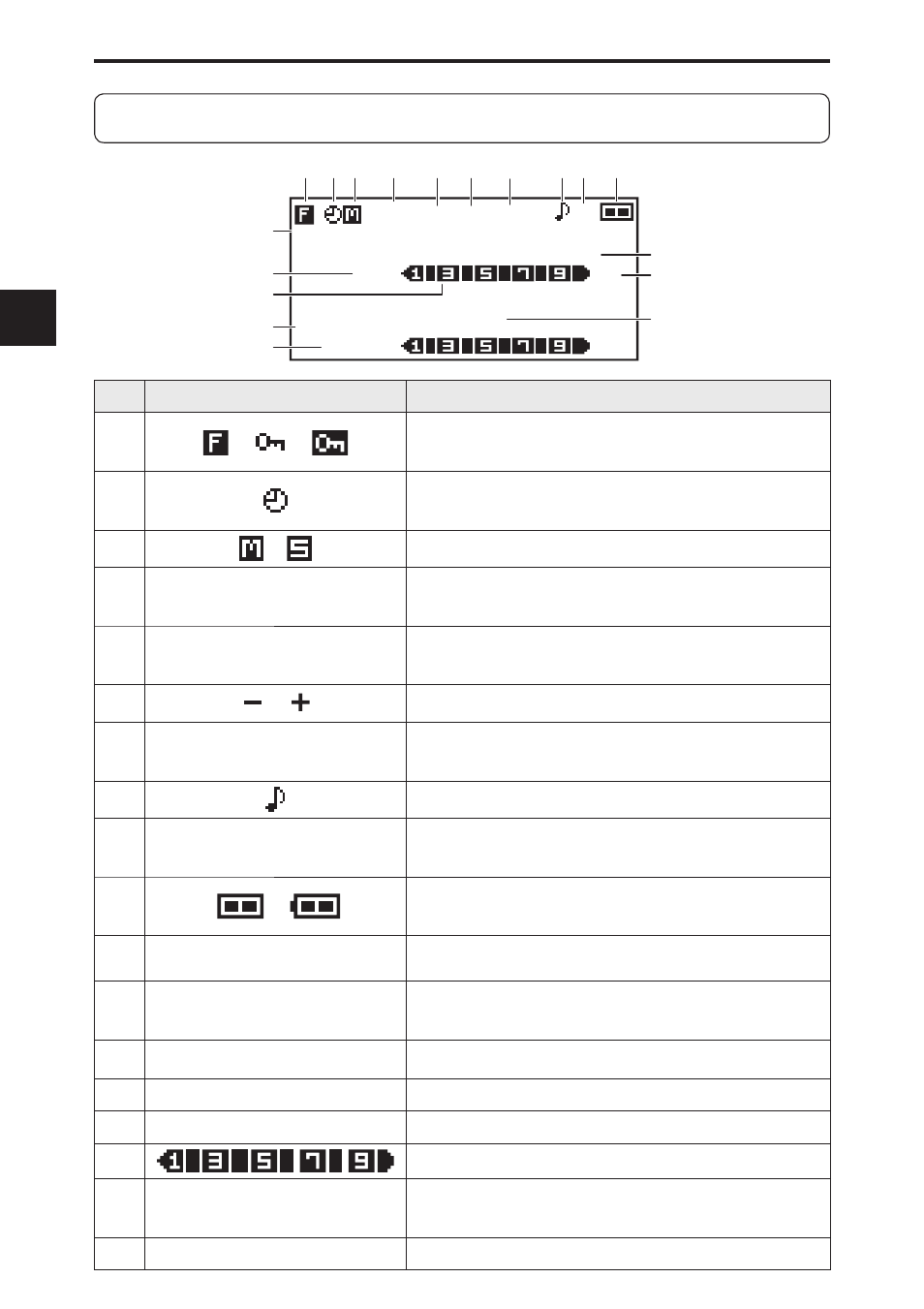
24
4. Part Names and Operation
4
4-2 LCD Display
145.000
F M
F M
B S
D C S
D
A T H
433.000
001
MR
00
0
-
(1) (2) (3)
(4)
(6)
(5)
(7)
(8) (9) (10)
(11)
(13)
(12)
(15)
(18)
(17)
(14)
(16)
VFO
BUSY
BUSY
No.
Indication
Function
(1)
/
/
Appears when the [FUNC] key is pressed or
when the Key-lock is activated (P. 63).
(2)
Appears while the Auto Power OFF function is
ON (P. 81).
(3)
/
Indicates the band to be operated. (P. 28)
(4)
ATL
/
ATH
Appears while the Attenuator function is ON (P.
48, P. 49).
(5)
D
Appears while the Detection Signal Output
function is ON (P. 76).
(6)
/
Indicates the frequency shift direction. (P. 57)
(7)
TSQ
/
SQ
/
DCS
Appears while the Tone Squelch/DCS is ON
(P. 51 - P. 53).
(8)
Appears while the Bell function is ON (P. 93).
(9)
BS
Appears while the Battery Save function is ON
(P. 82, P. 83).
(10)
/
Indicates the remaining power of the battery pack/
dry batteries. (P. 82)
(11)
1 4 5 . 0 0 0
Indicates the frequency of the main band.
(12)
FM
Indicates the modulation mode (FM, Wide FM,
AM, USB, LSB, CW). (P. 50)
(13)
4 3 3 . 0 0 0
Indicates the frequency of the sub band.
(14)
0
Indicates the memory bank No. (P. 34 - )
(15)
001
Indicates the memory channel No. (P. 34 - )
(16)
Indicates the reception level.
(17)
BUSY
/
MUTE
Appears while the squelch is open or while the
Mute function is ON (P. 26, P. 27, P. 86, P. 87).
(18)
VFO
Indicates the operation mode status. (P. 29 - P. 33)
