2 optional accessories list – Alinco DJ-X11 User Manual
Page 105
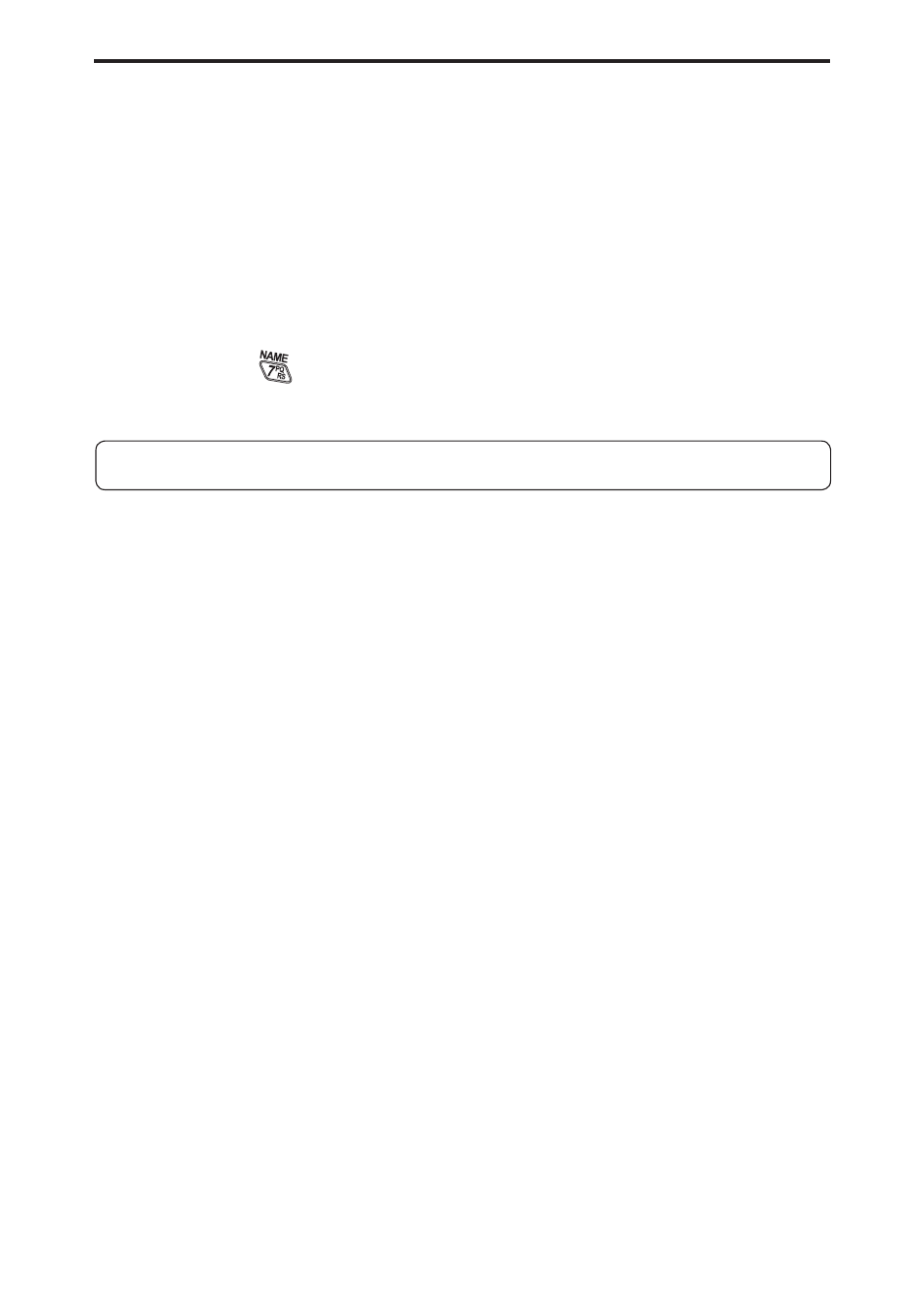
15. Maintenance and Reference
105
• If you need after-sales service or support, contact your Alinco dealer.
To search for your nearest dealer, use the “DISTRIBUTION” page on our web
site (http://www.alinco.com/usa.html).
• For the DJ-X11, updated firmware (operating program written on the chip
inside the receiver) may be delivered from the web site.
Consequently, your DJ-X11 may operate differently from the description in
this manual depending on its fi rmware version.
• Before you contact our service center about the DJ-X11, please check the
fi rmware version by following the procedure below:
1. Hold down the [FUNC] key for approximately one second to activate the
Key-lock.
2.
Press
the key 10 times continuously to display the version number.
3. Press the [FUNC] key to return to the operation mode.
15-2 Optional Accessories List
• Soft Case (ESC-50)
• Curl-Cable Earphone (EME-26)
• Miniature Earphone (EME-6)
• Cigarette Lighter Cable (EDH-33)
• Remote Controller (EDS-12)
• PC Connection Cable (ERW-4C: Serial port)
• PC Connection Cable (ERW-7: ø3.5 mm to USB)
• PC Connection Cable (ERW-8: Mini USB to USB)
