10-1 vfo channel scope – Alinco DJ-X11 User Manual
Page 60
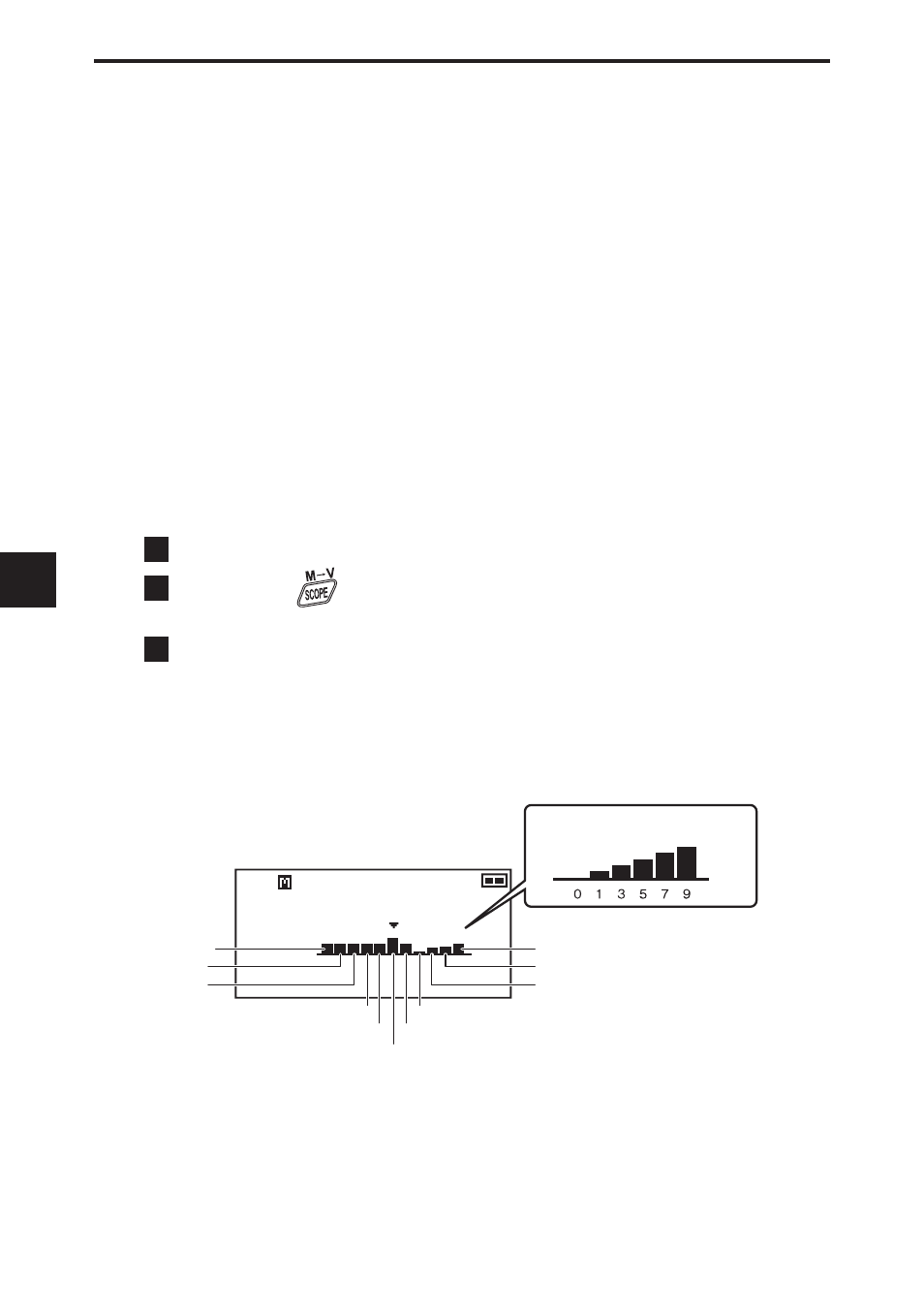
60
8. Functions Assigned to the Key Pad
8
● Channel Scope operation when the Tone Squelch/DCS function is set
(Reception of the center channel signals in Normal mode)
When the Tone Squelch or DCS function is set, signals are stopped in
the center channel. If the tone matches the selected value, the received
sound is output.
● Channel Scope types
(1) There are VFO Channel Scope and Memory Channel Scope
depending on the mode when the operation is started.
(2) Dual-band and mono-band
When the sub band is used with the mono-band display, the received
sound is not interrupted regardless of the scan setting.
8-10-1 VFO Channel Scope
The signal reception levels are displayed for each channel step frequency
with the center channel in the center.
1
In VFO mode, select the band to display the scope.
2
Press the
key.
The VFO Channel Scope is displayed.
3
Rotate the dial to select the center channel.
The center channel changes upward or downward by one channel for
each step. The scope display shifts to the right or left accordingly.
● VFO scope display indications
Example: When the channel step for the main band is set to 20 kHz
145.000
F M
B S
Equivalent S meter display
VFO
-100kHz
-80kHz
-60kHz
Displayed frequency
-20kHz
20kHz
-40kHz
40kHz
100kHz
80kHz
60kHz
