Set mode exit manual, Band transition stay in the band, 4-2 set mode exit time setting – Alinco DJ-X11 User Manual
Page 84: 4-3 band transition setting
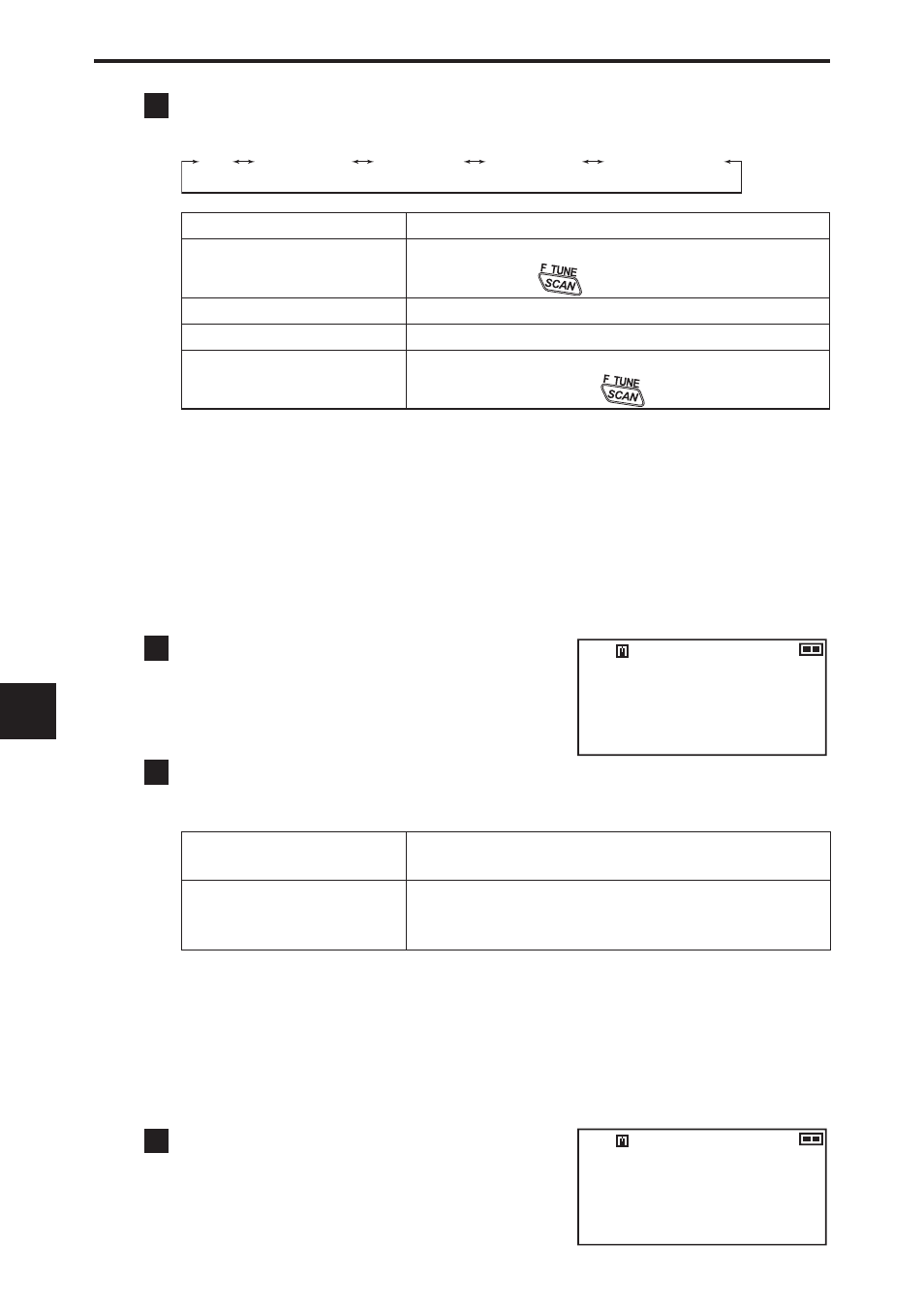
84
10. Set Mode Confi gurations
10
2
Rotate the lower dial to select the key lock mode.
Rotating the dial switches the options as follows:
All
16-key pad
17-key pad
Dials only
16-key + dials
All
All operation will be locked.
16-key pad
The operation of the key pad will be locked
except for the
key.
Dials only
The operation of the dials will be locked.*
17-key pad
The operation of the key pad will be locked.
16-key + dials
The operation of the key pad and dials will be
locked except for the
key.
* It is possible to operate the dials for volume and squelch adjustment and
to press the [MONI] key.
10-4-2 Set mode exit time setting
Use this setting to specify the time to exit the Set mode automatically
when no operation is performed. Available options are Manual and Auto (5
seconds to 5 minutes).
145.000
F M
VFO
B S
Set mode exit
Manual
1
Rotate the upper dial to select
“Set mode exit”.
The LCD displays the information as
shown on the right.
2
Rotate the lower dial to select “Manual” or “Auto 5sec.”
to “Auto 5min.”
Manual (Initial value)
The Set mode continues until the [FUNC] key
is pressed.
Auto 5sec.to Auto 5min. The Set mode is terminated automatically
when no key is operated for the specifi ed time.
Any change(s) in the setting(s) will be stored.
10-4-3 Band transition setting
Use this setting to determine the operation when the scanning or dial operation
reaches the upper/lower end of the current band in VFO mode. Select whether
to return to the other end of the same band or to move to the next band.
145.000
F M
VFO
B S
Band transition
Stay in the band
1
Rotate the upper dial to select
“Band transition”.
The LCD displays the information as
shown on the right.
