Welcome/slide, 2-6 welcome screen setting – Alinco DJ-X11 User Manual
Page 80
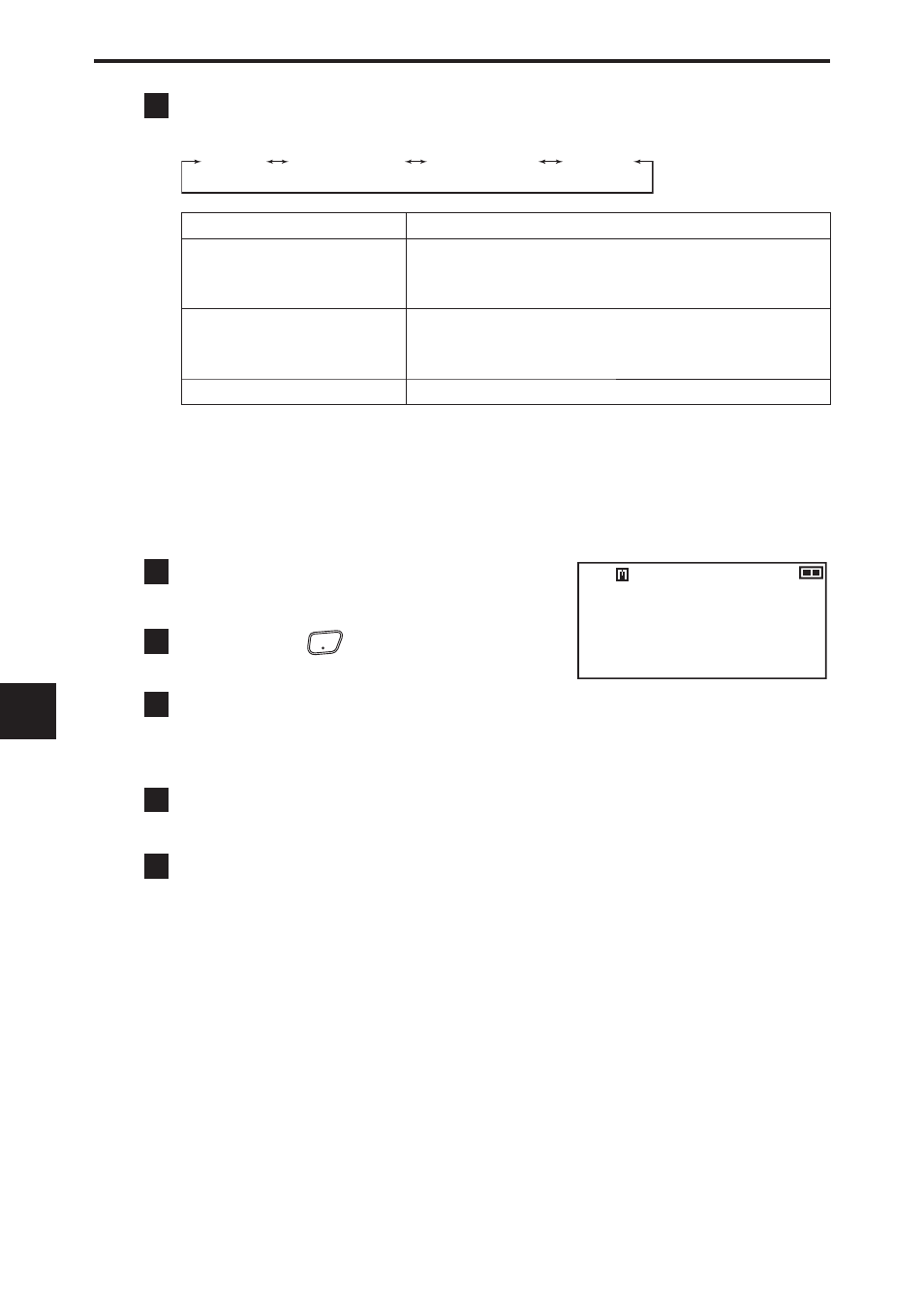
80
10. Set Mode Confi gurations
10
2
Rotate the lower dial to select the number font option.
Rotating the dial switches the options as follows:
Bold all
Op. band bold
Thin all
Op. band thin
Bold all
All numbers are displayed in a bold font.
Op. band bold
The numbers of the band being operated are
displayed in a bold font, and those of the other
band are displayed in a thin font.
Op. band thin
The numbers of the band being operated are
displayed in a thin font, and those of the other
band are displayed in a bold font.
Thin all
All numbers are displayed in a thin font.
10-2-6 Welcome screen setting
Use this setting to display your favorite text on the welcome screen (the
screen displayed immediately after the receiver is turned on).
145.000
F M
VFO
B S
Welcome/slide
1
Rotate the upper dial to select
“Welcome”.
2
Press the
SET
CLR
key to go to the
edit screen.
3
Rotate the lower left dial to select from “slide, “disable”
and “still” for the status of the text on the welcome
screen.
4
Rotate the lower right dial and you can move the char-
acter entry cursor.
5
To enter characters, refer to the procedure to enter a
memory name (P. 42).
When no character is entered or “still” is selected, the normal welcome
screen will be displayed.
