Alinco DJ-X11 User Manual
Page 37
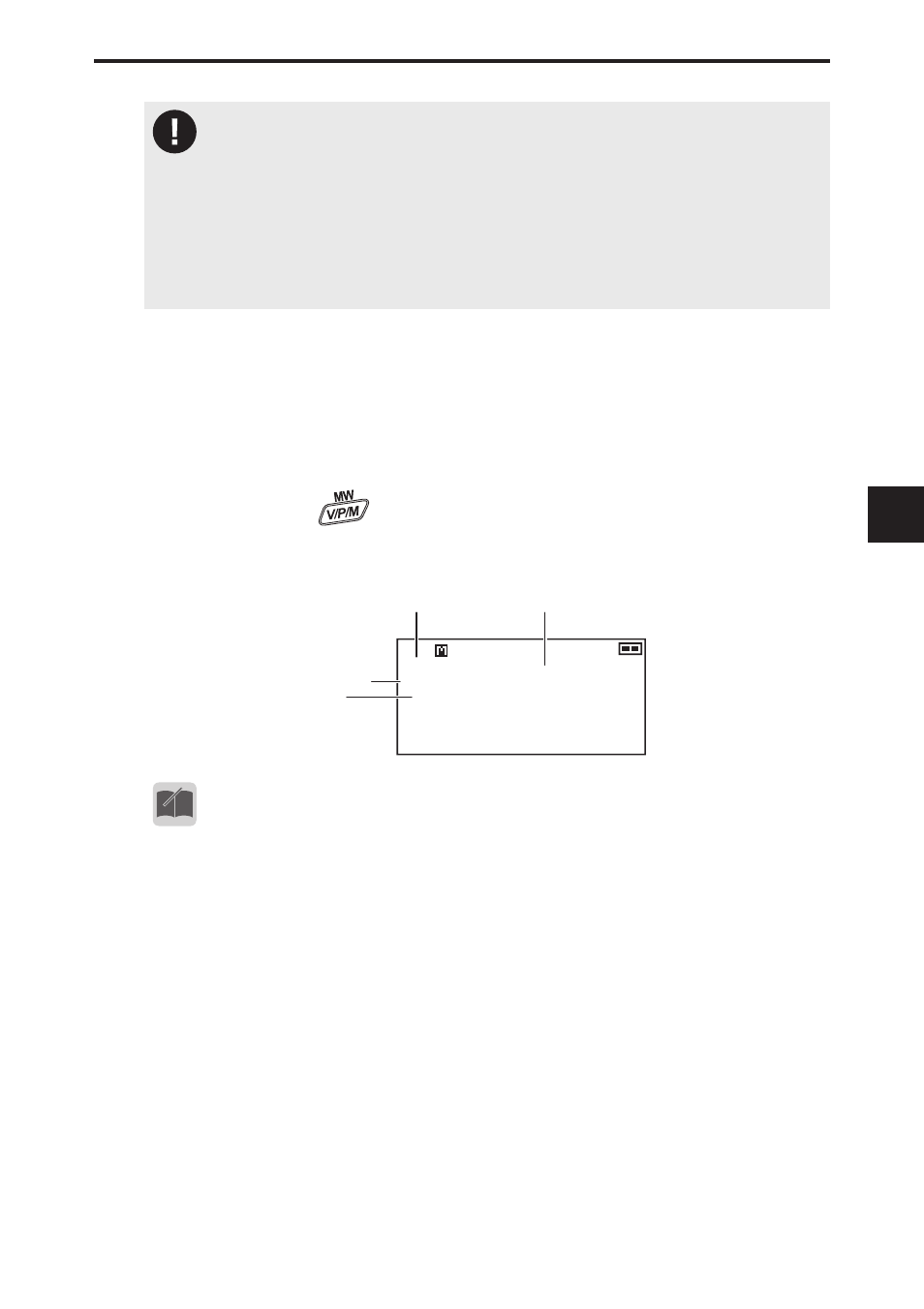
7
7. Memory Mode
37
CAUTION
• “DUAL” can be selected only when the dual-band display is selected.
• The bank for programmed scan channels requires programming of two
frequencies to channels **A and **B.
Example: Assume that a frequency of 145.020 MHz is programmed
to channel 01A, and a frequency of 146.100 MHz is programmed to
channel 01B. The programmed scan operation scans the range be-
tween 145.020 MHz programmed to channel 01A and 146.100 MHz
programmed to channel 01B.
Example: When programming a frequency of 145.000 MHz to channel
002 of bank 15 with the main band
(1) In VFO mode, operate the main band and tune to frequency 145.000 MHz.
(2) Press the [FUNC] key.
(3) Rotate the lower main dial and select bank “15”.
(4) Rotate the upper main dial and select memory channel “002”.
(5) Press the
key to complete the programming.
● Sample of the memory channel programming display
0 0 2
0
1 5
Programmed frequency
Memory channel
Bank number
Displayed when data is programmed
MR
145.000
F M
B S
MEMO
• It is not possible to expand the memory.
• You can set letters, symbols, numbers, Japanese character and picto-
graphs instead of the frequency numbers to represent the programmed
memory channels. For details, refer to “Memory Naming Function” (P.
41).
• Memory channels can be called up by using either the dial or key pad.
