7 received sound quality adjustment function, Audio high cut off – Alinco DJ-X11 User Manual
Page 56
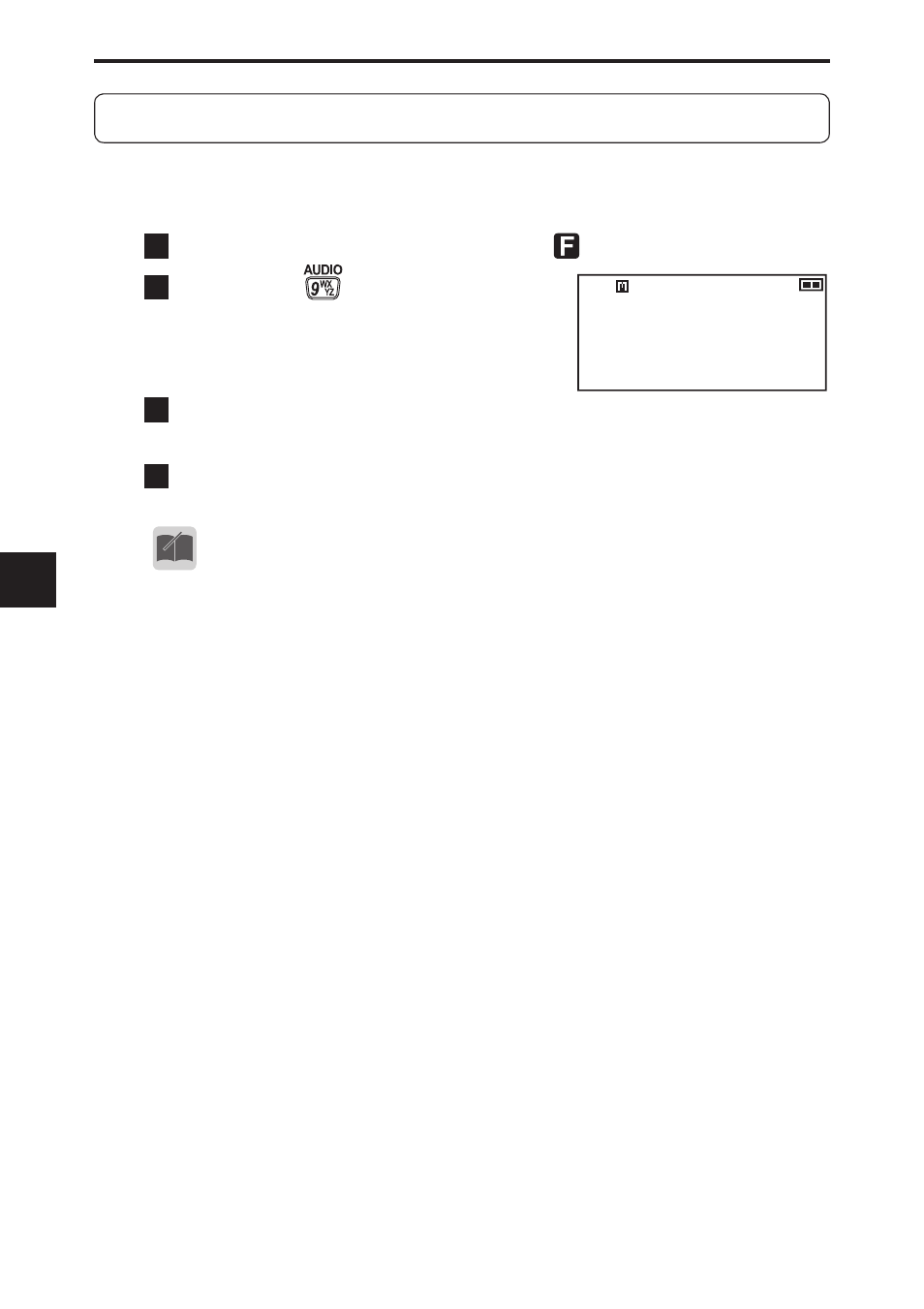
56
8. Functions Assigned to the Key Pad
8
8-7 Received Sound Quality Adjustment Function
This function changes the quality of the received sound. Set this function
according to your preference.
The audibility may vary depending on the reception mode (modulation mode).
1
Press the [FUNC] key to display on the LCD.
145.000
F M
VFO
B S
Audio high cut
Off
2
Press the
key. “Audio high
cut” is displayed on the LCD.
Pressing the key again displays
“Audio low cut”.
3
Rotate the upper dial to select “ON” or “OFF” for each
range to change the sound quality.
4
Press the [FUNC] key to fi nish the setting.
MEMO
• This function is not effective for Wide FM.
• Cutting the low-range signals while the tone squelch is used reduces
the booming noise in the tone which can be heard by people with ex-
cellent hearing. This combination is particularly effective for high fre-
quency tones. The tone squelch still operates properly.
