Earphone antenna off, Preset mode activate, 1-2 earphone antenna setting – Alinco DJ-X11 User Manual
Page 75: 1-3 preset mode setting
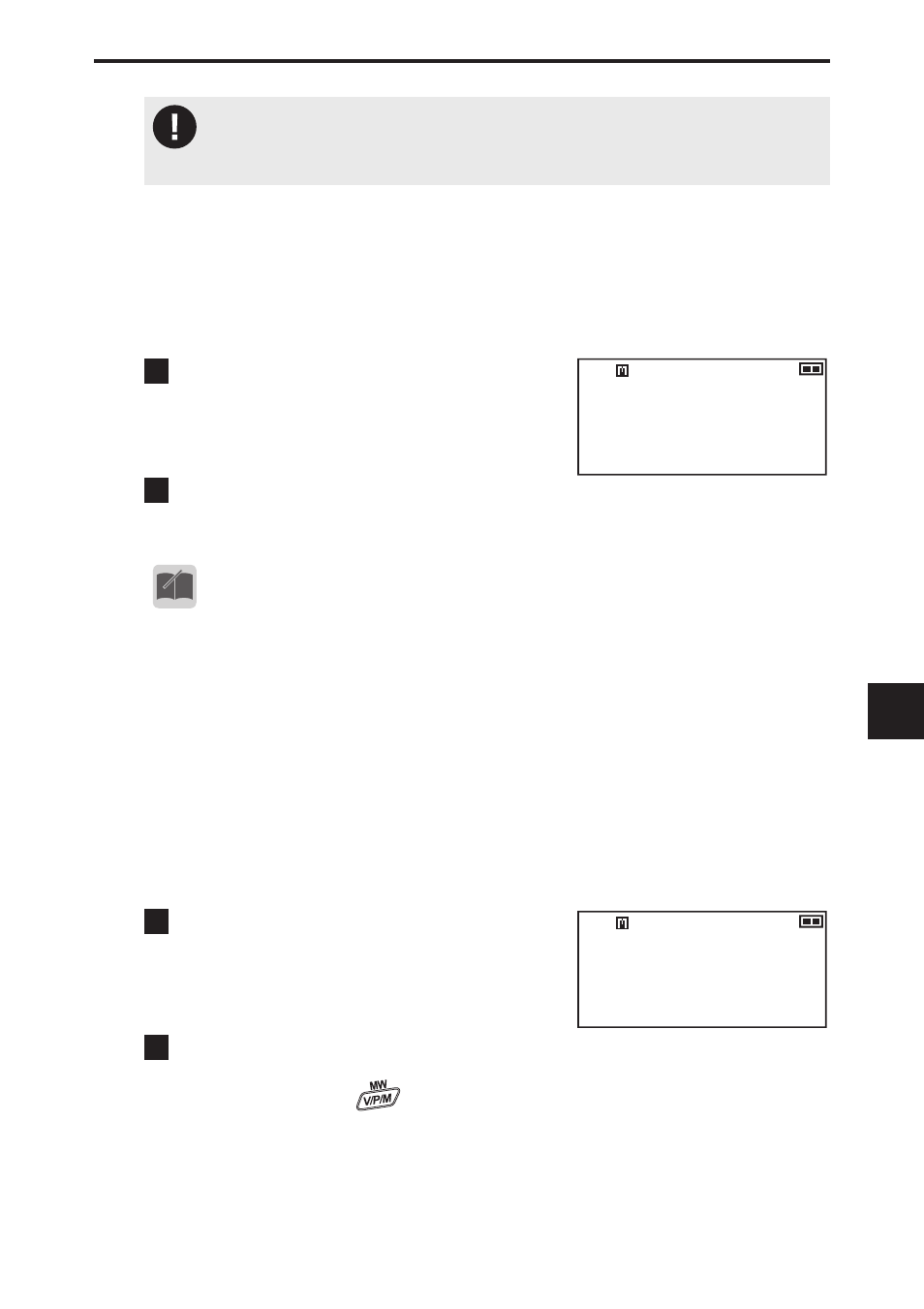
10
10. Set Mode Confi gurations
75
CAUTION
• The built-in bar antenna does not support shortwave broadcasts. You
need to connect an oppropriate antenna.
10-1-2 Earphone antenna setting
Use this setting to switch between the earphone antenna and the supplied
whip antenna. When the earphone antenna is selected, you can receive
signals even without connecting the supplied whip antenna because the
earphone cord serves as an antenna.
145.000
F M
VFO
B S
Earphone antenna
OFF
1
Rotate the upper dial to select
“Earphone antenna”.
The LCD displays the information as
shown on the right.
2
Rotate the lower dial to select
“ON” or “OFF”.
MEMO
• Any commercially-available earphones can work as antenna to receive
signals. (Both stereo and monaural antennae can be used.)
• When the earphone antenna is used, the received signals may be un-
stable depending on the condition of the earphone cord.
• Like the earphone antenna of a miniature transistor radio, this ear-
phone antenna is not tuned to particular frequencies. As a result, it
may properly receive only strong signals such as those of FM broad-
casts or those sent from nearby sources.
10-1-3 Preset mode setting
Use this setting to prevent the Preset mode from being displayed as the
operation mode.
145.000
F M
VFO
B S
Preset mode
Activate
1
Rotate the upper dial to select
“Preset mode”.
2
Rotate the lower dial to select “Activate” or “Deactivate”.
When “Deactivate” is selected, the Preset mode for the main band is not
displayed when the
key is pressed.
