10 channel scope function – Alinco DJ-X11 User Manual
Page 59
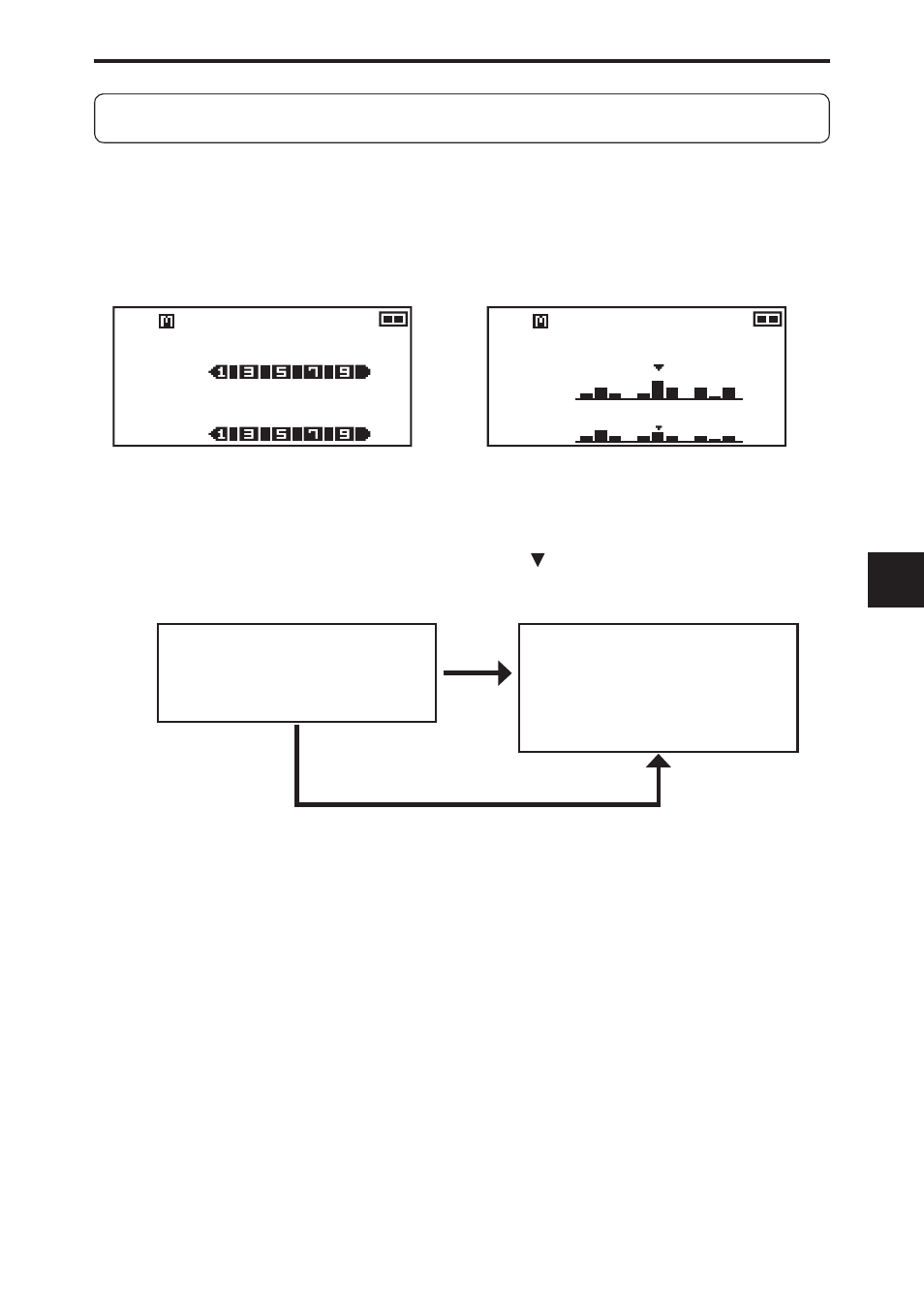
8
8. Functions Assigned to the Key Pad
59
8-10 Channel Scope Function
The Channel Scope function receives the signals of the displayed frequency
and shows the levels of the signal reception in the nearby channels
simultaneously. You can use this function in VFO and Memory modes to check
the usage of several channels at a glance.
Normal display
When Channel Scope is ON
F M
VFO
BUSY
BUSY
145.000
F M
VFO
433.000
B S
F M
VFO
145.000
F M
VFO
433.000
B S
The level of the signal reception for
the displayed frequency is indicated
as a horizontal bar.
The levels of the signal reception
for 11 frequencies are indicated as
vertical bars with the center channel
(displayed frequency) in the center
(under ).
● Channel Scope operation
Show the reception levels
of the nearby channels as a
scope display. (No sound)
Tune to the center channel
(displayed frequency). When
signals arrive through the
channel, the sound is output.
• When no signal arrives through the center channel, the 11 frequencies are
automatically scanned and the scope display is updated continuously.
• When signals arrive thorough the center channel, they are received accord-
ing to the scan mode setting (P. 88). (The scope display is not updated.)
• When the timer scan is set, the received sound of the center channel is
interrupted momentarily because the display of the nearby channels is
updated in synchronization with the setting even during the reception of
the center channel signals. When the busy scan is set, the display of the
nearby channels does not change during the reception of the center chan-
nel signals.
• When the periodic scan is set, the scope display is updated at constant in-
tervals regardless of the presence/absence of the center channel signals.
The received sound is interrupted momentarily while the display is updated.
