Sundance SMT712 User Manual
Page 36
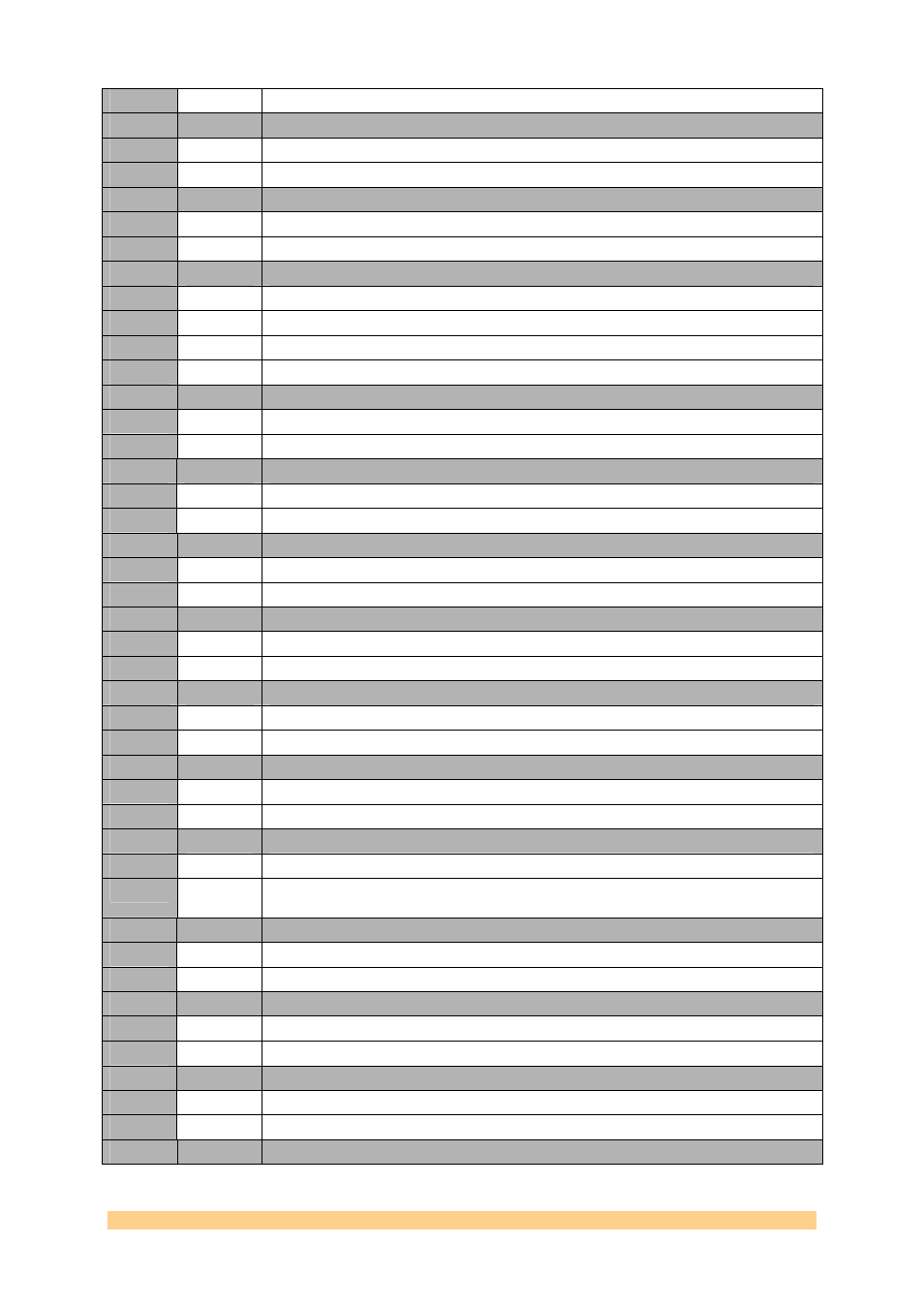
User Manual SMT712
Page 36 of 89
Last Edited: 11/12/2012 10:36:00
1
1
DACB under power.
Setting
Bit 6
Description – Clock power supply.
0
0
Clock chip not powered.
1
1
Clock chip under power.
Setting
Bit 7
Description – Sampling Clock Source Selection
0
0
ADCs are clocked using the on-board clock synthesizer.
1
1
ADCs are clocked using an external source.
Setting
Bit 9-8
Description – Reference Clock Selection
0
00
External Reference Selected.
1
01
100-MHz PXI Express Reference Clock.
2
10
10-MHz PXI Express Reference Clock.
3
11
100-MHz PXI Express Reference Clock.
Setting
Bit 10
Description – Reference Clock Circuitry Reset
0
0
Normal Mode of Operation.
1
1
Reference Clock Circuitry kept in Reset (Default).
Setting
Bit 11
Description – Soft Reset
0
0
Normal Mode of Operation
1
1
Resets Xlinks blocks – usually used before starting an acquisition to clear Xlinks FIFOs.
Setting
Bit 12
Description – Reference Clock Out Divider.
0
0
Divide by 1.
1
1
Divide by 2.
Setting
Bit 13
Description – On-board Reference Clock Divider
0
0
Divide by 1.
1
1
Divide by 2.
Setting
Bit 14
Description – On-board Clock Reset.
0
0
Normal mode of operation.
1
1
On-board Clock chip in reset mode.
Setting
Bit 15
Description – On-board Clock Synch (active low).
0
0
1
1
Setting
Bit 17
Description – Trigger Source Selection
0
0
On-board trigger selected (bit 16)
1
1
External trigger selected (Trig Input). A Level ‘high’ on the Trig Input is required to start
an acquisition (length of the pulse being at least 1/8
th
of the ADC sampling clock.
Setting
Bit 19
Description – DDR2 Reset
0
0
Normal Mode of Operation
1
1
Keeps DDR2 circuitry in Reset
Setting
Bit 20
Description – SHB1 Reset
0
0
Normal Mode of Operation
1
1
Keeps SHB1 circuitry in Reset
Setting
Bit 21
Description – SHB2 Reset
0
0
Normal Mode of Operation
1
1
Keeps SHB2 circuitry in Reset
Setting
Bit 24
Description Force DACA DCM to Reset (Auto-Clear).
