Sundance SMT712 User Manual
Page 18
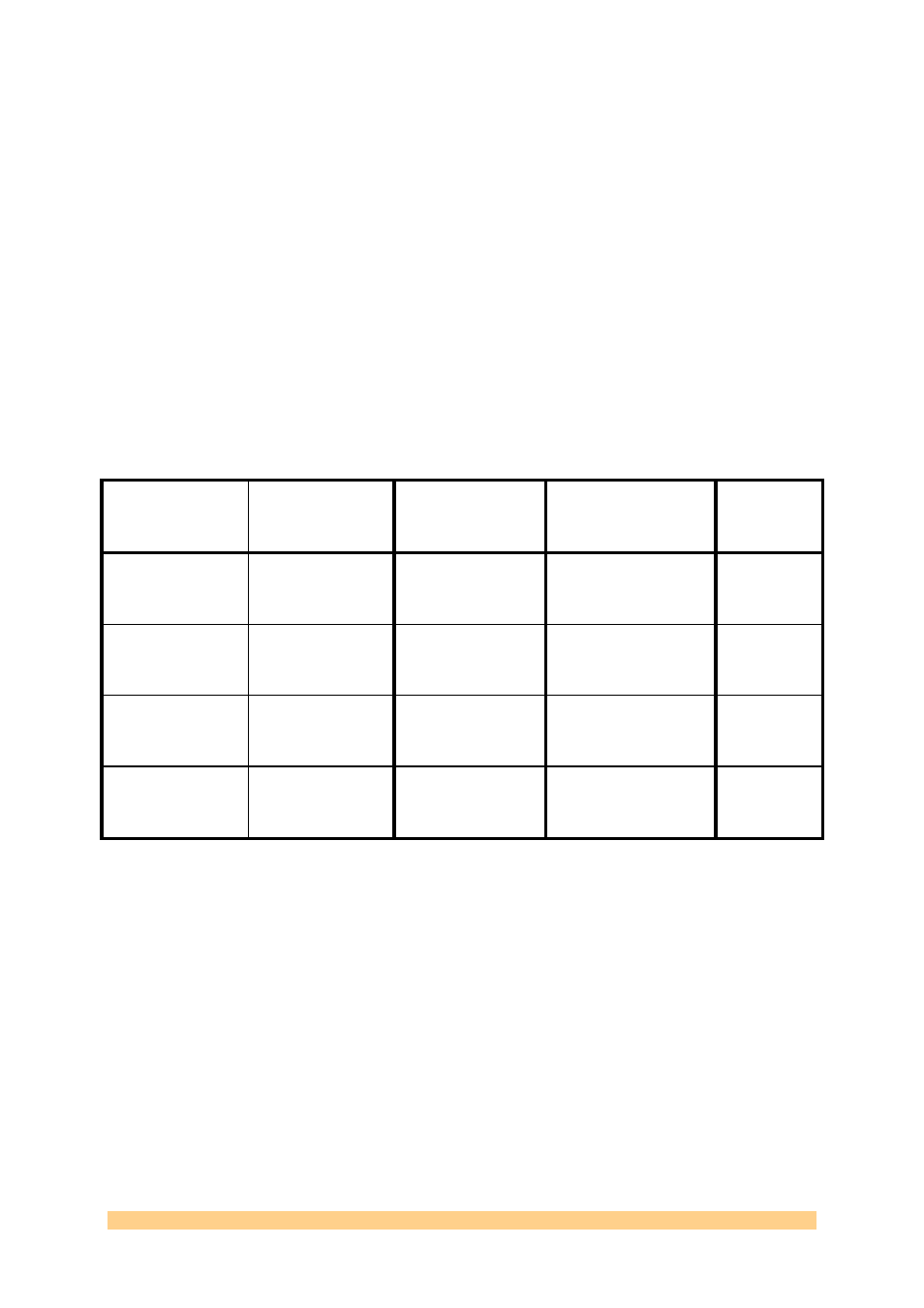
User Manual SMT712
Page 18 of 89
Last Edited: 11/12/2012 10:36:00
data, which is big enough to store an XC5LX110T bitstream (about 3.8 Mbytes) and
some text (comments or description of the firmware version).
The user can store a ‘user’ bitstream at location 1 (see table below) for instance
using the SMT6002 piece of software (host server to load bitstream into Sundance
FPGA modules also called Flash Utility). The SMT6002 also allows adding text based
comments above the bitstream in flash memory.
This architecture allows the SMT712 to be used as a development platform for
signal processing and algorithms implementation. The function reboot can be used
from the SMT6002 GUI to boot from any flash location within seconds.
Both FPGA and CPLD can be reprogrammed/reconfigured at anytime via JTAG (J8
connector – Using a Xilinx parallel/USB programming cable) but it can cause
problems as it will break the access to the board from the host. JTAG has a higher
priority.
At power up or under a reset on the PXI or PXI Express bus, it takes 140ms for the
FPGA (XC5VLX110T-3) to be fully configured and ready to answer the requests from
the host.
The following table shows the settings that can be used and the start addresses of
the bitstream in the Flash memory.
Position
Switch 2
Position
Switch 1
Bitstream start
address in
flash
Description
ON
ON
0x1800000
(Location 3)
User Bitstream 2
loaded at power
up
ON
OFF
0x1000000
(Location 2)
User Bitstream 1
loaded at power
up
OFF
ON
0x0800000
(Location 1)
User bitstream 0
loaded at power
up
Default
selection
OFF
OFF
0x0000000
(Location 0)
Standard
bitstream loaded
at power up
Note that the CPLD routes the contents of the flash starting from the location
selected (SW1) until the FPGA indicates that it is configured. Addresses are
incremented by a counter that rolls over to 0 when the maximum address is
reached. For instance, in the case where Location 1 is selected and a corrupted
bitstream is loaded at that location (or if there is no bitstream at that location), the
default bitstream will end up being loaded.
The default bitstream returns ‘DEF’ as firmware revision (see register ‘Firmware
Version and Revision numbers).
It is recommended to keep the Switch SW1 so the User bitstream 0 is selected and
store a custom/user bitstream at Location 1 is needed. The card would then boot
from this location. Otherwise the card would boot automatically from the default
firmware (Location 0)
Storing a new bitstream using the SMT6002 first involves erasing the appropriate
sectors before programming them with the bitstream. This is automatically handled
