Protective procedures, Installing the commverter, General – Gasboy FuelOmat system 8 Popt Commverter User Manual
Page 94: Desktop installation, Protective, Procedures, Installing, Commverter, General 4.3.2. desktop, Installation
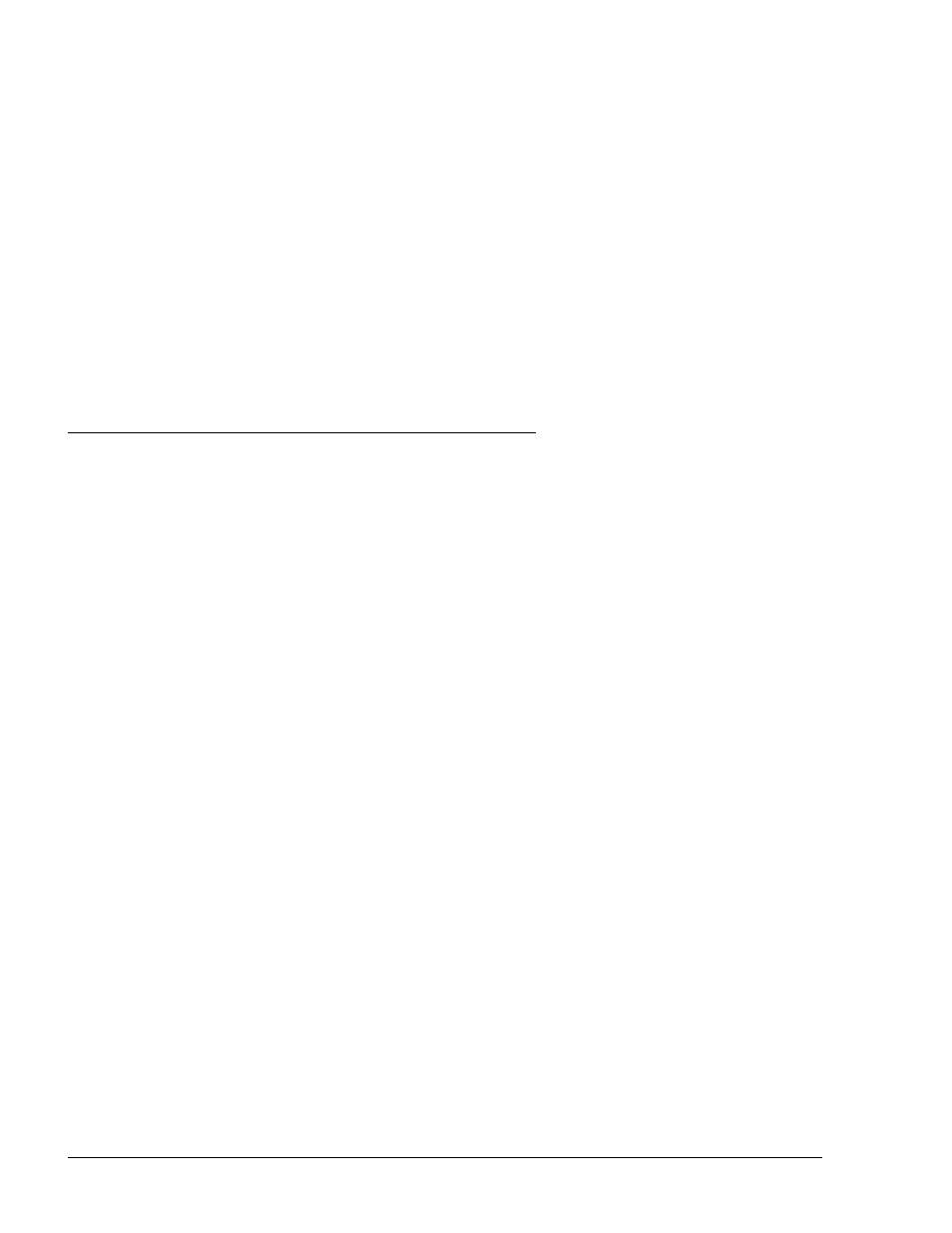
4.2.3.
Protective Procedures
Prior to installing the unit, verify the following safety and operating environment requirements:
o
Make sure the local AC power voltage (110VAC to 230VAC) meets the model
requirements of the CommVerter unit you are installing. If not, add a proper voltage
converter.
o
Check all safety warnings (as included in the manual opening pages) are met before
proceeding with the installation.
o
Connect
the CommVerter unit (neutral, line and earth) lines to the local electricity
network only after all installation procedures are completed.
4.3.
INSTALLING THE COMMVERTER
4.3.1.
General
The CommVerter can be mounted in two ways as follows:
o
On-desk installation
o
Wall installation
4.3.2.
Desktop Installation
This type of installation means that the CommVerter can simply be installed on any plane, clean
surface in the station offices.
Proceed as follows:
o
Locate a secure, well-shaded and ventilated, location place at the office
o
Install the CommVerter in the selected area
o
Perform the necessary connections.
Make sure that the unit is placed in a well-shaded and ventilated location.
8 Port CommVerter Operation and Installation Manual
90
