Tcp ports setup procedures, Figure 5-4. tcp ports setup screen – Gasboy FuelOmat system 8 Popt Commverter User Manual
Page 106
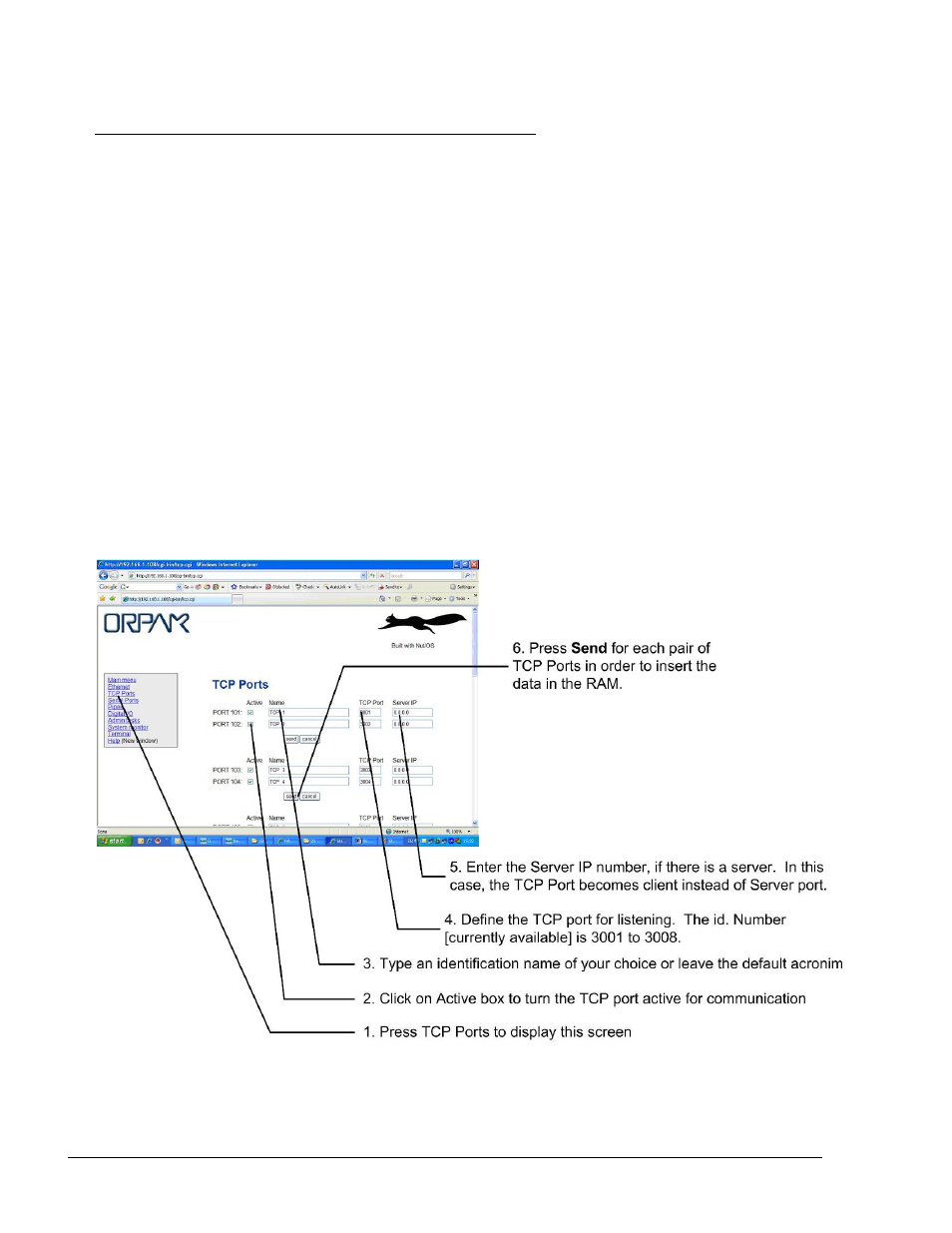
5.4.
TCP PORTS SETUP PROCEDURES
To setup and define the TCP ports in the *-port CommVerter, proceed as follows:
1. In the Main screen, press on the TCP Ports selection
2. Insert the relevant data to define the TCP ports. You should add a name of your
choice for the port (or leave the default name).
Just as well, if you add a Server IP, the port becomes a Client instead of a Server (as
when there is no IP Server).
3. The screen allows you to define up to eight (8) TCP ports. Scroll the screen to reach
all ports.
4. Press Send to store the selected data in the RAM memory. The stored data is
temporary kept. The CommVerter resets the data every 30 seconds default
time-out). To obtain a longer time-out, click on the Admin selection, then TCP IP
Time Out, then click on Temporary Disable (this enable you to obtain a 5 minute
delay.
The new identification data is uploaded only after writing in the EEPROM (see Admin paragraph)
and Reset action.
Figure 5-4. TCP Ports Setup Screen
8 Port CommVerter Operation and Installation Manual
102
