Figure 2-25. setup pump settings dialog box – Gasboy FuelOmat system 8 Popt Commverter User Manual
Page 50
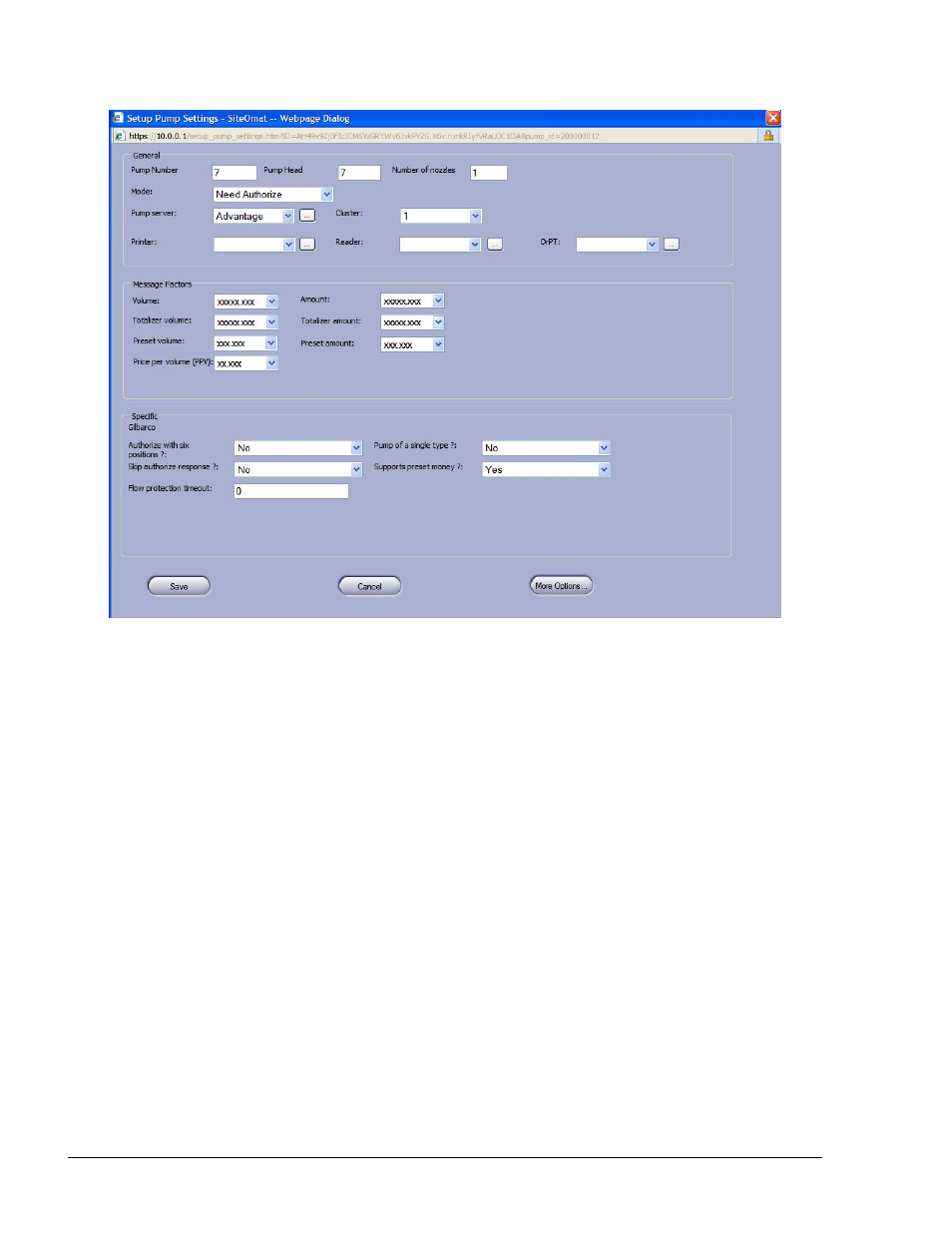
Figure 2-25. Setup Pump Settings Dialog Box
13. Fill in the Pump number, Pump Head, and Number of hoses. The Pump Head number
must match the Pump ID set in Gilbarco Legacy & Gasboy 8800 pump
14. Select the correct Pump server and Cluster from the drop-down lists
15. Set the Message Factors as shown in the screen above. These settings work in most cases
but may need to be adjusted to make the pump and transaction data match
16. Set the Specific section as shown in the screen above. These settings work in most cases but
may need to be adjusted to match the specific pump used
17. Save any changes that were made
18. Select the newly added Pump
19. Select the More Options button. The following screen appears (see Figure 2-26)
20. Set the additional parameters as shown in the screen below. These settings work in most
cases but may need to be adjusted to match the specific pump used
21. Save any changes that were made
22. On the Setup screen, click Save and then Reload
23. After the reload has completed successfully, verify that all added pumps have been saved.
8 Port CommVerter Operation and Installation Manual
46
