12 upgrading the bios, Bios – Artesyn ATCA-8330 Installation and Use (April 2015) User Manual
Page 95
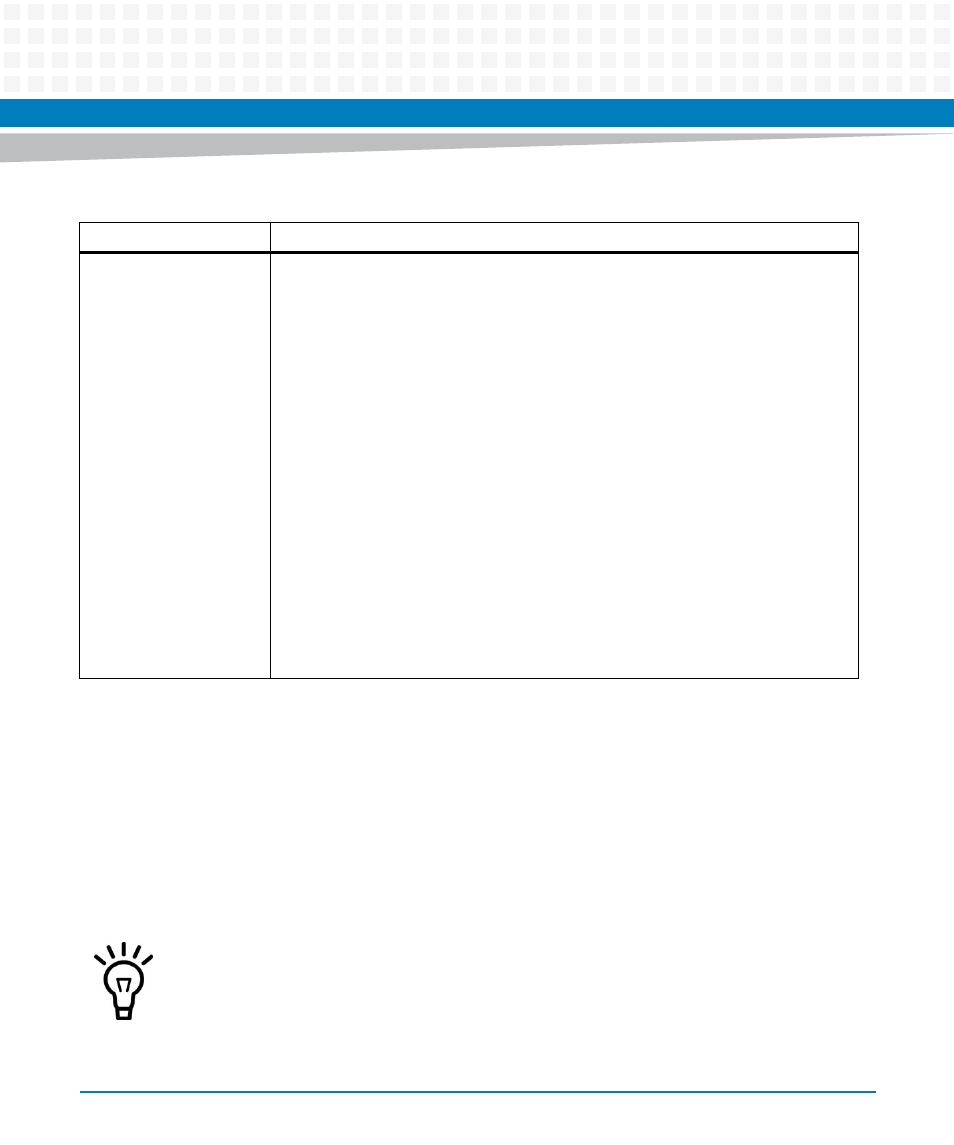
BIOS
ATCA-8330 Installation and Use (6806800S82B)
95
4.12 Upgrading the BIOS
A BIOS upgrade kit for the blade is available. This allows the BIOS to be upgraded. The BIOS
upgrade kit contains documentation which describes in detail how to upgrade the BIOS.
Update tool for Linux is provided with Basic Blade Services (BBS).
The BIOS can also be upgraded via IPMI - HPM.1 (Hardware Platform Management IPM
Controller Firmware Upgrade). Refer to
Firmware Upgrade
.
System Firmware
Progress (0Fh)
Offset 00h System Firmware Error
Supported Event Data3:
70h Front Panel Network not detected
78h Base Network not detected
79h Base Network reduced PCI performance
7Ah Base Network Device Error
80h Fabric Network not detected
81h Fabric Network reduced PCI performance
82h Fabric Network Device Error
88h Update Channel Network not detected
89h Update Channel Network reduced PCI performance
8Ah Update Channel Network Device Error
90h Reboot after a FRB2 Watchdog Timeout
91h Reboot after a BIOS/POST Watchdog Timeout
92h Reboot after a OS Load Watchdog Timeout
93h Reboot after a SMS/OS Watchdog Timeout
94h Reboot after a OEM Watchdog Timeout
Table 4-17 BIOS Supported IPMI Events (continued)
Sensor
Event
After performing a BIOS upgrade or after restoring a corrupted BIOS image, all BIOS settings
are reset to their default values except for parameters that are stored in IPMC storage area.
See
Table "System Boot Options Parameter #100 - Supported Parameters" on page 192
