3 by boot selection menu, 4 network boot, 3 by boot selection menu 4.4.4 network boot – Artesyn ATCA-7368 Installation and Use (June 2014) User Manual
Page 73
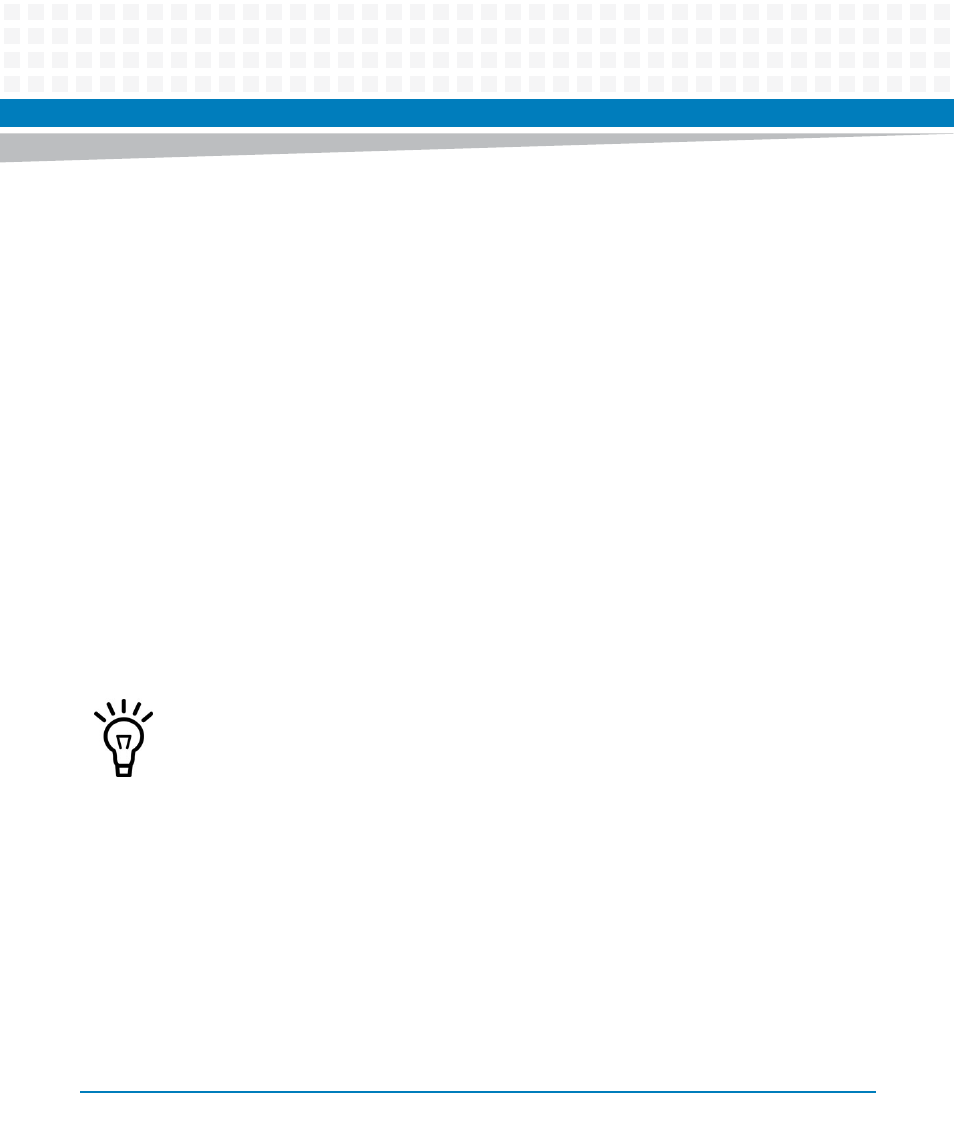
BIOS
ATCA-7368 Installation and Use (6806800M12D)
73
By Setup
To select the boot device by setup, proceed as follows:
1. From the menu, select [Boot].
2. Select the order of the devices from which BIOS attempts to boot the operating
system.
3. Enter the submenu "Option Rom Execution" to enable/disable booting from specific
devices. Changes have to be saved and the board has to be rebooted when
changing the Option Rom Execution.
If BIOS is not successful at booting from one device, it tries to boot from the next device on the
list.
4.4.3
By Boot Selection Menu
1. From the menu, select [Save & Exit].
2. Override existing boot sequence by selecting another boot device from the boot override
list.
4.4.4
Network boot
Initially the BIOS will contain a classic PXE OPROMs. In later project phase if required the BIOS
will contain also the UEFI Network Device Driver which allows the loading of executable code
from a network server. Both, DHCP and BOOTP protocols are supported for obtaining an IP
address. File transmission is accomplished via the TFTP protocol. The UEFI Network Device
Driver is intellectual property of INTEL Corp. If possible a BIOS setup item will be available to
enable/disable the UEFI Network Device Driver. In Boot menu displayed Network boot device
names will be changed to be User friendly if required.
If the selected device does not load the operating system, BIOS resets the board and reverts
to the previous boot sequence.
