Table 7-15, Supported ipmi commands – Artesyn ATCA-7368 Installation and Use (June 2014) User Manual
Page 114
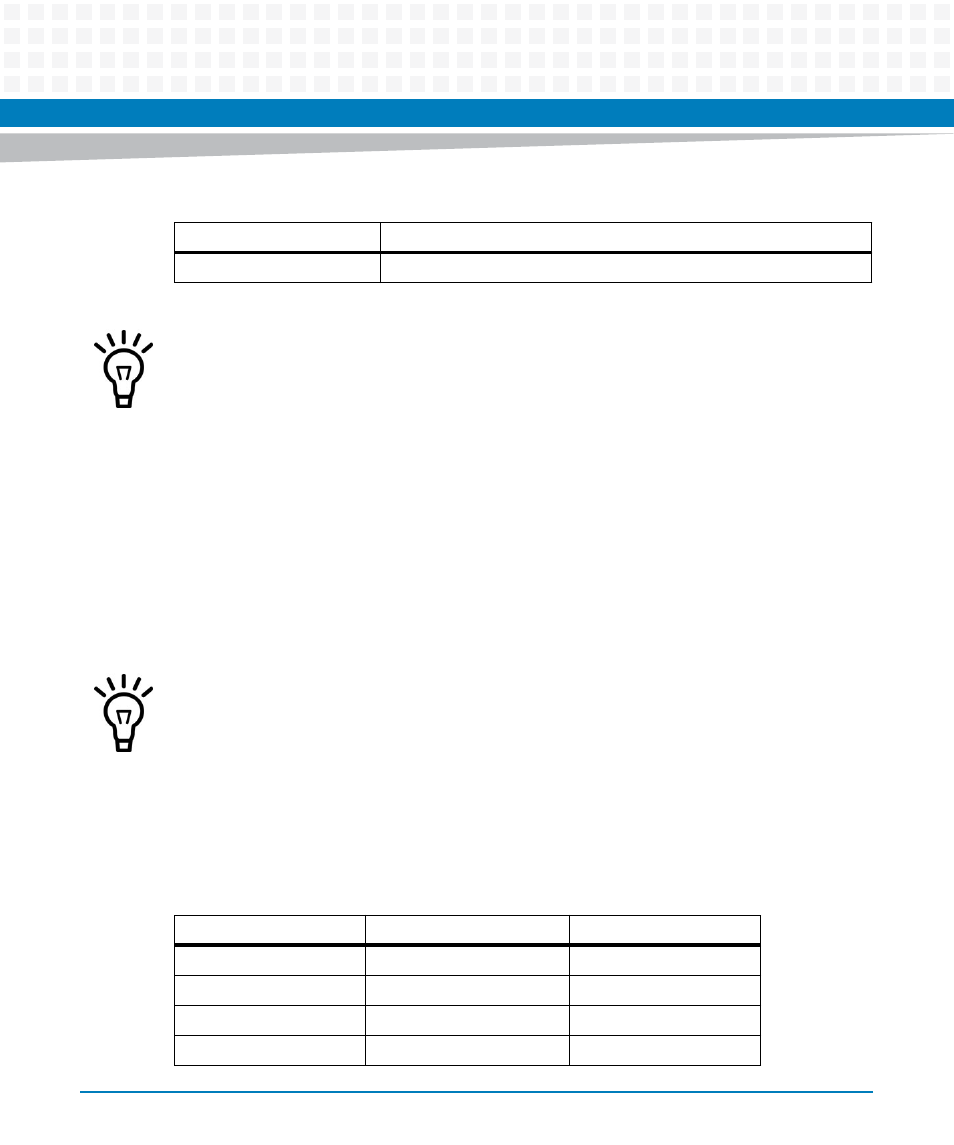
Supported IPMI Commands
ATCA-7368 Installation and Use (6806800M12D)
114
The following table lists boot parameters which can be configured for the ATCA-7368 blade,
using the system boot option parameter #100.
Artesyn provides the tool “ipmibpar” to interpret the ASCII parameters. To obtain the tool,
contact your local sales representative.
4 .. 19
The content of the read 16-byte block.
Table 7-14 System Boot Options Parameter #100 - GET Command Usage (continued)
Byte
Description
In order to detect the maximum size of writable storage area, your software can perform a
series of read accesses while incrementing the block selector with each access. Once the
error code C9 is returned, the limit has been reached and the total available space in the
writable storage area can be easily determined by the number of previously performed
successful read accesses.
This is supported by HPI, for details refer to the System Management Interface Based on HPI-B
User’s Guide related to your system environment.
When used in the System Boot Options parameter #100, the boot parameters and their
values are case-sensitive.
All boot options listed in the following table are set by the BIOS setup menu and can be
configured using the System Boot options command #100. The IPMC and BIOS software
automatically synchronize the settings made in the BIOS setup menu and the settings
specified using the System Boot Options command #100. Changing a parameter in either of
these, automatically changes the respective value in the other.
Table 7-15 System Boot Options Parameter #100 - Supported Parameters
Parameter
Options
Default Values
proc_o_speed
1.5:1.7?1.8?2.0
2.0
ecc_support
on:off
on
hyper_threading
on:off
on
act_core
all:1:2:3:4:5
all
