Ospfv3 interface statistics – Dell PowerConnect M6220 User Manual
Page 600
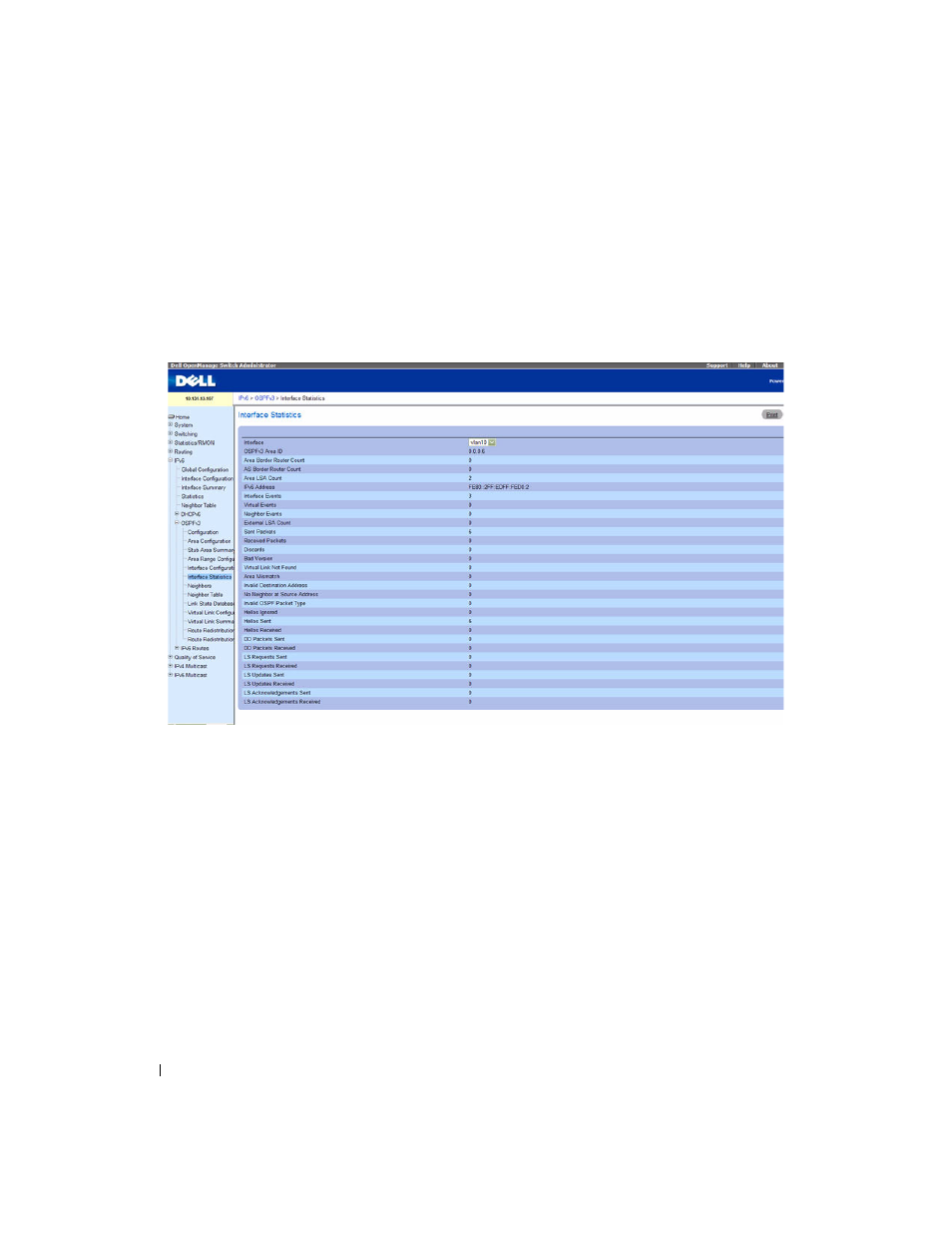
598
Configuring IPv6
OSPFv3 Interface Statistics
Use the OSPFv3 Interface Statistics
page to display OSPFv3 interface statistics. Information is only
displayed if OSPF is enabled. Several fields have been added to this page.
To display the page, click IPv6 > OSPFv3 > Interface Statistics in the tree view.
Figure 10-24. OSPFv3 Interface Statistics
The OSPFv3 Interface Statistics page displays the following fields:
• Interface — Select the interface for which data is to be displayed.
•
OSPFv3 Area ID — The OSPF area to which the selected router interface belongs. An OSPF Area ID
is a 32-bit integer in dotted decimal format that uniquely identifies the area to which the interface
connects.
•
Area Border Router Count — The total number of area border routers reachable within this area. This
is initially zero, and is calculated in each SPF Pass.
• AS Border Router Count — The total number of Autonomous System border routers reachable within
this area. This is initially zero, and is calculated in each SPF Pass.
•
Area LSA Count — The total number of link-state advertisements in this area's link-state database,
excluding AS External LSAs.
•
IPv6 Address - The IP address of the interface.
• Interface Events — The number of times the specified OSPF interface has changed its state, or an
error has occurred.
