Dell PowerConnect M6220 User Manual
Page 539
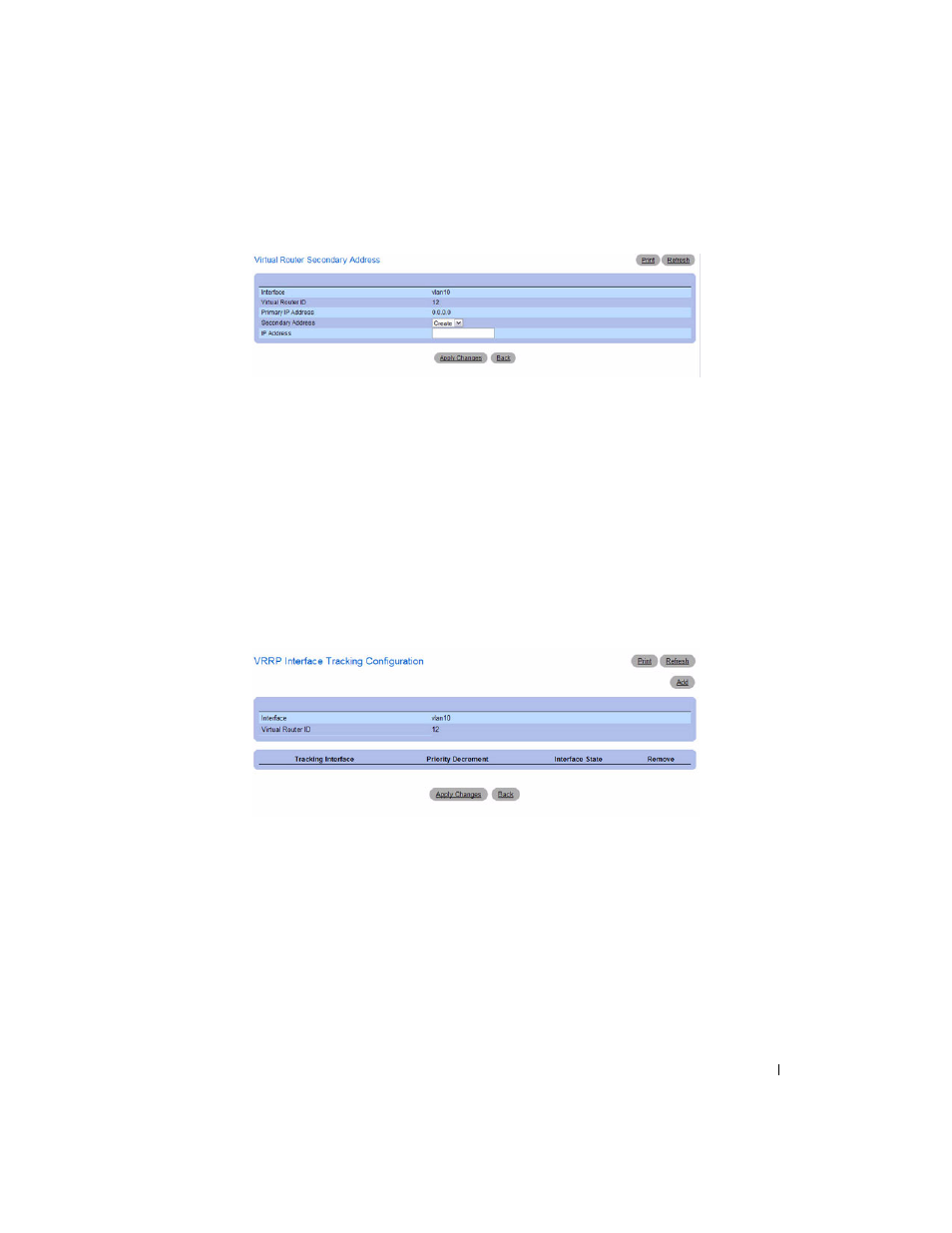
Configuring Routing
537
Figure 9-46. Virtual Router Secondary Address
3. In the Secondary Address field, select Create to add a new secondary IP address, or select an existing
secondary IP address to modify.
4. In the IP Address field, enter the secondary IP address.
5. Click Apply Changes.
Configuring VRRP Interface Tracking
1. Open the VRRP Router Configuration
page.
2. Click Track Interface.
The VRRP
Interface Tracking Configuration page displays. From this page, you can add a new
interface to track or remove a tracked interface.
Figure 9-47. VRRP Interface Tracking Configuration
3. Click Add.
The page refreshes, and the configuration fields appear.
This manual is related to the following products:
