Mfdb igmp snooping table – Dell PowerConnect M6220 User Manual
Page 370
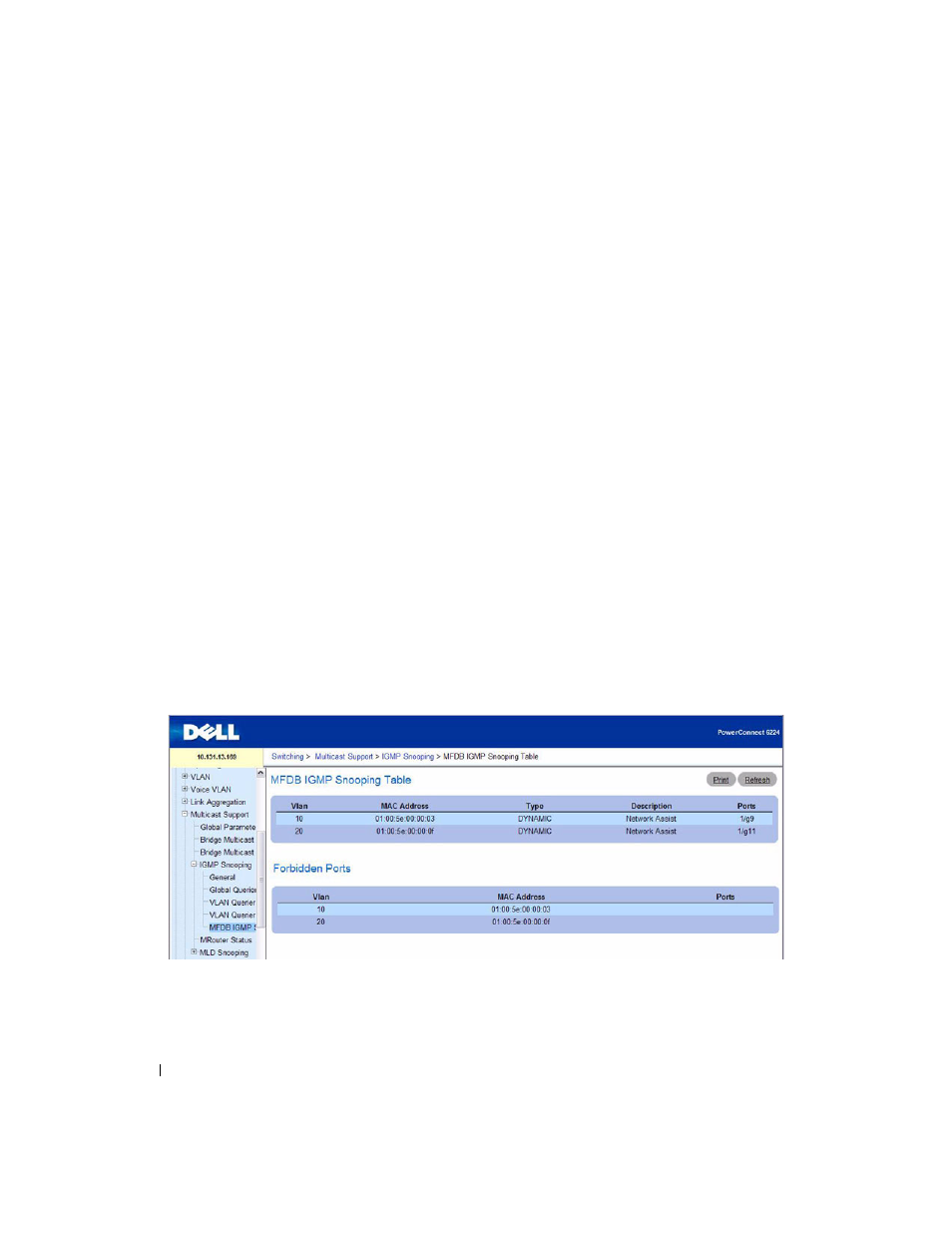
368
Configuring Switching Information
–
Disabled — The Snooping Querier is not operational on the VLAN. The Snooping Querier
transitions to disabled mode when 1) IGMP Snooping is not operational on the VLAN, 2) the
querier address is not configured or 3) the network management address is not configured.
• Operational Version — Displays the operational IGMP protocol version of the querier.
•
Last Querier Address — Displays the IP address of the last querier from which a query was snooped on
the VLAN.
•
Last Querier Version — Displays the IGMP protocol version of the last querier from which a query was
snooped on the VLAN.
• Operational Max Response Time — Displays the maximum response time to be used in the queries
that are sent by the Snooping Querier.
Viewing VLAN Querier Status with CLI Commands
For information about the CLI commands that perform this function, see the following chapter in the
CLI Reference Guide:
• IGMP Snooping Commands
MFDB IGMP Snooping Table
Use the MFDB IGMP Snooping Table page to view the MFDB IGMP Snooping Table and Forbidden
Ports settings for individual VLANs.
To display the MFDB IGMP Snooping Table page, click Switching > Multicast Support > IGMP
Snooping > MFDB IGMP Snooping Table in the tree view.
Figure 7-84. MFDB IGMP Snooping Table
