Route table – Dell PowerConnect M6220 User Manual
Page 524
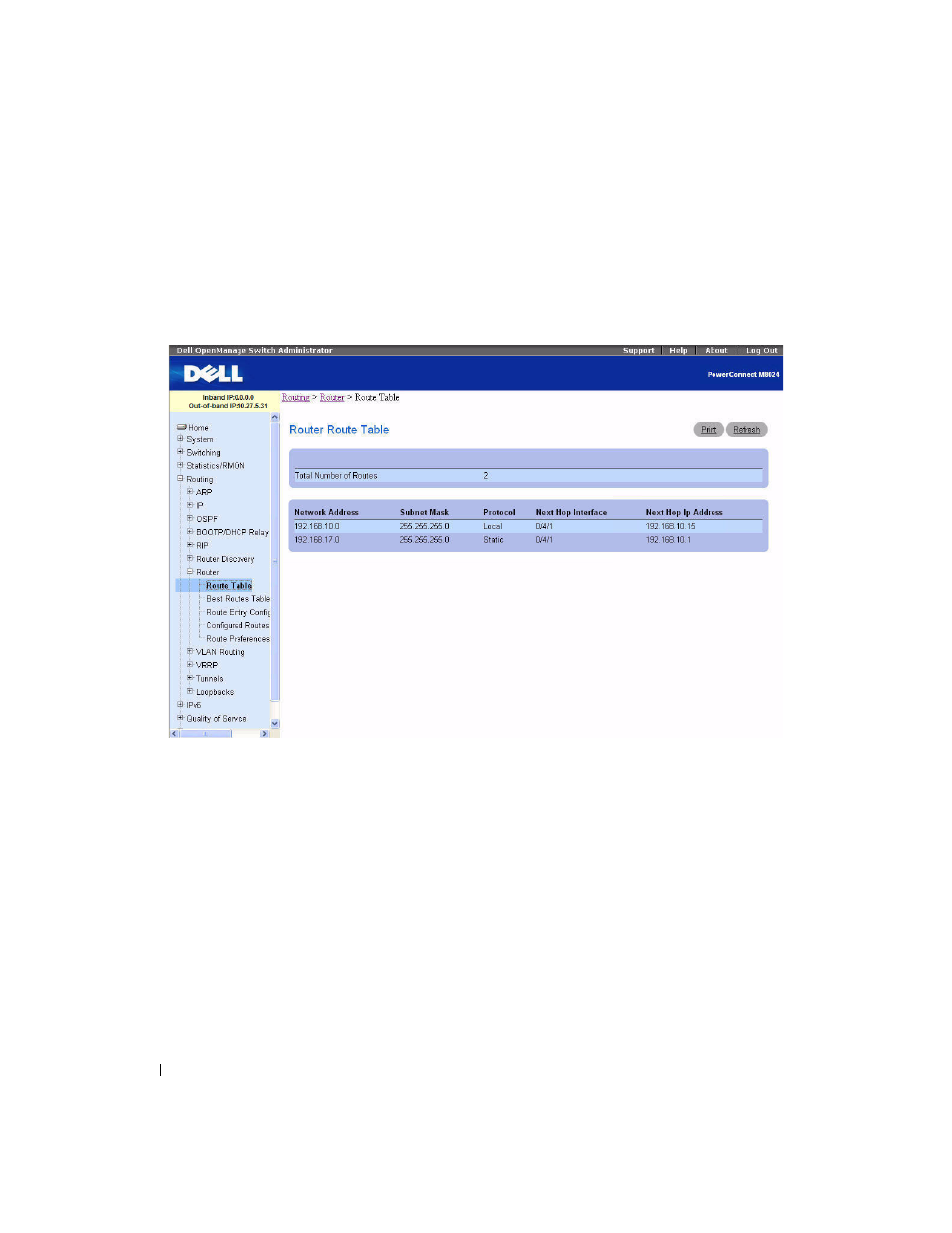
522
Configuring Routing
Route Table
Use the Router Route Table
page to display the route table configuration.
To display the page, click Routing > Router > Route Table in the tree view.
Figure 9-35. Router Route Table
The Router Route Table page displays the following fields:
• Total Number of Routes — The total number of routes in the route table.
• Network Address — The IP route prefix for the destination.
•
Subnet Mask — Also referred to as the subnet/network mask, this indicates the portion of the IP
interface address that identifies the attached network.
• Protocol — This field tells which protocol created the specified route. The possibilities are one of the
following:
–
Local
–
Static
–
Default
–
OSPF Intra
–
OSPF Inter
This manual is related to the following products:
