Dell PowerConnect M6220 User Manual
Page 364
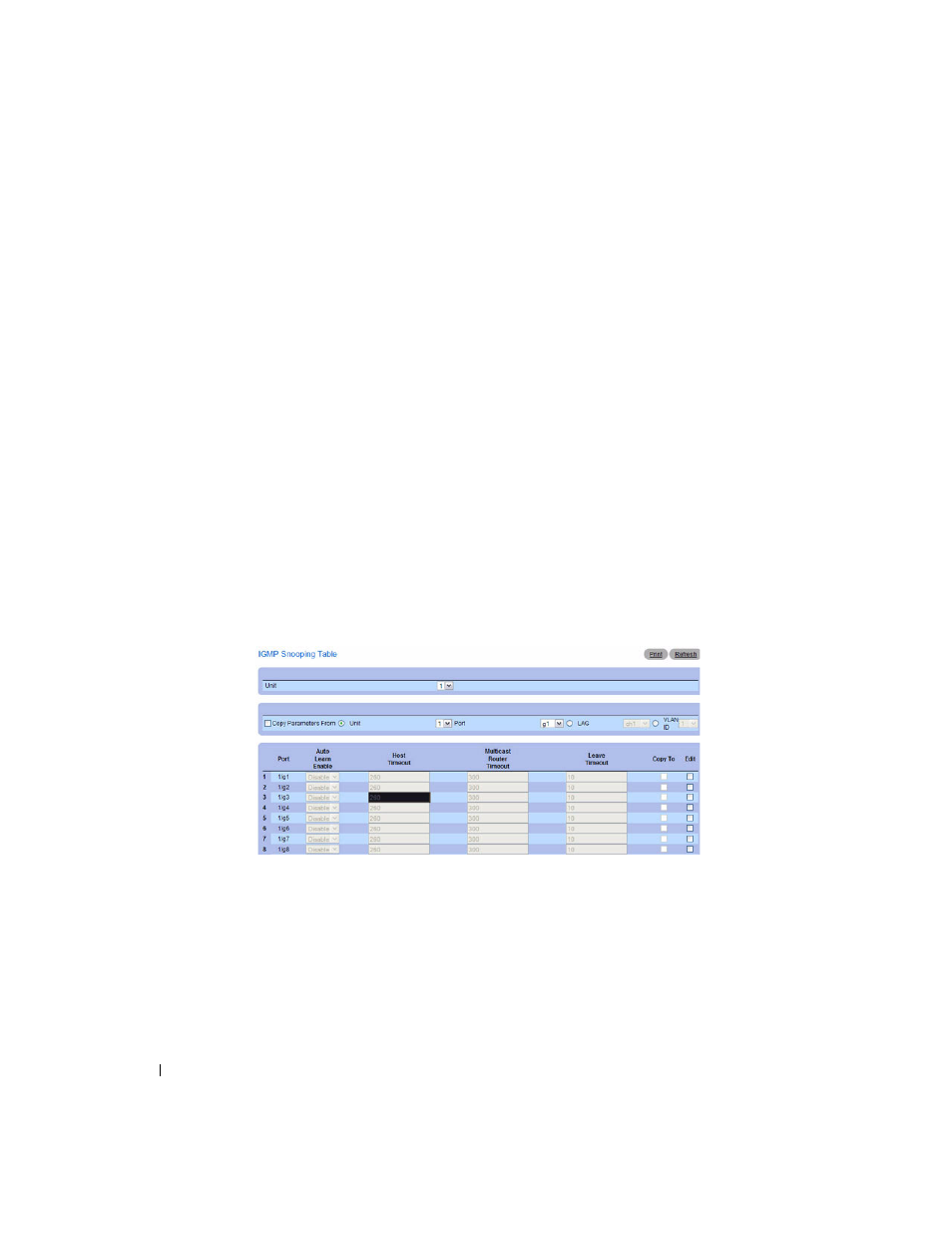
362
Configuring Switching Information
• Multicast Router Timeout — Specifies time before aging out a Multicast router entry. The default
value is 300 seconds.
• Leave Timeout — Specifies time, in seconds, after a port leave message is received before the entry is
aged out.
Enter an amount of time for the timeout period, or click Immediate Leave to specify an
immediate timeout. The default timeout is 10 seconds.
Enabling IGMP Snooping on an Interface
1. Open the General
IGMP
snooping
page.
2. Select the unit and port, LAG, or VLAN to configure from the Interface field.
3. Complete the fields on the page as needed.
4. Click Apply Changes.
IGMP snooping is enabled on the selected interface.
Displaying the IGMP Snooping Table
1. Open the IGMP Snooping
page.
2. Click Show All.
The
IGMP Snooping Table displays.
Figure 7-78. IGMP Snooping Table
3. Use the Unit drop-down menu to view the IGMP Snooping Table for other units in the stack, if they
exist.
