Prefix delegation configuration – Dell PowerConnect M6220 User Manual
Page 577
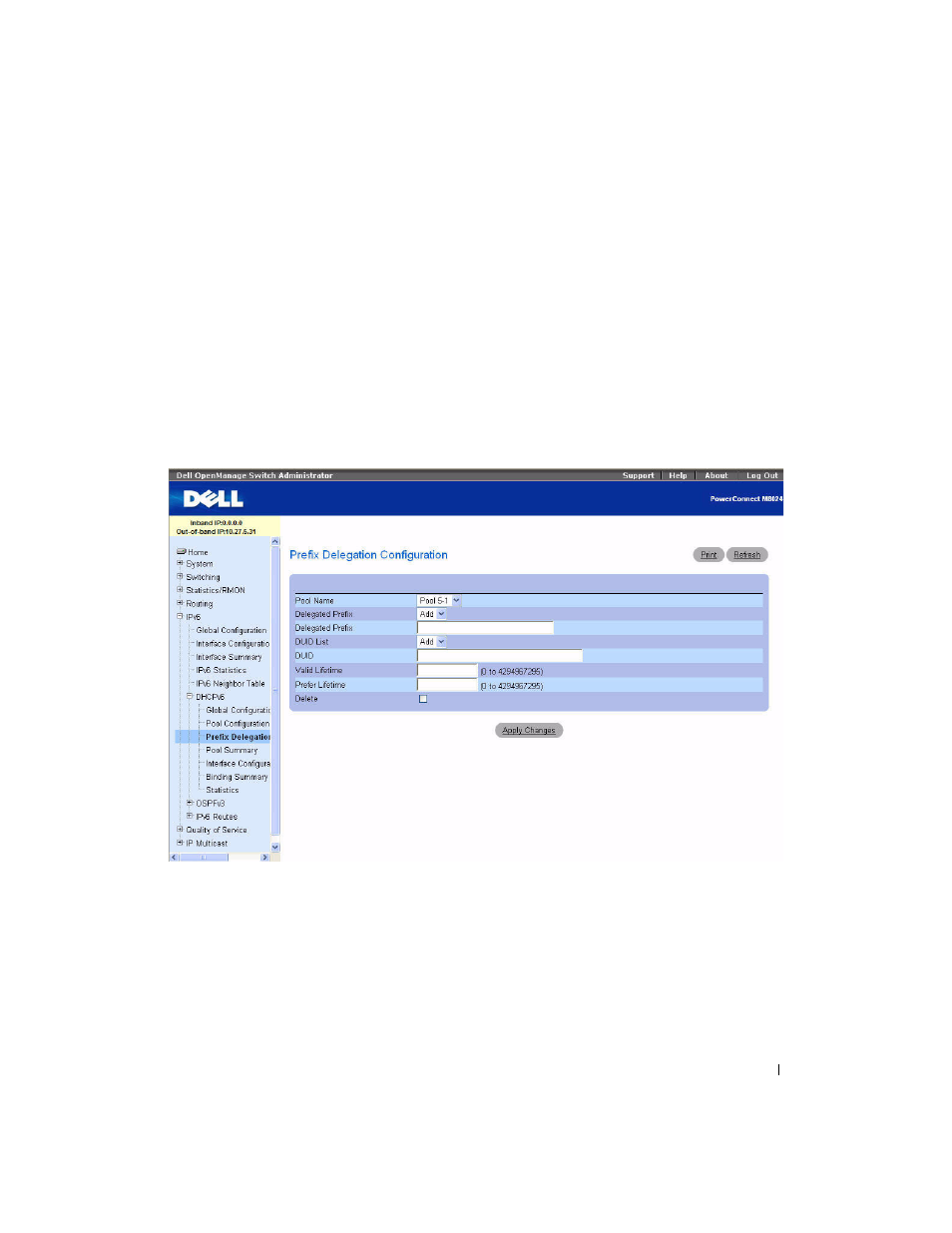
Configuring IPv6
575
Configuring DHCPv6 Pool Parameters using the CLI Commands
For information about the CLI commands that perform this function, see the following chapter in the
CLI Reference Guide
:
• DHCPv6 Commands
Prefix Delegation Configuration
Use the Prefix Delegation Configuration
page to configure a delegated prefix for a pool. At least one
pool must be created using DHCPv6 Pool Configuration before a delegated prefix can be configured.
To display the page, click IPv6 > DHCPv6 > Prefix Delegation Configuration in the tree view.
Figure 10-9. Prefix Delegation Configuration
The Prefix Delegation Configuration page contains the following fields:
• Pool Name — Specifies all the pool names configured. Select the pool to configure.
•
Delegated Prefix — Drop-down menu that specifies the delegated IPv6 prefix to associate with the
specified pool. Select
Add to define a new delegated prefix for this pool.
• Delegated Prefix — Displays selected delegated prefix or allows entry of new one.
•
DUID List - Drop-down menu that selects the client's unique DUID value. Select Add to define a new
DUID value for this pool.
