Dell PowerConnect M6220 User Manual
Page 230
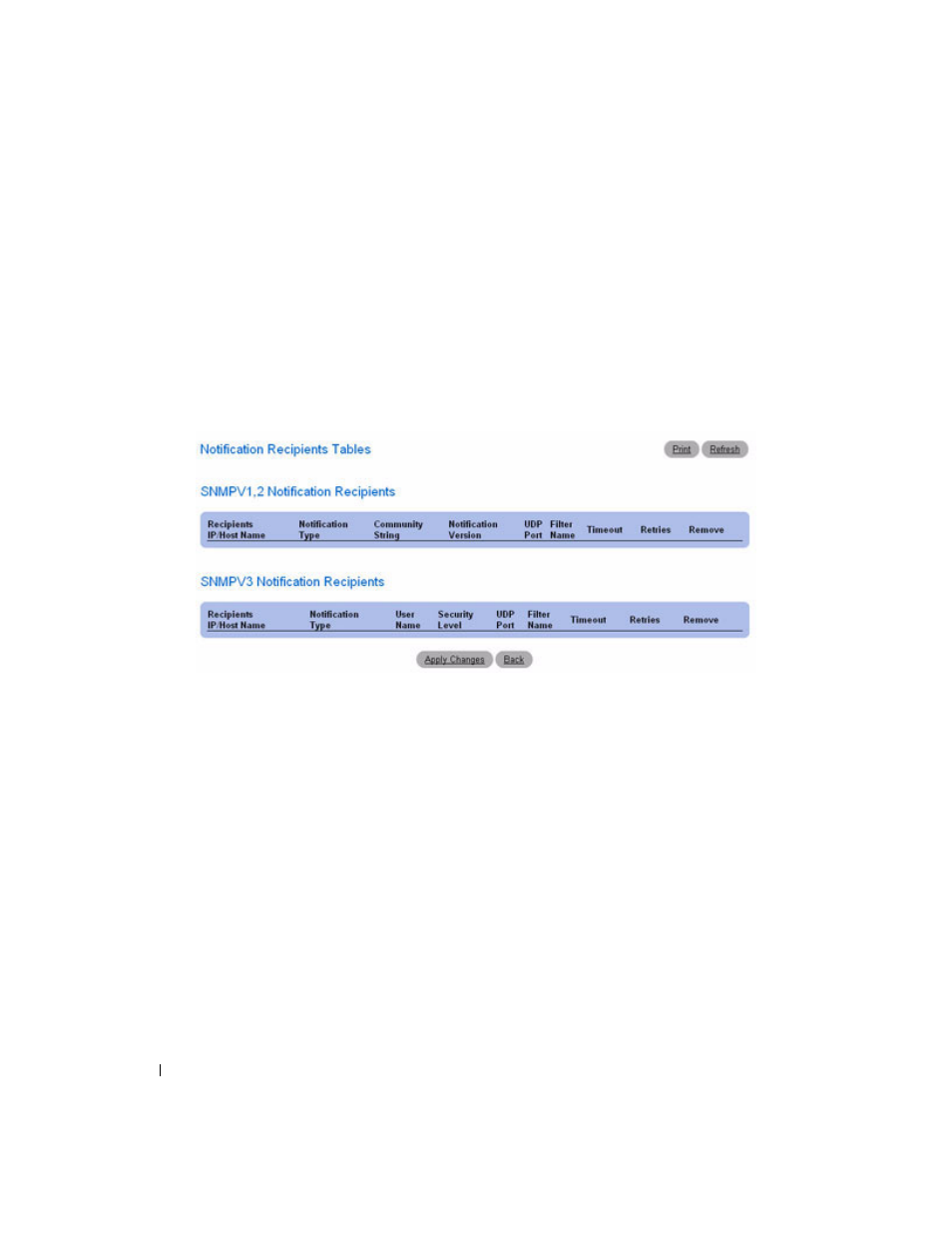
228
Configuring System Information
4. Click Apply Changes.
The notification recipient is added, and the device is updated.
Displaying
the Notification Recipients Tables
1. Open Notification Recipients
page.
2. Click Show All.
The Notification Recipient Tables page opens:
Figure 6-108. Notification Recipient Tables
Removing Notification Recipients
1. Open the Notification Recipients
page.
2. Click Show All.
The
Notification Recipient Tables page open.
3. Select the Remove check box for one or more notification recipients in the SNMPV1,2 Notification
Recipient and/or SNMPv3 Notification Recipient Tables.
4. Click Apply Changes.
The recipients are removed, and the device is updated.
Defining SNMP Notification Recipients Using CLI Commands
For information about the CLI commands that perform this function, see the following chapter in the
CLI Reference Guide
:
• SNMP Commands.
