Dell PowerConnect M6220 User Manual
Page 219
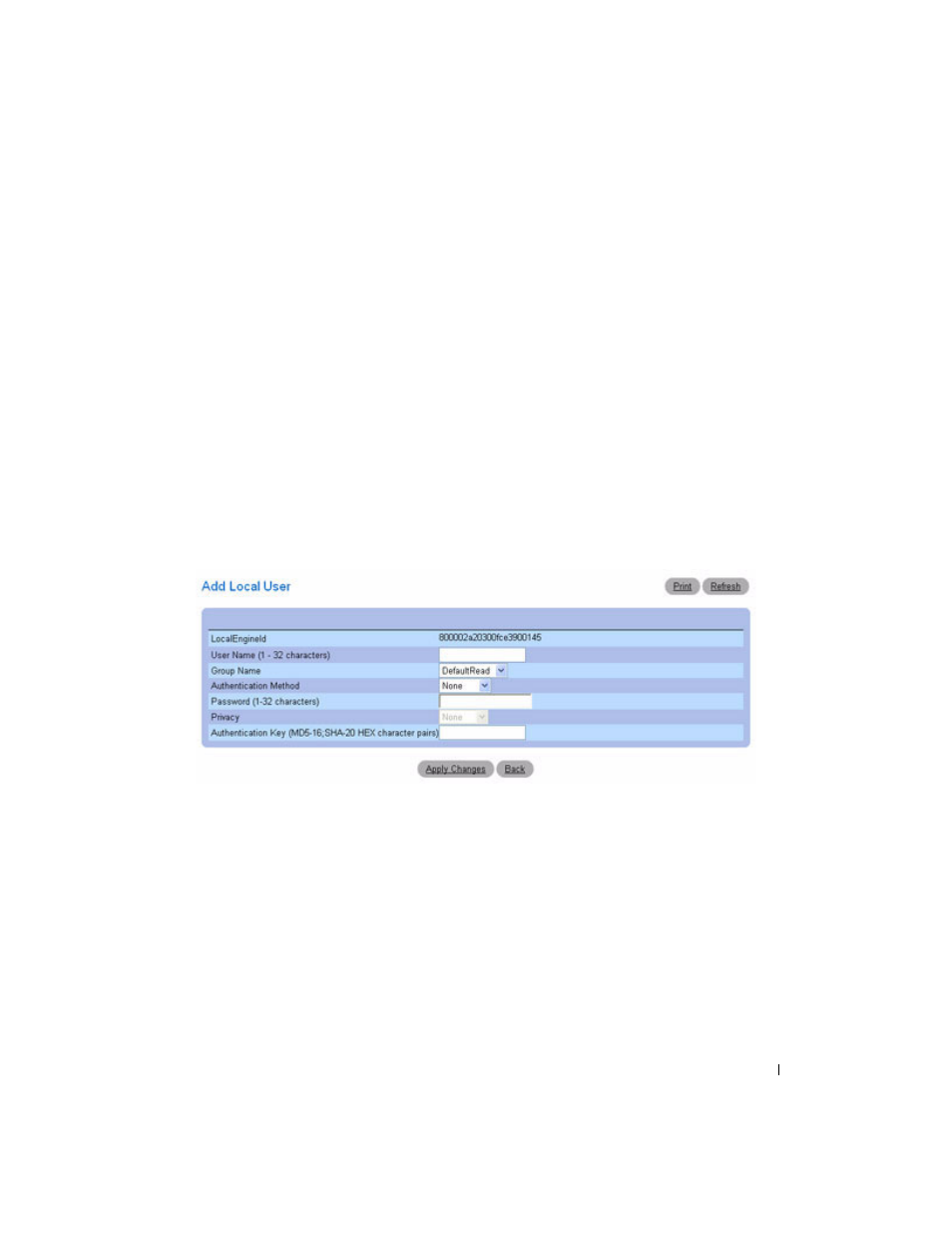
Configuring System Information
217
• Privacy — Specifies whether or not the authentication key is to be used. Choose one of the following
values:
–
None — Do not use an authentication key.
–
des — Use a CBC-DES Symmetric Encryption Password for the authentication key.
–
des-key — Use an HMAC-MD5-96 Authentication Pre-generated key.
• Authentication Key(MD5-16; SHA-20 HEX character pairs) — Specify the authentication key. An
authentication key is defined only if the authentication method is MD5 or SHA.
•
Remove — Removes the specified user from the specified group when checked.
Adding SNMPv3 Local Users to a Group
1. Open the SNMPv3 User Security Model page.
2. Click Add Local User.
The
Add Local User page displays:
Figure 6-97. Add Local User
3. Define the relevant fields.
4. Click Apply Changes.
5. The user is added to the group, and the device is updated.
Adding SNMPv3 Remote Users to a Group
1. Open the SNMPv3 User Security Model page.
2. Click Add Remote User.
The
Add Remote User page displays:
