Turning Technologies TurningPoint 5 User Manual
Page 81
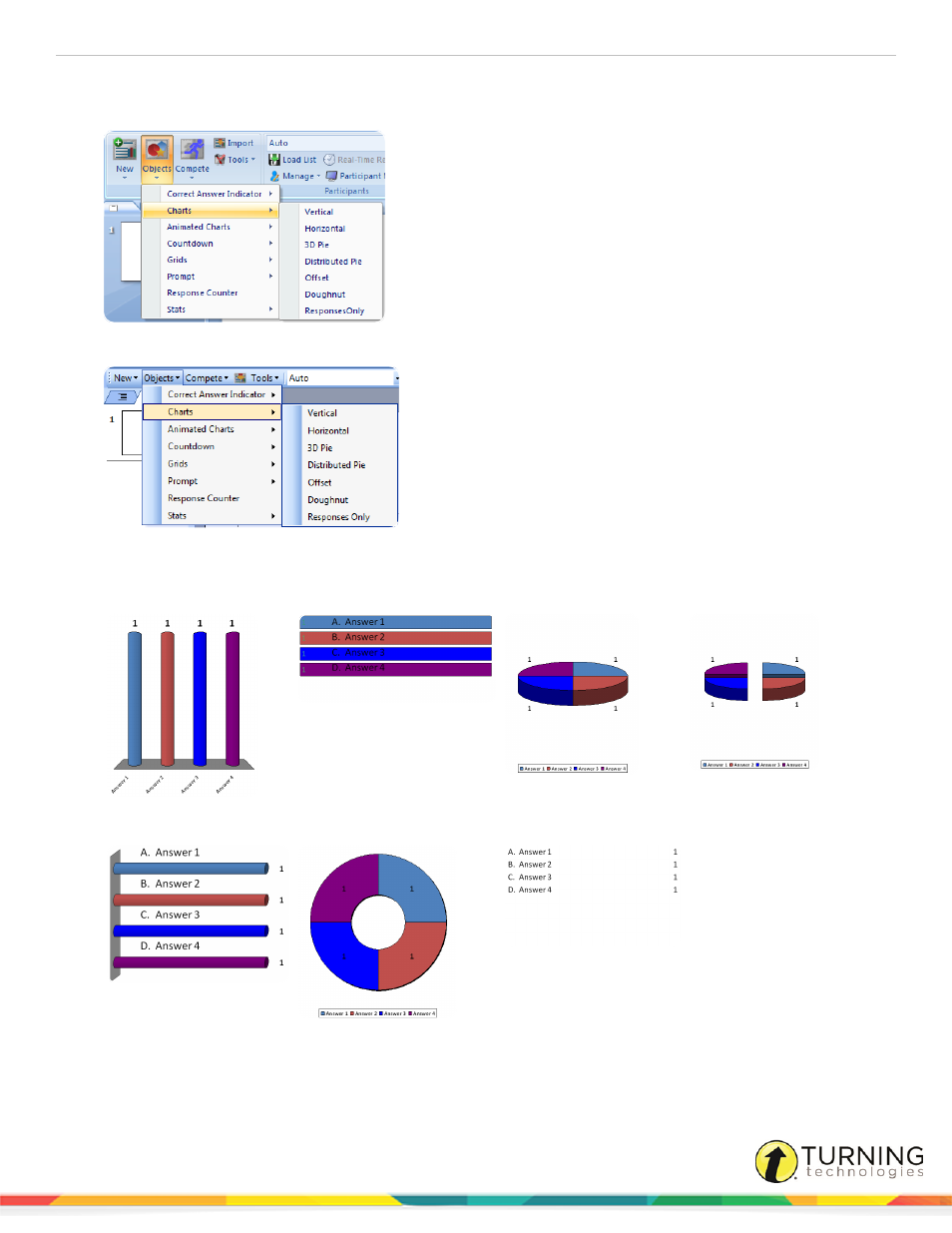
TurningPoint 5 for PC
81
2
From the TurningPoint ribbon/toolbar click the Objects icon, mouse over Charts and select the desired chart.
Office 2007/2010/2013
Office 2003
There are seven chart types available.
Vertical
Horizontal
3D Pie
Distributed Pie
Offset
Doughnut
Responses Only
3
Select a different chart from the Objects menu to change the current chart on the slide.
turningtechnologies.com/user-guides
