Turning Technologies TurningPoint 5 User Manual
Page 14
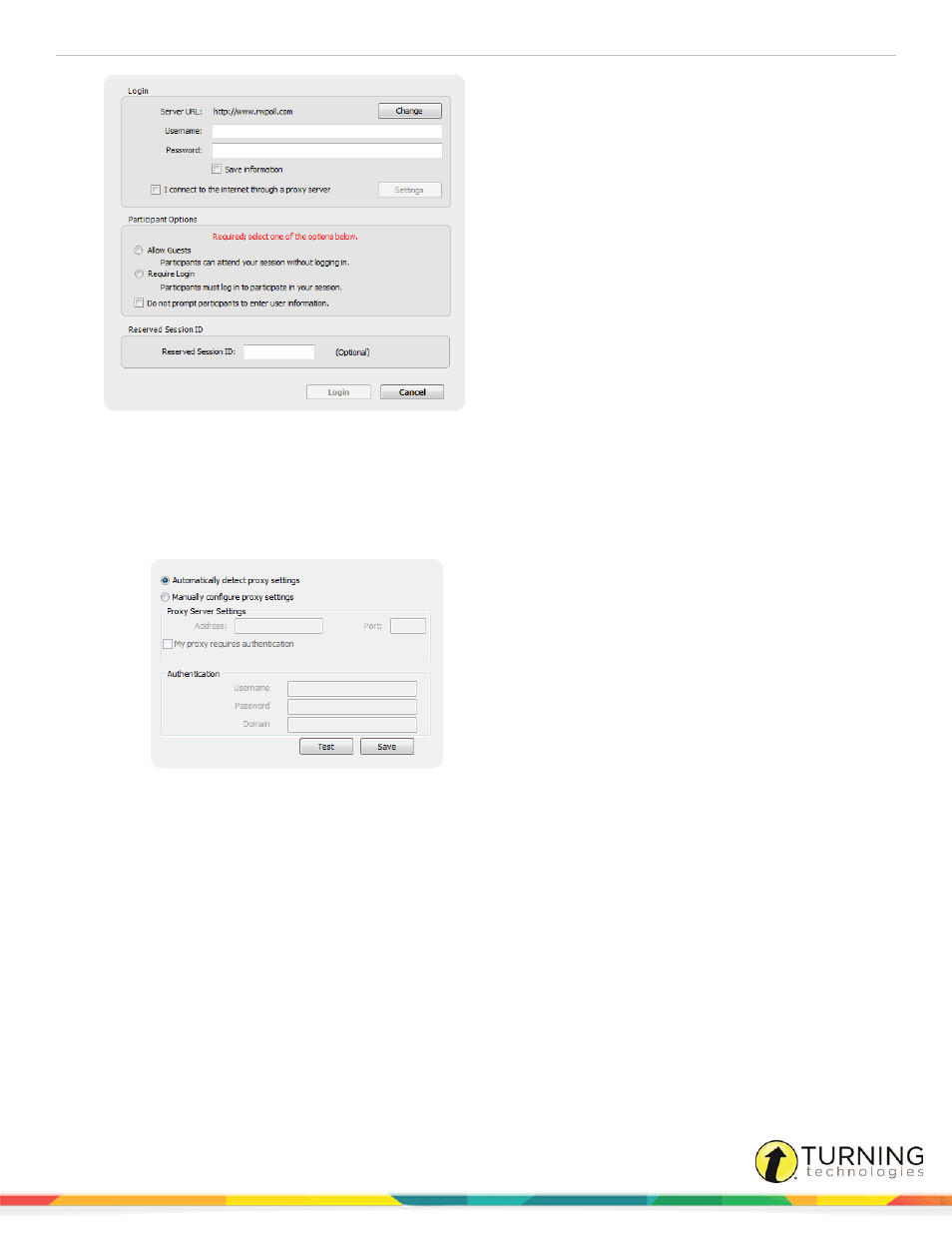
TurningPoint 5 for PC
14
2
Enter your ResponseWare Username and password in the fields provided.
3
If connecting through a proxy server:
a
Check the box labeled I connect to the internet through a proxy server.
b
Click Settings.
The Proxy Settings window opens.
c
Select Automatically detect proxy settings or Manually configure proxy settings.
Manually configure proxy settings requires the proxy server address and port number to be entered in the
boxes provided.
d
If required, enter the Authentication Information in the fields provided.
e
Click Test to test the connection to the proxy server.
f
Click Save to save the settings and close the proxy settings window.
4
Select one of the following options:
l
Allow Guests - Allows participants who do not have a Participant ResponseWare account to attend the
session.
l
Require Login - Participants must log into the session with their Participant ResponseWare account.
Optionally, select Do not prompt participants to enter user information. If checked, participants will not be
prompted to enter their user information prior to joining the session.
turningtechnologies.com/user-guides
