Setting up responseware – Turning Technologies TurningPoint 5 User Manual
Page 13
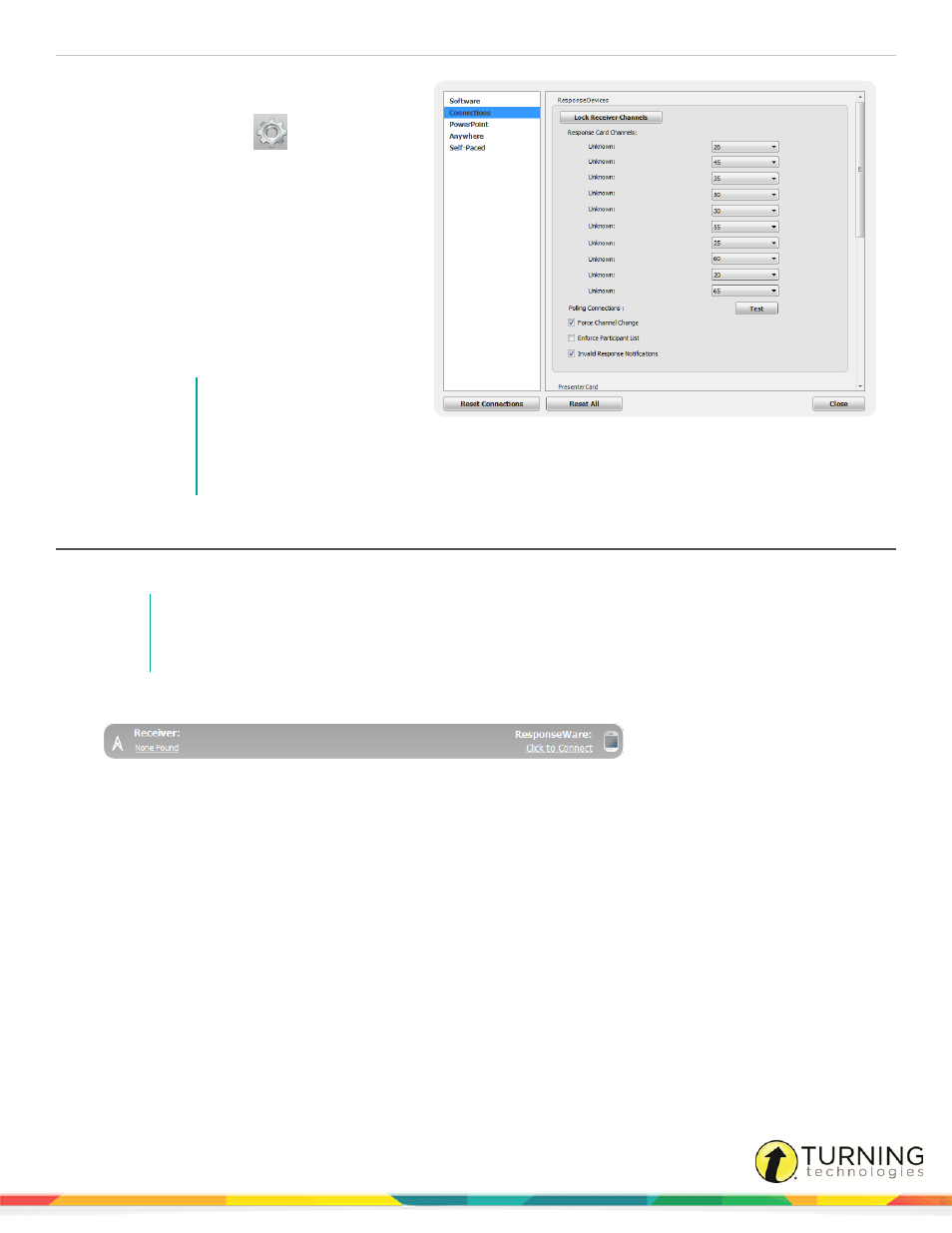
TurningPoint 5 for PC
13
1
Open TurningPoint as the Administrator.
2
Click the Preferences
icon in the
bottom right corner.
3
Select Connections from the left panel.
4
Under the ResponseDevices section,
select the desired channel and, optionally,
select Force Channel Change. The
Force Channel Change option, if selected,
allows the receiver channel to be
maintained once selected.
5
Click Lock Receiver Channels.
6
Click Close.
NOTE
To remove the channel
lock, run TurningPoint as
the Administrator and
select Unlock Receiver
Channels.
Setting Up ResponseWare
ResponseWare must be enabled for participants to use ResponseWare as a response device.
NOTE
ResponseWare is a virtual response solution that allows participants to respond through web-enabled
devices and applications available for smart phones and tablets. If you do not have a ResponseWare
account, skip this task.
1
Click Click to Connect below ResponseWare.
The ResponseWare window opens.
turningtechnologies.com/user-guides
