Turning Technologies TurningPoint 5 User Manual
Page 66
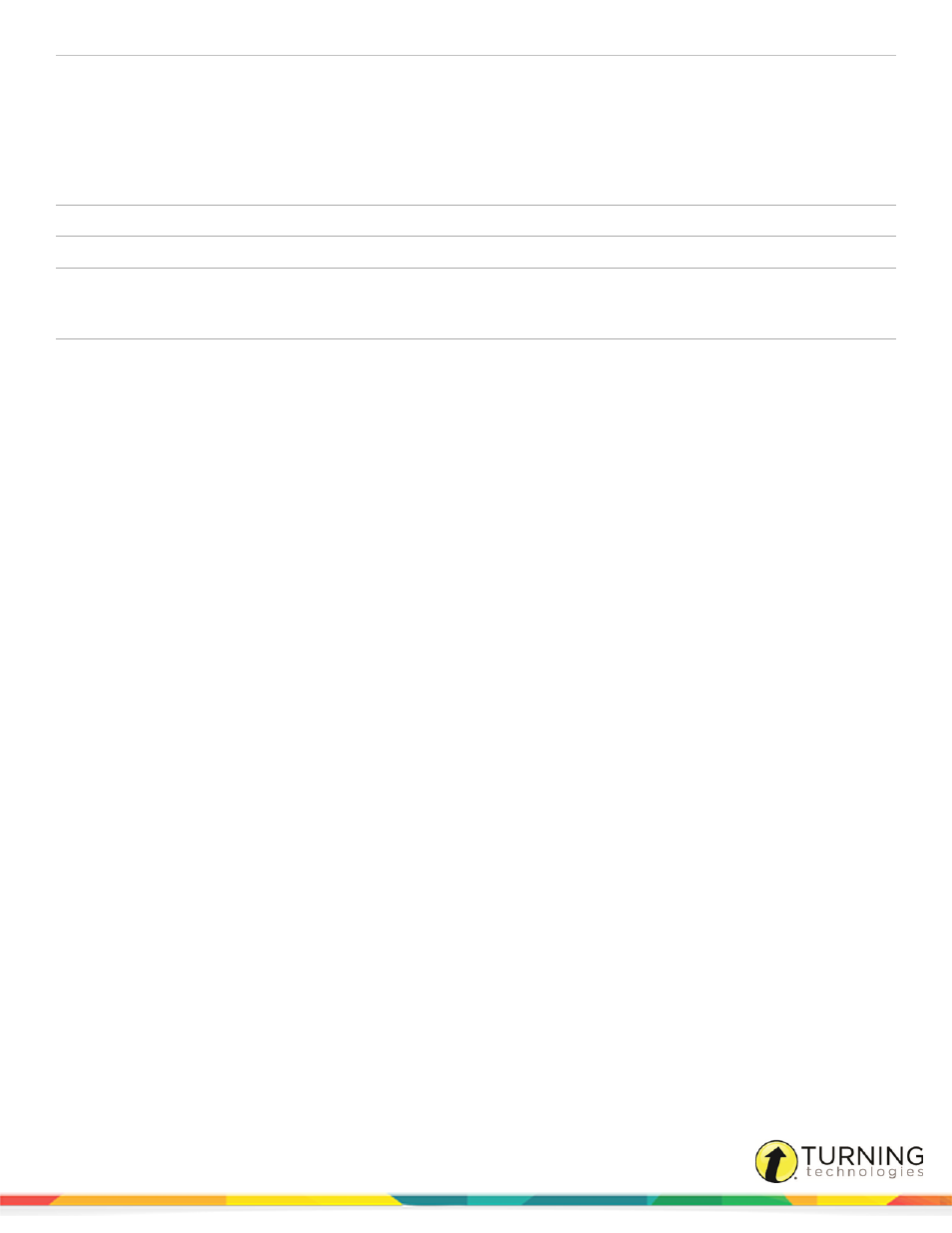
TurningPoint 5 for PC
66
Point Values
Determines the correct and incorrect point values.
l
Correct - The point value of the correct answer can be set by entering a value in the box
provided.
l
Incorrect - The point value of the incorrect answer can be set by entering a value in the
box provided.
Quick Poll Answers
Determines the default number of answer choices for a Quick Poll question.
Quick Poll Font
Determines the font on the Quick Poll question display.
Bullet Format
Determines the type of answer notations. The available options include: alphabetic uppercase
[A, B, C, D], alphabetic lowercase [a, b, c, d], numeric starting at 1 [1, 2, 3, 4] or numeric starting
at 0 [0, 1, 2, 3].
Quick Poll Multiple
Responses
Multiple responses allow participants to send more than one response to a question. When this
box is checked the following options may be set: number of responses, allow duplicates and all
or nothing scoring.
l
Number of Responses - Select the number of responses allowed for each participant
from the drop-down menu.
l
Allow Duplicates - When checked, participants are allowed to select the same answer
choice more than once.
l
All or Nothing Scoring - When checked, the participant must choose each correct
answer to receive points.
turningtechnologies.com/user-guides
