Section 7: using the telemetry, Working with the sensor menu, Using the telemetry system – HITEC Flash 7 User Manual
Page 97: Working with the sensor menu gps
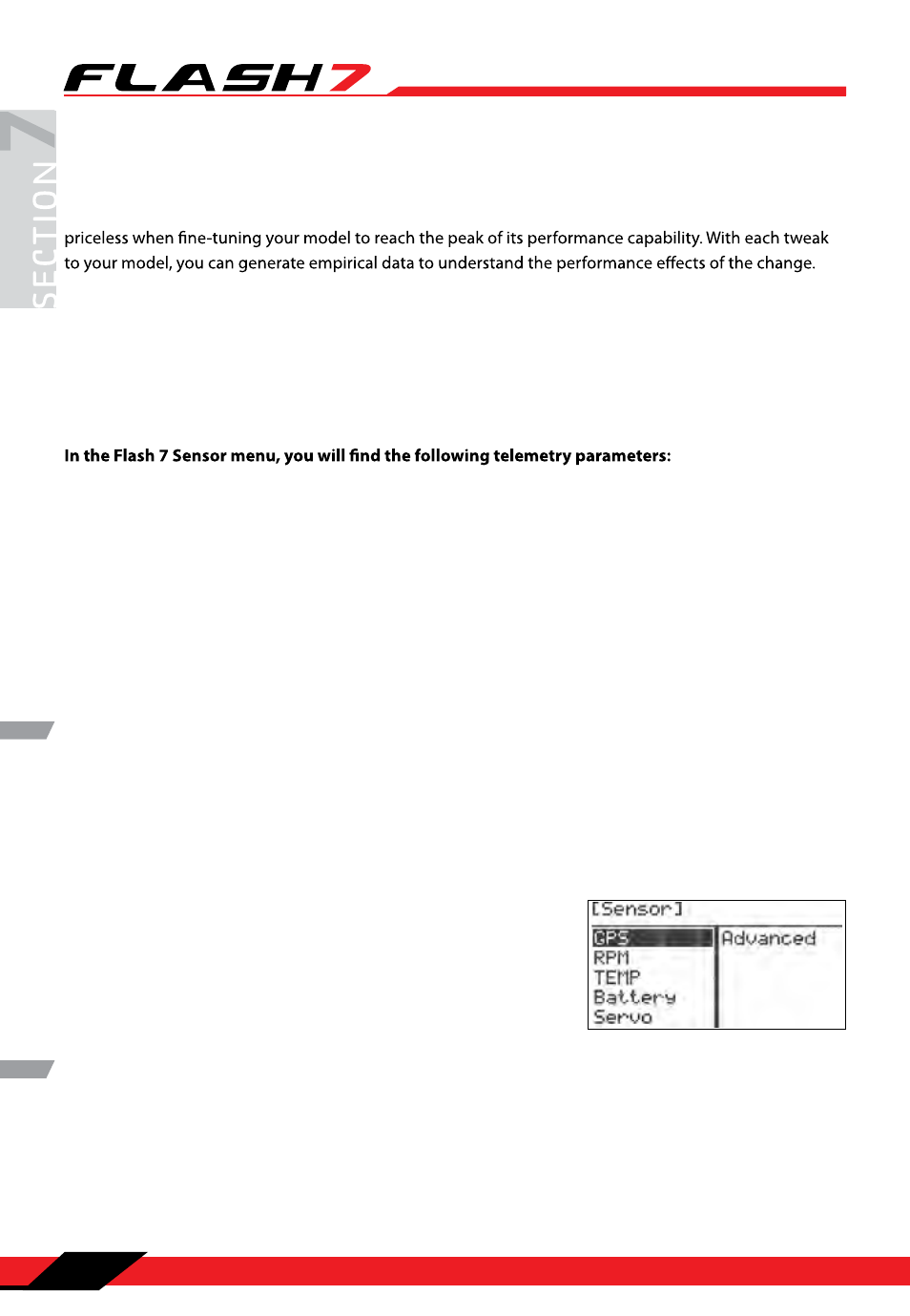
7 Channel 2.4 GHz Aircraft Computer Radio System
Section 7: Using the Telemtry System
96
Using the Telemetry
When paired with an Optima 7 or Optima 9 receiver, the Flash 7 is fully compatible with Hitec’s suite of
telemetry sensors. The ability to receive important data from the model is critical to preventing crashes
due to dead batteries, an empty fuel tank, or overheated components. Additionally, telemetry data is
All Optima receivers will report the receiver battery voltage without the need for an add-on sensor. All
other types of data require a sensor as well as a sensor station. A single sensor station can accommodate
numerous and varied sensors. The sensor station and sensors that you choose are dependent on the
model’s power system and/or the type of data that you wish to collect. Visit Hitec’s website (www.
hitecrcd.com) for details on the sensor stations and sensors that are available.
GPS – Global Positioning System device capable of determining precise location and speed data.
RPM – Provides RPM data for electric, glow or gas motors.
TEMP – Provides temperature data from multiple sensors.
Battery – Provides power system parameters for electric aircraft and receiver voltage data for all
types of models.
Servo – Provides current draw data for servos.
Advanced – Provides airspeed and altitude rate-of-change data.
5. To access the transmitter’s SENSOR menu, simultaneously
press the back button and jog dial.
6. Scroll to “SENSOR” and press the jog dial to activate the menu.
Working with the Sensor Menu
1. Verify that the model is linked to an Optima receiver.
2. Verify that the sensors and sensor station are connected per their respective manuals (only valid for
Optima 7 and Optima 9).
3. Turn on the transmitter. When prompted to transmit, select “YES”.
4. Turn on the receiver’s power source.
GPS
The GPS screen displays real-time latitude, longitude, altitude and speed data.
Required Sensor: HTS-GPS GPS Sensor.
