7 channel 2.4 ghz aircraft computer radio system, 50 programmable mixes cont – HITEC Flash 7 User Manual
Page 51
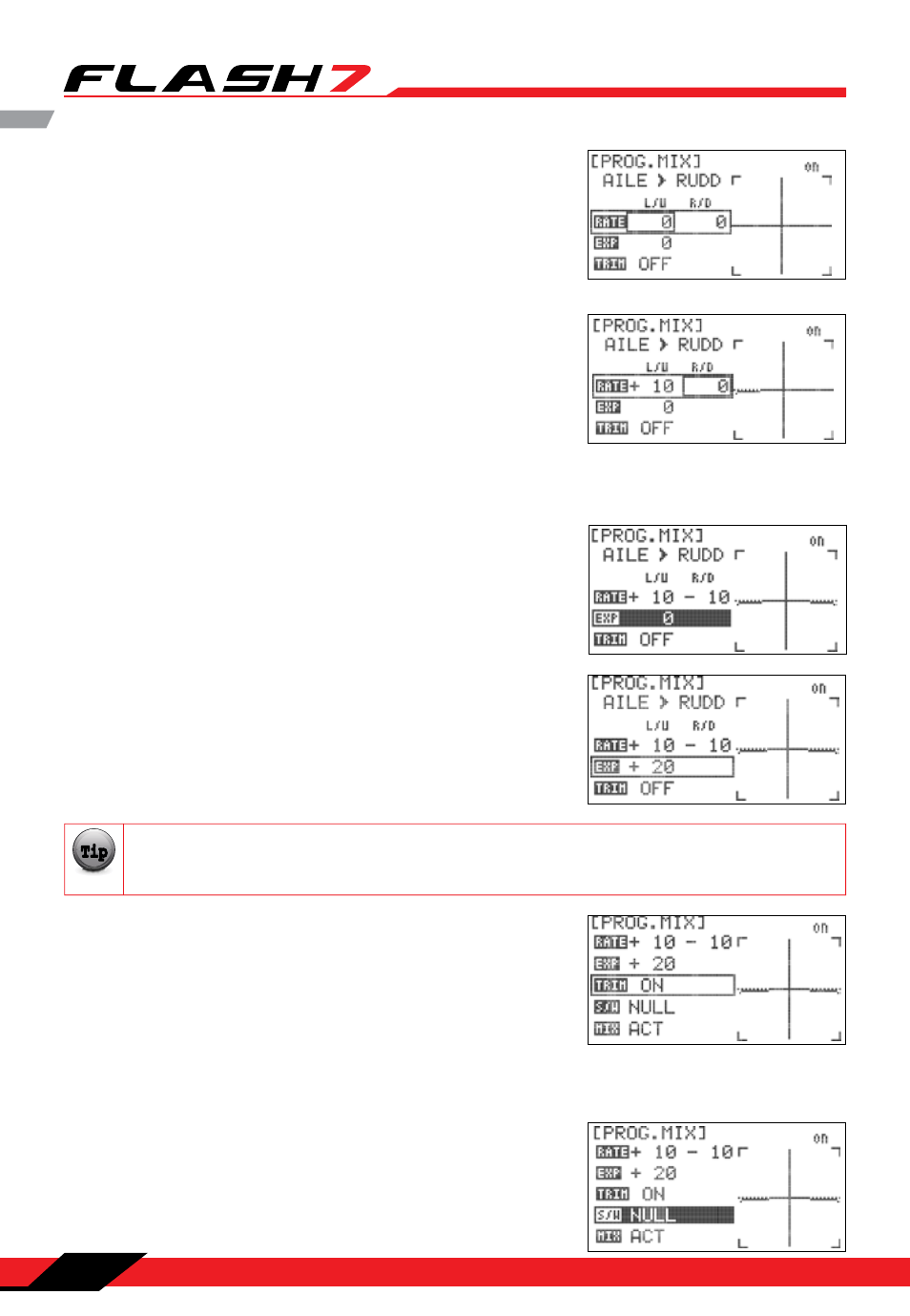
7 Channel 2.4 GHz Aircraft Computer Radio System
7 Channel 2.4 GHz Aircraft Computer Radio System
Section 4: Common Model Programming Menu
50
Programmable Mixes cont.
10. Scroll to highlight the “L/U” (left/up) field and press the jog
dial to activate the selection.
11. Rotate the jog dial to increase (clockwise) or decrease
(counter-clockwise) the desired left (AILE, RUDD) or up (ELEV)
servo movement for the slave function. Press the jog dial to
confirm your input.
12. Scroll to highlight the “R/D” (right/down) field and press the
jog dial to activate the menu.
13. Rotate the jog dial to increase (clockwise) or decrease
(counter-clockwise) the desired right (AILE, RUDD) or down
(ELEV) servo movement for the slave function. Press the jog
dial to confirm your input.
14. Press the Back button twice to return to the programmable
mix sub-menu.
See the “D/R & EXP” menu on page 45 for more information about exponential rates.
Note
Tip
Tip
Tip
Caution
16. Rotate the jog dial to increase or decrease the desired
amount of exponential throw on the slave servo when
operating with the mix. Press the jog dial to confirm your
input.
17. Scroll to highlight the “TRIM” field and press the jog dial to
activate the menu. With this feature enabled, the slave
feature will respond to trim changes as well as control inputs
for the master feature. When disabled, the slave feature
ignores trim changes and reacts only with control inputs to
the master feature.
18. Rotate the jog dial to select “OFF or “ON” and press the jog
dial to confirm your input.
19. Scroll to highlight “S/W” and press the jog dial to activate the
menu.
15. Scroll to highlight the “EXP” field and press the jog dial to
activate the menu.
