7 channel 2.4 ghz aircraft computer radio system, 81 flight conditions cont – HITEC Flash 7 User Manual
Page 82
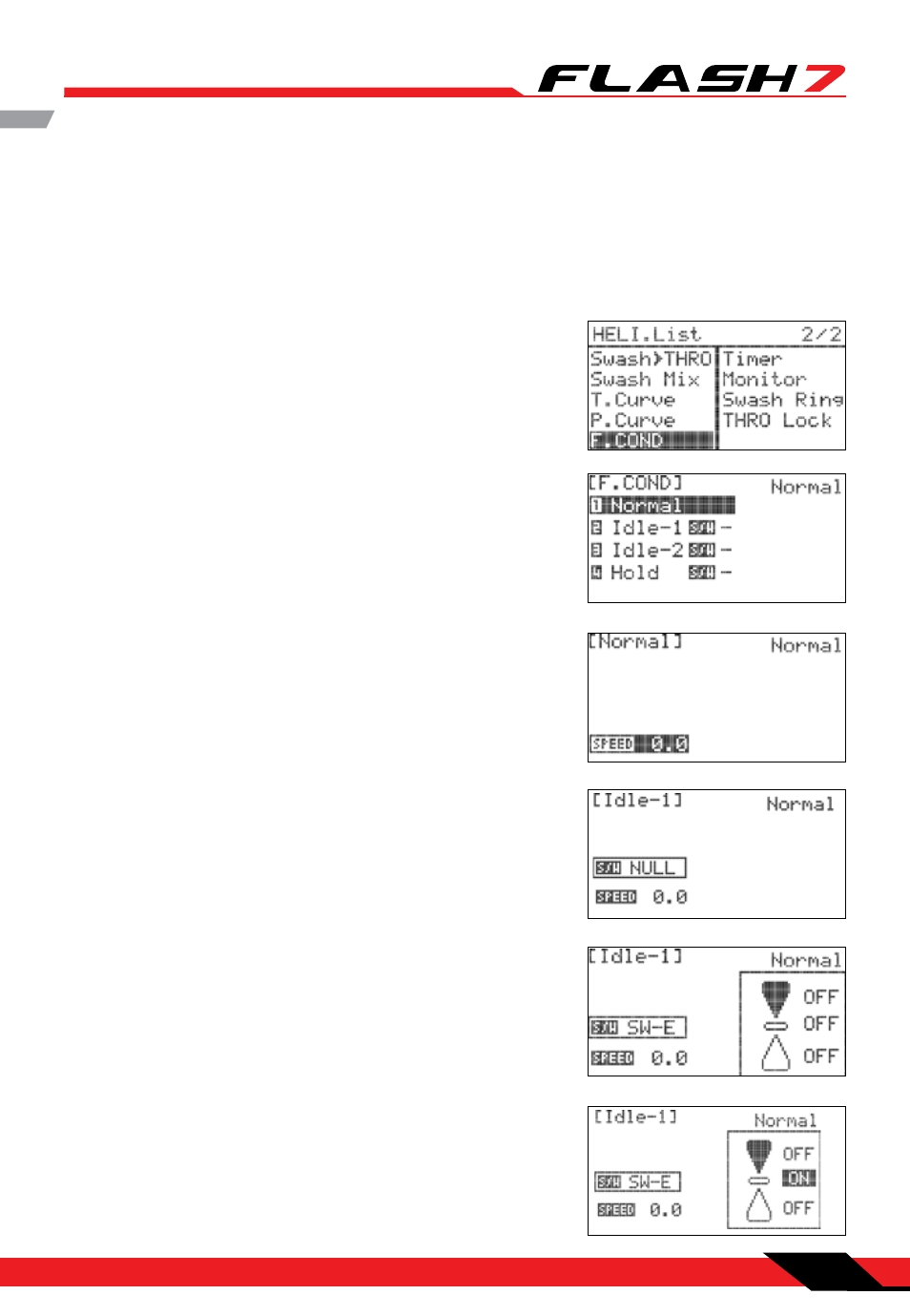
7 Channel 2.4 GHz Aircraft Computer Radio System
7 Channel 2.4 GHz Aircraft Computer Radio System
Section 6: Heli Programming Menu
81
Flight Conditions cont.
The following features support flight condition programming in HELI mode:
Gyro
Revolution Mix
Swash > Throttle Mix
Throttle Curve
Pitch Curve
1. From the model menu, rotate the jog dial to highlight
“F.COND” and press the jog dial once to enter the flight
conditions menu.
2. Scroll to the flight condition to be configured and press the
jog dial to confirm your selection.
3. Press the jog dial again to activate the switch selection menu
(not applicable in “Normal” flight condition).
4. Scroll to select the switch that you will use to activate this
flight condition and press the jog dial to confirm your
selection.
a. If “NULL” is selected, the flight condition will be inactive.
b. If you selected a switch, the switch position menu will
appear.
- Scroll to highlight the switch position that you will use to
enable the flight condition. Press the jog dial to confirm
your selection.
- Scroll to select “ON” and press the jog dial to confirm your
selection. If you toggle the selected switch, the field in the
top right corner of the screen will indicate which flight
condition is active.
- Press the back button twice to return to the flight
conditions menu.
