7 channel 2.4 ghz aircraft computer radio system, User interface – HITEC Flash 7 User Manual
Page 9
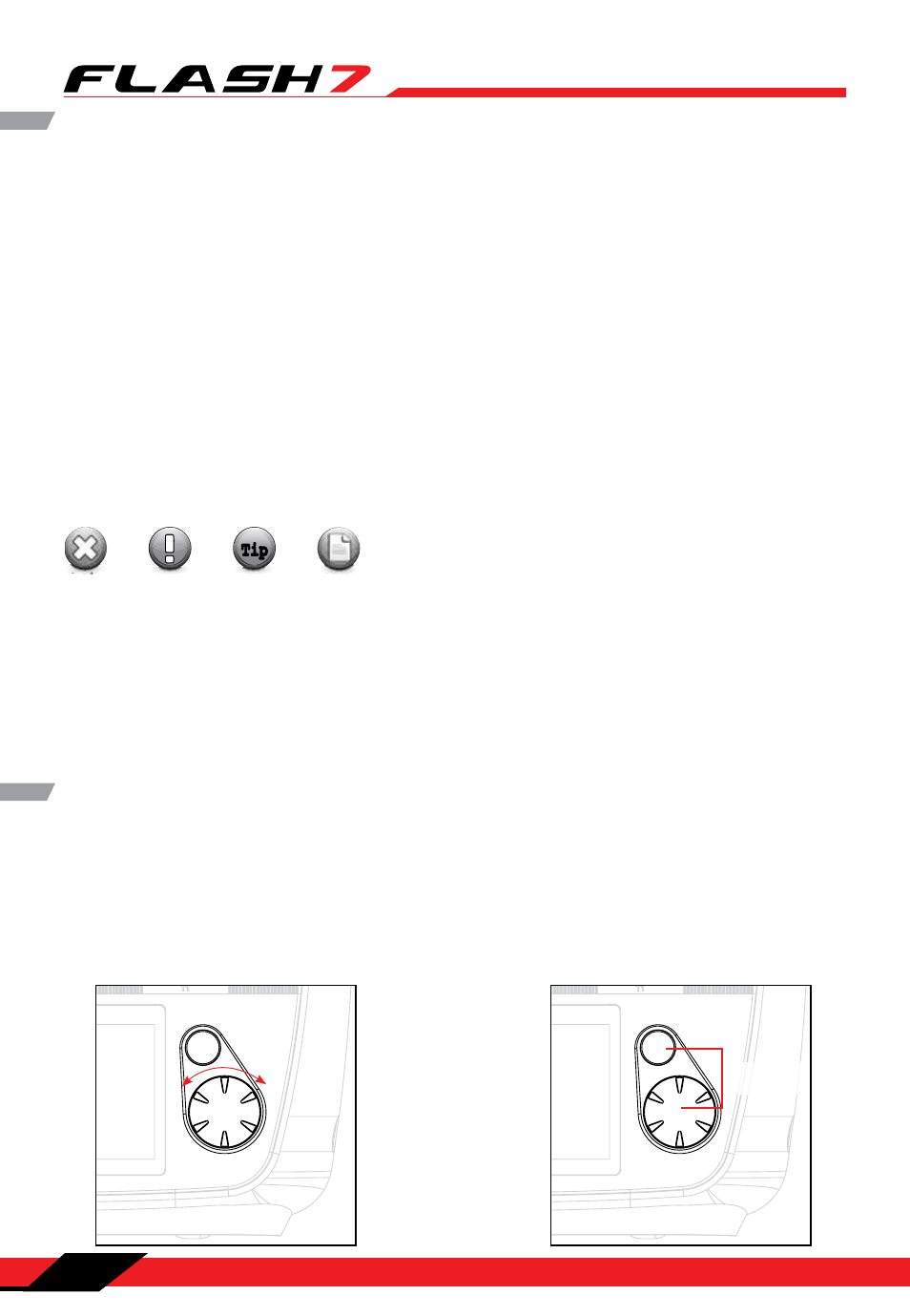
7 Channel 2.4 GHz Aircraft Computer Radio System
7 Channel 2.4 GHz Aircraft Computer Radio System
Section 1: Introduction
8
Steps for Successfully Programming the Flash 7 Radio
Using this Manual
This manual is a valuable resource detailing the programming and operation methods of the Flash 7
radio. The Flash 7 manual is divided into seven distinct sections:
1. Introductory material that is mandatory reading. This is where you will learn detailed information that
will be invaluable to the successful programming of the Flash 7.
2. Quick Start Guides.
3. System Menus.
4. Model Function Menus.
5. ACRO And Glider Programming Menu.
6. HELI Programming Menu.
7. Telemetry Function.
Warning, Caution, Note and Tip Boxes
Throughout the manual, you will see important information inside a labeled box. Take note of this
important information.
Warning
Note
Tip
Tip
Tip
Caution
Warning: This icon alerts you to warnings that relate to your safety and help you avoid causing damage to
your equipment.
Caution: This icon indicates that careful attention must be paid.
Tip: This icon points out valuable technical information.
Note: This icon indicates that further information is available.
User Interface
User Interface
The Flash 7 utilizes a jog dial/push button and a back button to access the various functions and input
settings in the radio. The jog dial/push button is used to scroll through screens and programming
features. Press the jog dial to enter a menu, activate or confirm a setting. Pressing the back button takes
you to the previous screen or function. Pressing both the jog dial and back buttons takes you to the
System Menu where most of the initial aircraft setup takes place.
System
Menu
Back&
Throttle Lock Button
Push(Enter)
Data&Menu
Control
+
-
