Dual rates and exponentials, 7 channel 2.4 ghz aircraft computer radio system, Dual rates – HITEC Flash 7 User Manual
Page 46
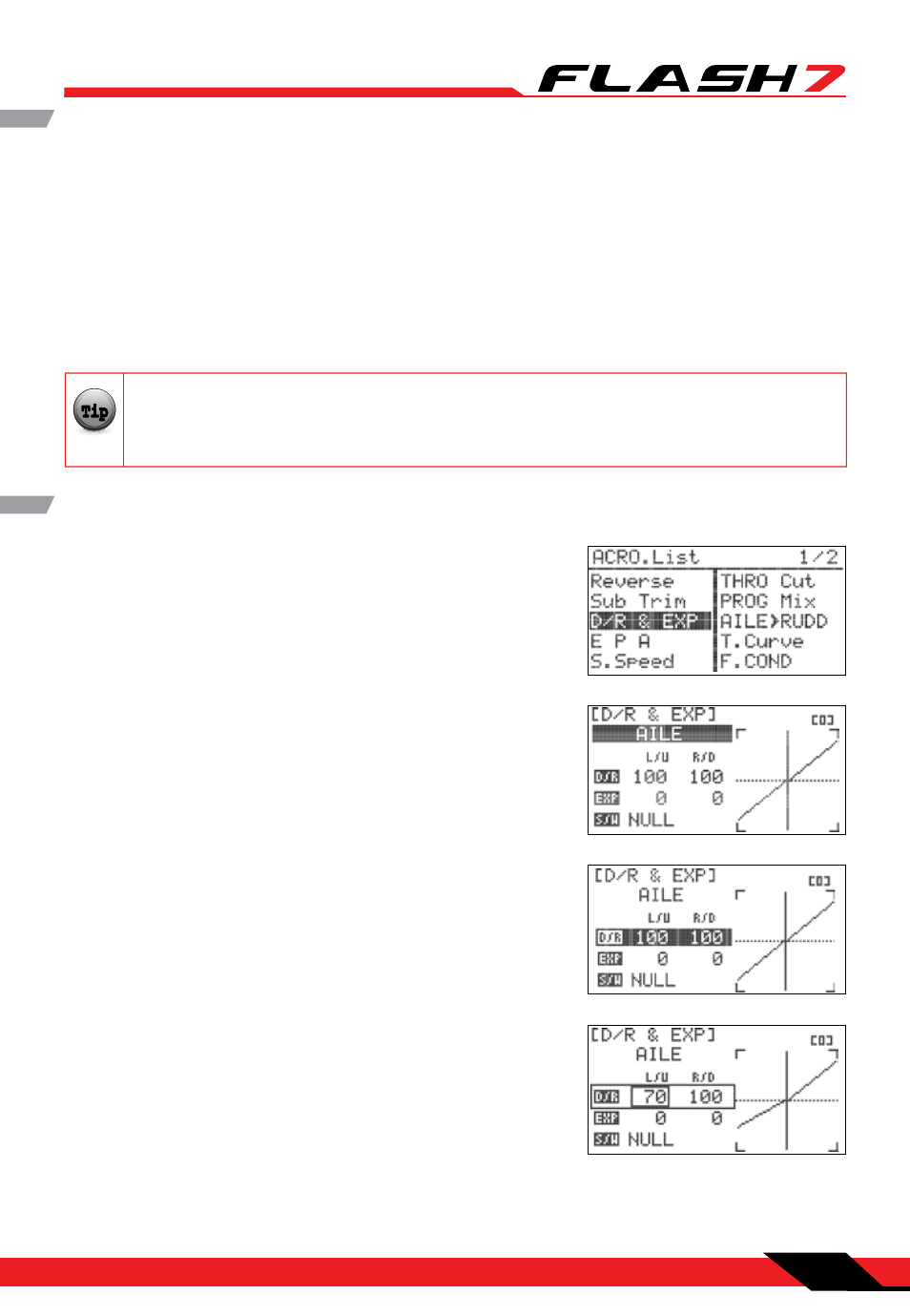
7 Channel 2.4 GHz Aircraft Computer Radio System
7 Channel 2.4 GHz Aircraft Computer Radio System
Section 4: Common Model Programming Menu
45
The Dual Rate (D/R) feature provides a method to define two different values of servo movement (“rates”)
on the same channel. You may want low control rates during takeoff and landing and higher rates when
performing aerobatics. One or more switches are assigned to allow the pilot to select high or low rates.
Exponential Rate (“EXP”) is a powerful function that is often used to make a twitchy model easier to
control. Negative exponential values typically make a model less sensitive to moderate control inputs,
yet you still have the same amount of overall control throw. Positive exponential values are generally
detrimental to a model’s controllability and should be avoided.
Dual Rates and Exponentials
Before entering the D/R & EXP menu, it is helpful to decide which switch or switches you want to
control dual rates, as well as the switch positions that will be used for high-rates and low-rates.
The same switch can be used to manage dual rates for one or more control functions.
Note
Tip
Tip
Tip
Caution
1. From the model menu, scroll to highlight “D/R & EXP” and
press the jog dial once to enter the D/R & EXP menu.
2. Scroll to highlight the control function field (RUDD, ELEV, etc)
and press the jog dial to activate the menu.
3. Rotate the jog dial to select the desired control function and
press the jog dial to confirm your selection.
Dual Rates
4. Locate the switch that you will use to control dual rates for this
function and move it to the desired position for high-rates.
5. Scroll to highlight the “D/R” field and press the jog dial to
activate the D/R sub-menu.
6. Scroll to highlight the “L/U” (left/up) field and press the jog dial
to activate the menu.
7. Rotate the jog dial to increase (clockwise) or decrease
(counter-clockwise) the desired travel for the servo(s) in high-
rate mode. The value is a percentage of the available servo
throw from neutral to full left (AILE, RUDD) or full up (ELEV).
Press the jog dial to confirm your input.
