Throttle cut, 7 channel 2.4 ghz aircraft computer radio system, 82 flight conditions cont. throttle cut – HITEC Flash 7 User Manual
Page 83
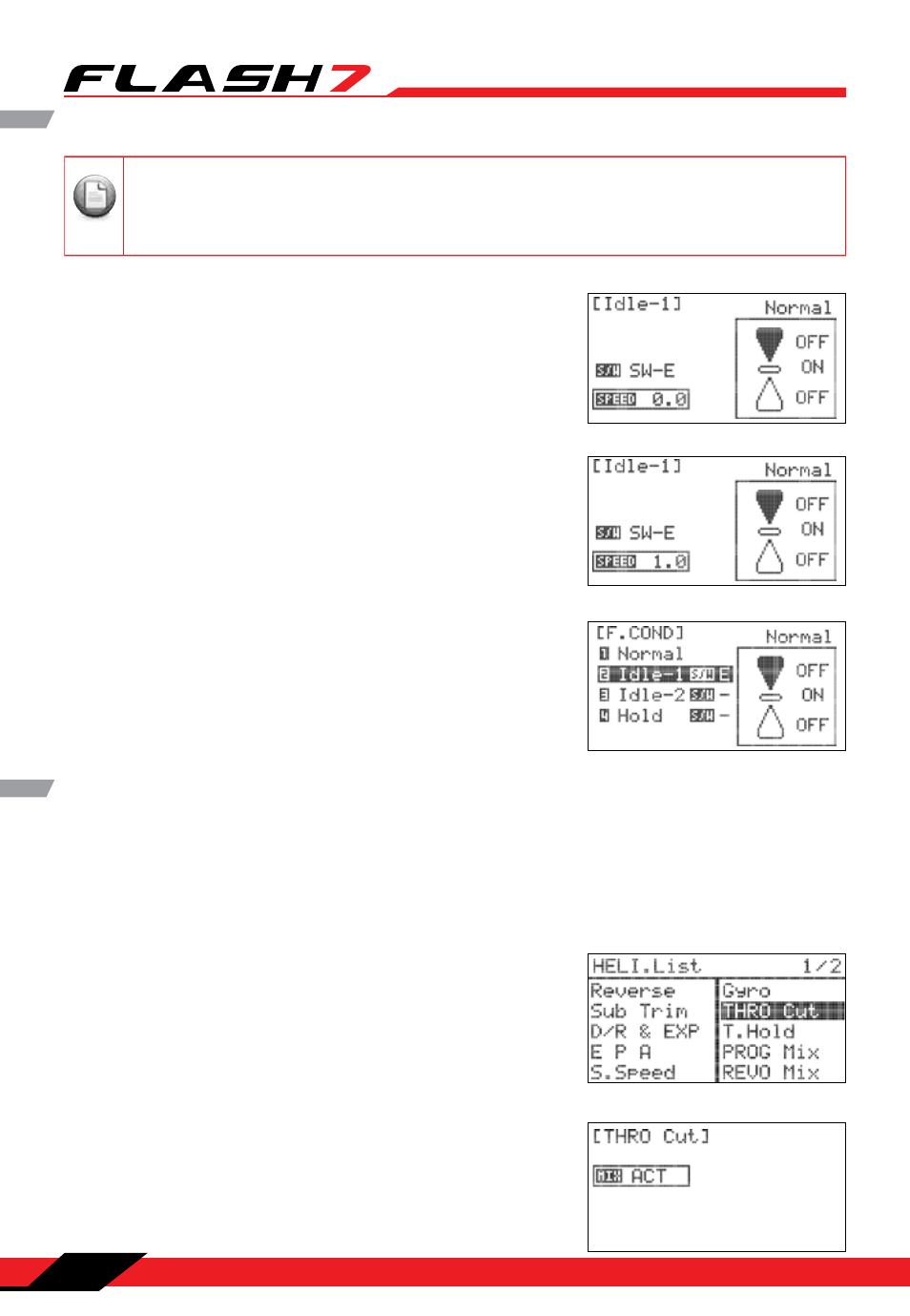
7 Channel 2.4 GHz Aircraft Computer Radio System
7 Channel 2.4 GHz Aircraft Computer Radio System
Section 6: Heli Programming Menu
82
Flight Conditions cont.
Throttle Cut
Throttle Cut is a vital safety feature when flying glow or gas-powered models. This feature will command
the throttle servo to a preprogrammed position with a switch movement. You may choose to set the
servo to bring the engine to low-idle, or even shut it down.
To configure throttle cut:
If more than one flight condition is concurrently enabled, the condition with the highest
number (per the table shown above) will be active. The field just below the model icon on the
Home screen indicates the active flight condition.
Note
Tip
Tip
Tip
5. Scroll to highlight the “SPEED” field and press the jog dial to
activate the menu.
6. Scroll to define the amount of time (0.0 to 10.0 seconds) to
transition the settings when this flight condition is enabled.
Press the jog dial to confirm your selection. This feature can
be utilized to prevent sudden control surface movements
when switching between flight conditions.
7. Press the back button to return to the flight conditions menu
and repeat steps 2-6 to define further flight conditions.
8. Press the back button twice to return to the model function
menu.
1. From the model menu, rotate the jog dial to highlight “THRO
CUT” and press the jog dial once to enter the activation menu.
2. Press the jog dial again to activate the menu.
3. Rotate the jog dial to select ACT (activate), then press the jog
dial to confirm your selection and activate the throttle cut
menu.
