7 channel 2.4 ghz aircraft computer radio system, 52 timers cont – HITEC Flash 7 User Manual
Page 53
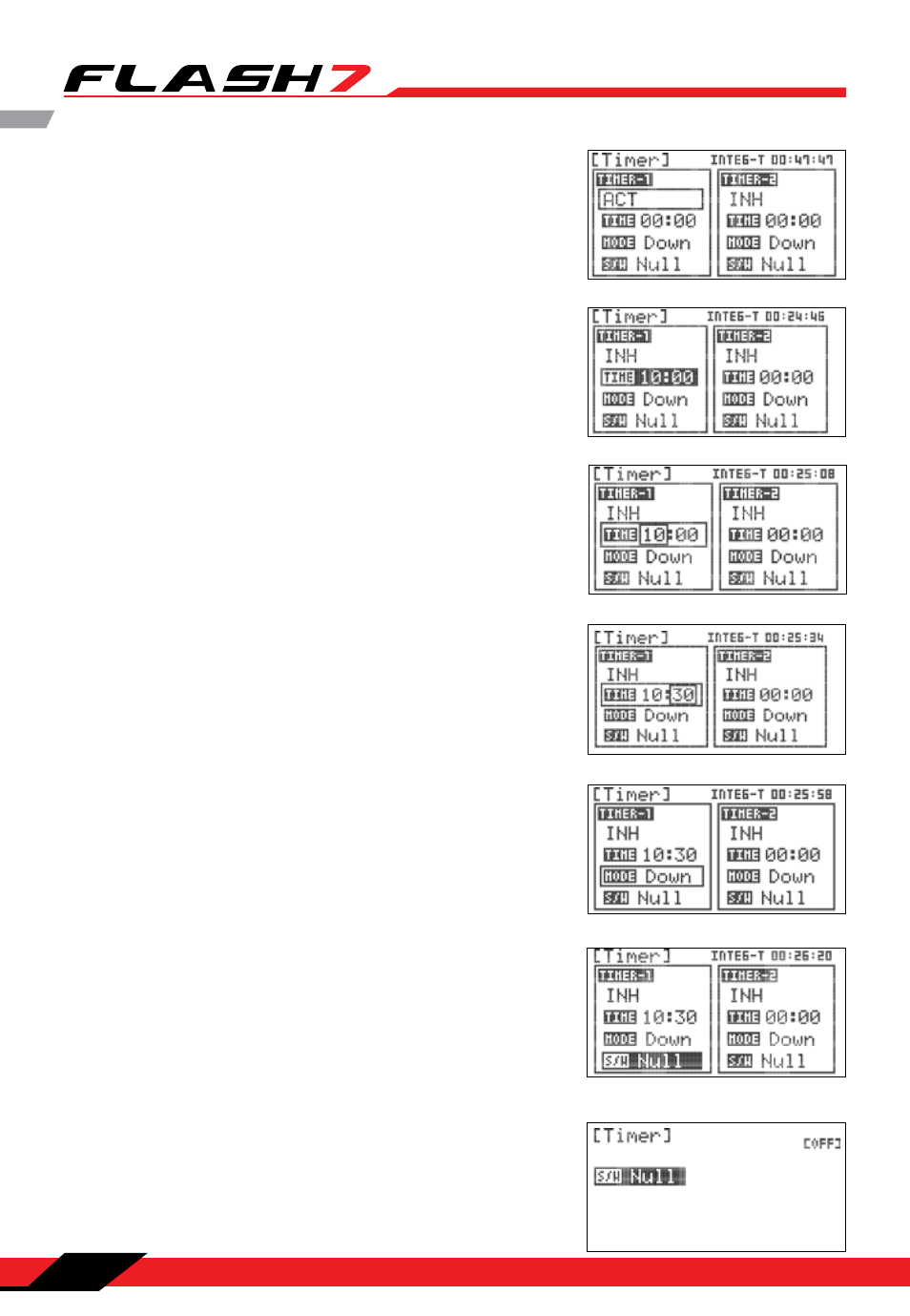
7 Channel 2.4 GHz Aircraft Computer Radio System
7 Channel 2.4 GHz Aircraft Computer Radio System
Section 4: Common Model Programming Menu
52
Timers cont.
2. Scroll to highlight “INH” under TIMER-1 and press the jog dial
to activate the menu.
3. Scroll to select “ACT” (active) and press the jog dial to confirm
your selection.
4. Scroll to highlight “TIME” and press the jog dial to activate the
menu.
7. Scroll to highlight the seconds field and press the jog dial to
activate the menu.
8. Scroll to select the desired start value for seconds on start
Timer-1 and press the jog dial to confirm your selection.
9. Press the Back button to return to the timer menu.
5. Press the jog dial again to activate the minute’s field.
6. Scroll to select the desired start value for minutes on Timer-1
and press the jog dial to confirm your selection.
12. Scroll to highlight “S/W” and press the jog dial to activate the
menu.
10. Scroll to highlight “MODE” and press the jog dial to activate
the menu.
11. Scroll to select “UP” or “Down” and press the jog dial to
confirm your selection.
13. Press the jog dial again to activate the switch selection sub-
menu.
