7 channel 2.4 ghz aircraft computer radio system, 85 gyro cont – HITEC Flash 7 User Manual
Page 86
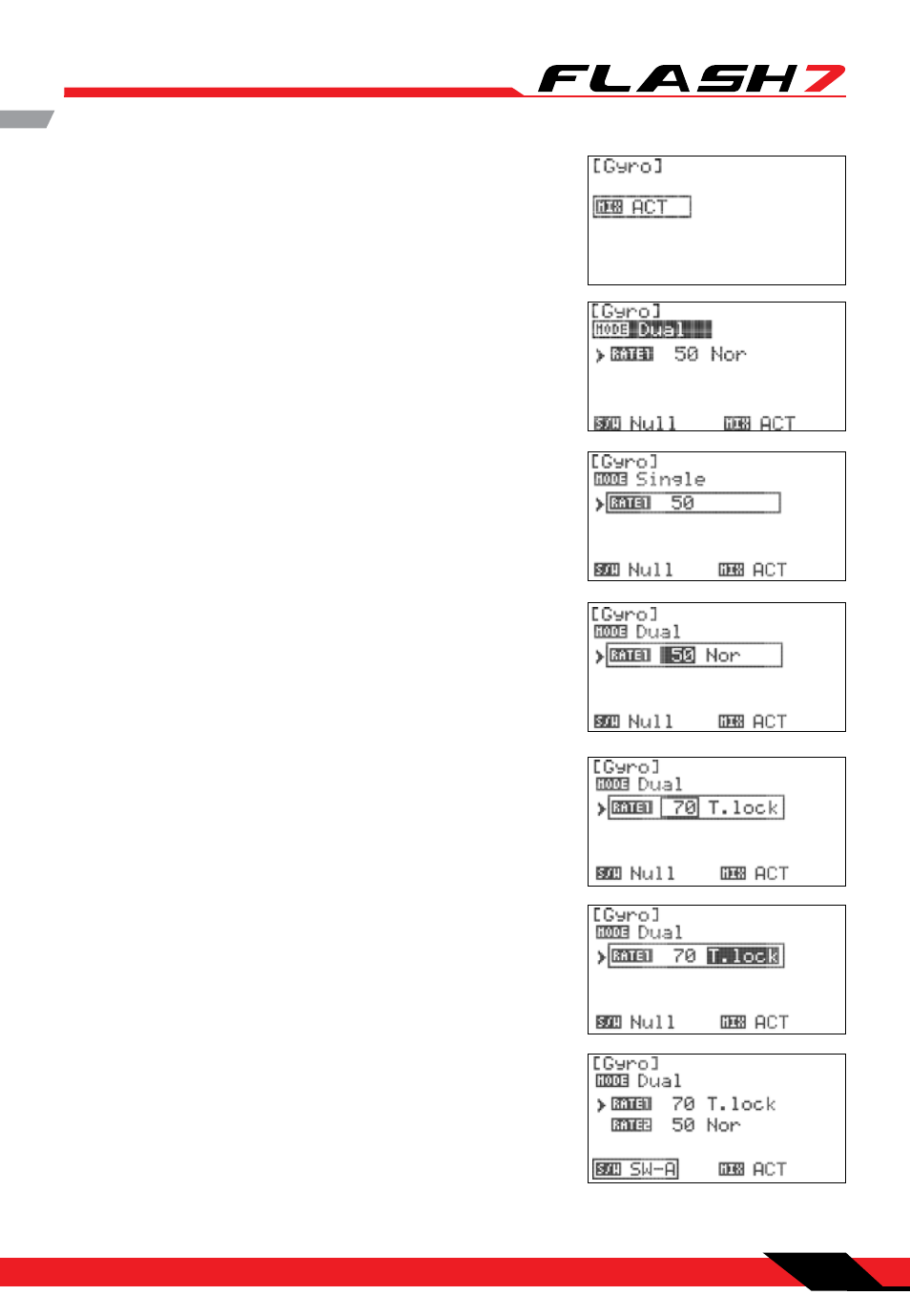
7 Channel 2.4 GHz Aircraft Computer Radio System
7 Channel 2.4 GHz Aircraft Computer Radio System
Section 6: Heli Programming Menu
85
Gyro cont.
4. Scroll to the “MODE” field and press the jog button to activate
the menu.
5. Scroll to select “Single” or “Dual” to denote whether your gyro
is a single-rate or dual-rate unit. Consult the gyro
manufacturer’s instructions if you are not sure. Press the jog
dial to confirm your selection.
3. Rotate the jog dial to select ACT (activate), then press the jog
dial to confirm your selection and activate the GYRO menu.
a. If you choose “Single”:
- Scroll to the “RATE1” field and press the jog button to activate
the menu.
- Scroll to dial in the desired amount of gyro gain (consult the
gyro manufacturer’s instructions for guidance).
b. If you choose “Dual”:
- Scroll to the “RATE1” field and press the jog button to activate
the menu.
- Scroll to highlight the value field and press the jog dial to
activate the selections.
- Scroll to dial in the desired amount of gyro gain (consult the
gyro manufacturer’s instructions for guidance).
- Scroll to highlight the function field (“Nor” or “T.lock”) and
press the jog dial to activate the menu.
- Scroll to select “Nor” (normal) or “T.lock” (throttle lock).
Throttle lock is used for bench testing the gyro rate
sensitivity.
6. Scroll to highlight “S/W” and press the jog dial to activate the
switch menu.
7. Scroll to select a switch to activate the gyro rate mix. Press the jog dial to confirm your selection.
a. If you choose the “NULL” option, the set gyro rate will remain active at all times for this model.
