7 channel 2.4 ghz aircraft computer radio system, 46 dual rates cont, Exponential rate – HITEC Flash 7 User Manual
Page 47
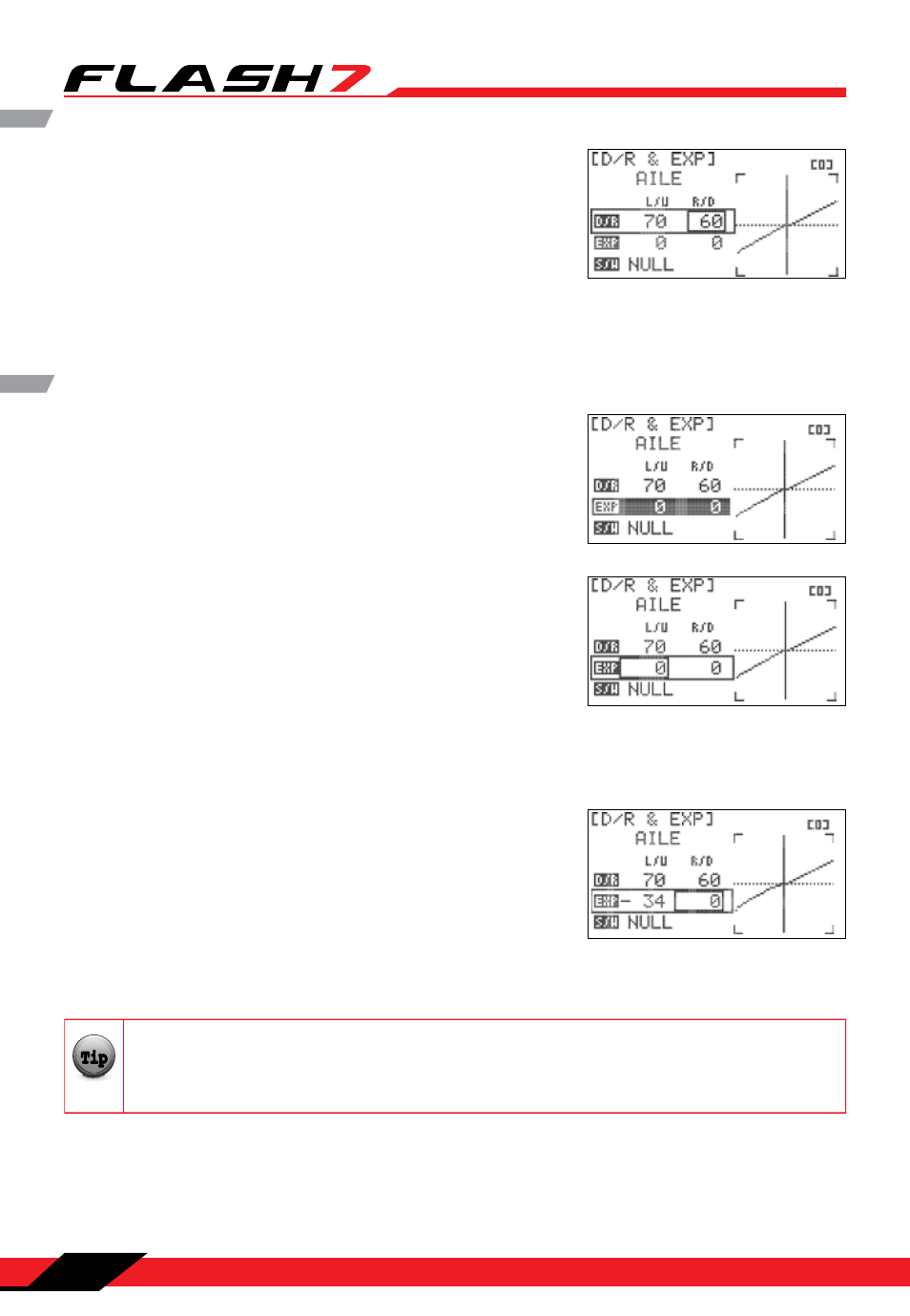
7 Channel 2.4 GHz Aircraft Computer Radio System
7 Channel 2.4 GHz Aircraft Computer Radio System
Section 4: Common Model Programming Menu
46
Dual Rates cont.
8. Scroll to highlight the “R/D” (right/down) field and press the
jog dial to activate the menu.
9. Rotate the jog dial to increase (clockwise) or decrease
(counter-clockwise) the desired travel for the servo(s) in
high-rate mode. The value is a percentage of the available
servo throw from neutral to full right (AILE, RUDD) or full down
(ELEV). Press the jog dial to confirm your input.
10. Press the back button twice to return to the D/R & EXP menu.
Exponential Rate
11. Scroll to highlight the “EXP” field and press the jog dial to
activate the menu.
12. Scroll to highlight the “L/U” (left/up) field and press the jog
dial to activate the menu.
13. Rotate the jog dial to increase (clockwise) or decrease
(counter-clockwise) the desired exponential value in high-
rate mode. This value is applicable for control inputs from
neutral to full left (AILE, RUDD) or full up (ELEV). Press the jog
dial to confirm your input.
14. Scroll to highlight the “R/D” (right/down) field and press the
jog dial to activate the menu.
15. Rotate the jog dial to increase (clockwise) or decrease
(counter-clockwise) the desired travel for the servo(s) in
high-rate mode. This value is applicable for control inputs
from neutral to full right (AILE, RUDD) or full down (ELEV).
Press the jog dial to confirm your input.
The on-screen graph provides real-time feedback regarding how your D/R & EXP inputs affect
servo movement. Note that the y-axis of the graph moves as you manipulate the relevant
control stick for the current function being edited.
Note
Tip
Tip
Tip
Caution
16. Press the back button twice to return to the D/R & EXP menu.
