Throttle curve – HITEC Flash 7 User Manual
Page 79
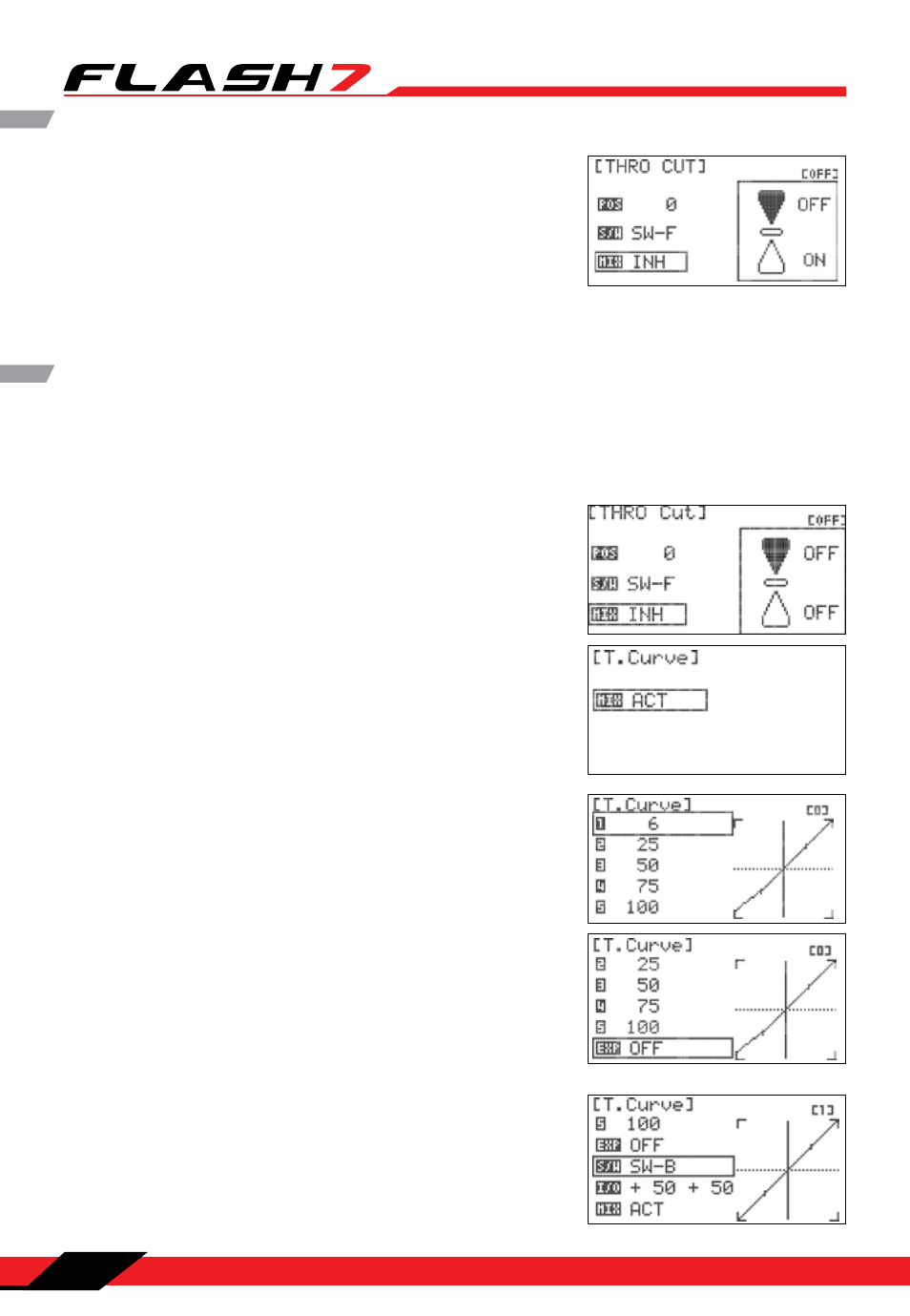
7 Channel 2.4 GHz Aircraft Computer Radio System
7 Channel 2.4 GHz Aircraft Computer Radio System
Section 5: Acro and Glider Programming Menu
78
Throttle Cut (Acro Only) cont.
8. Press the back button to return to the model function menu.
To disable throttle cut:
1. Scroll to highlight the “MIX” field in the throttle cut menu and
press the jog dial to activate the menu.
2. Select “INH” (inhibit) and press the jog dial to confirm your
selection.
3. Press the Back button to return to the model function menu.
1. From the model menu, rotate the jog dial to highlight
“T.Curve” and press the jog dial once to enter the activation
menu.
Throttle Curve
The Throttle Curve function allows you to modify the normally-linear servo rate movement for throttle by
defining five different points along the throttle response curve.
To configure a throttle curve:
2. Press the jog dial again to activate the menu.
3. Rotate the jog dial to select ACT (activate), then press the jog
dial to confirm your selection and activate the throttle curve
menu.
4. Scroll to the “1” field and press the jog button to activate the
menu.
5. Rotate the jog dial to input the desired throttle position at this
point on the curve (Throttle stick full down).
6. Repeat steps 4 and 5 for the remaining four steps on the
throttle curve. As values are changed, the on-screen graph
displays real-time updates to the throttle curve.
7. Scroll to the “EXP” (exponential) field and press the jog button
to activate the menu.
8. Rotate the jog dial to select “OFF” or “ON”. When “ON” is
selected, the points in the curve are connected with
exponential curves. Otherwise, the points are joined linearly.
Press the jog dial to confirm your selection.
9. Scroll to highlight “S/W” and press the jog dial to activate the
switch menu.
10. Scroll to select a switch to activate the throttle curve. Press
the jog dial to confirm your selection.
a. If you choose the “NULL” option, the set throttle curve will
remain active at all times for this model.
