Servo monitors, 7 channel 2.4 ghz aircraft computer radio system, 54 timers cont – HITEC Flash 7 User Manual
Page 55
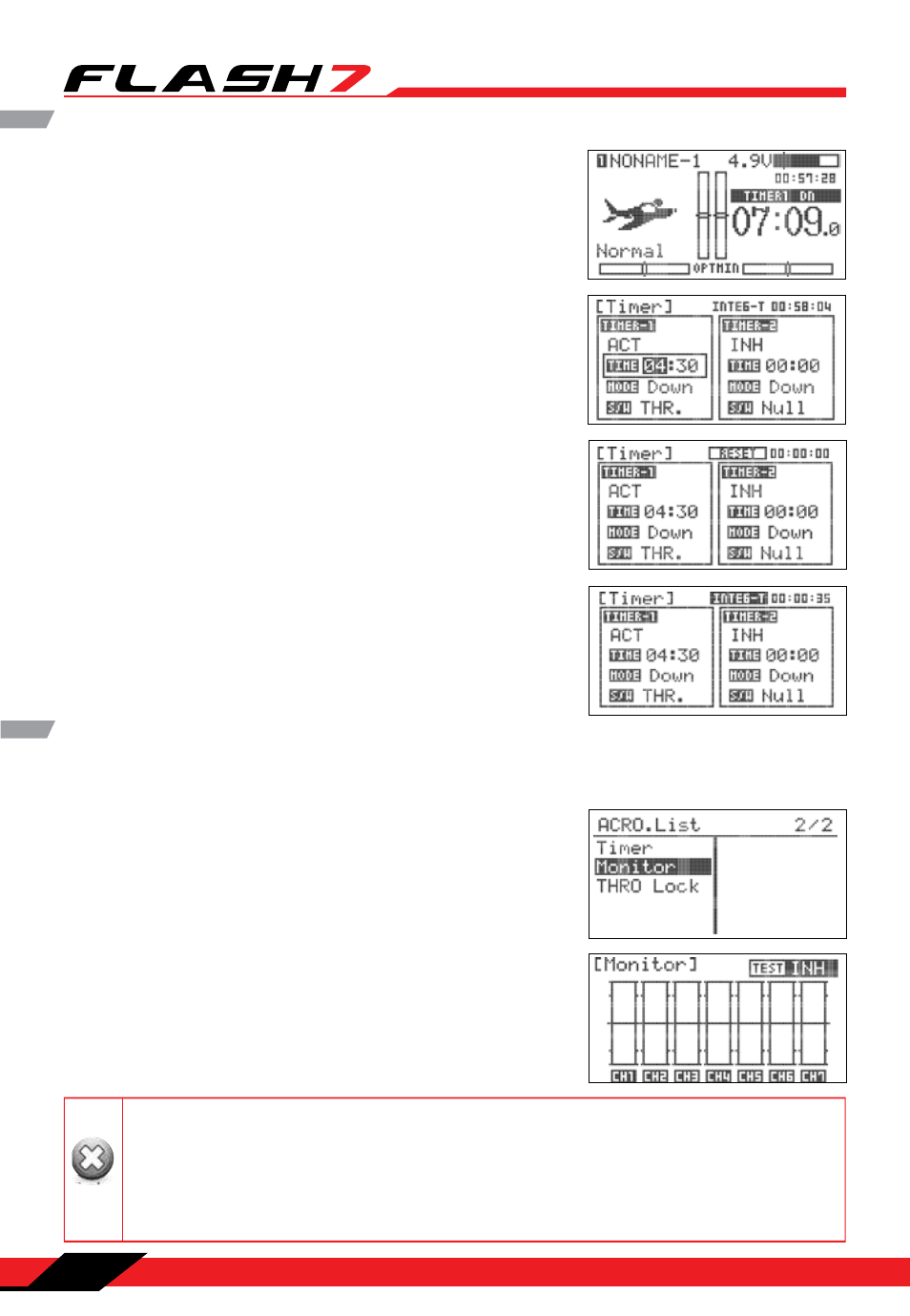
7 Channel 2.4 GHz Aircraft Computer Radio System
7 Channel 2.4 GHz Aircraft Computer Radio System
Section 4: Common Model Programming Menu
54
Timers cont.
To reset a timer:
1. From the home screen, scroll to highlight a timer and press
the jog dial once to enter the timer menu.
2. Scroll to highlight “TIME” and press the jog dial to activate the
menu.
3. Press the back button twice to return to the home screen.
To reset the integrated timer:
1. From the home screen, scroll to highlight a timer and press
the jog dial once to enter the timer menu.
2. Scroll to highlight “INTEG-T” and press the jog dial to activate
the menu.
3. Press and hold the jog dial until the timer resets to “00:00:00.
4. Press the back button twice to return to the home screen.
Servo Monitors
1. From the model menu, scroll to highlight “MONITOR” and
press the jog dial once to enter the monitor menu.
2. Manipulate the control inputs (indicating dual-rate switches)
and observe the bar graphs indicate the movement for each
channel. This screen is useful to verify that each channel is
configured with the intended end points and dual rates.
The Monitor function will display a graphic representation of all seven channels as they are manipulated
with the Flash 7’s controls. There are also channel cycling and neutralization functions.
If you are configuring an electric-powered model, remove the propeller(s) or secure the aircraft
before performing the next steps. The test functions will cause an active Electronic Speed
Control to drive the motor(s) at varying power levels, including full throttle. An unsecured
model can cause substantial bodily injury and/or property damage. Also be mindful of models
with retractable landing gear or similar functions that require special attention.
Warning
Note
Tip
Tip
Tip
Caution
