Helicopter quick start guide, 7 channel 2.4 ghz aircraft computer radio system, 26 airplane quick start guide cont – HITEC Flash 7 User Manual
Page 27
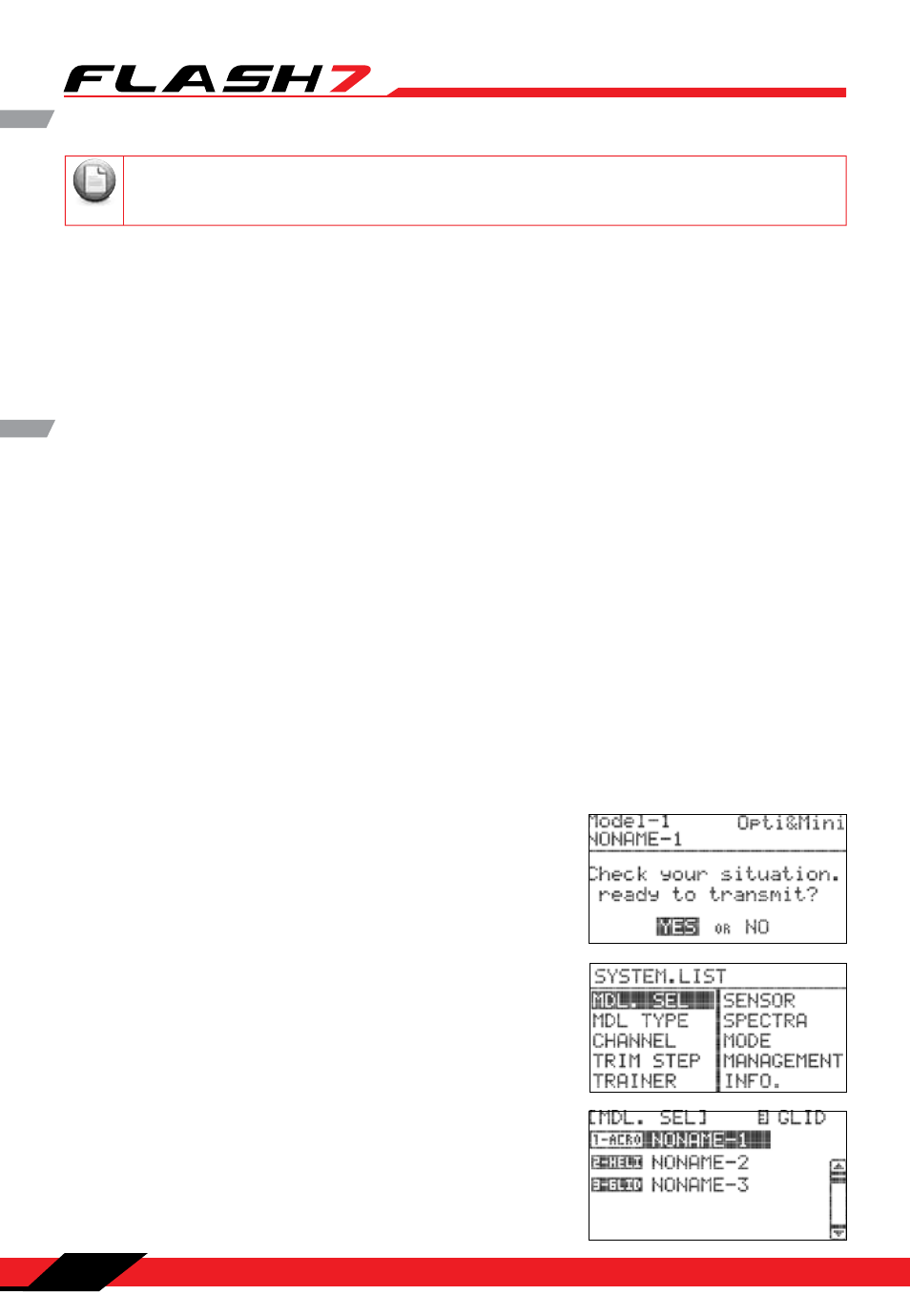
7 Channel 2.4 GHz Aircraft Computer Radio System
7 Channel 2.4 GHz Aircraft Computer Radio System
Section 2: Quick Start Guides
26
Airplane Quick Start Guide cont.
9. Turn your transmitter off and then back on. When prompted to transmit, this time select “Yes.” You are
now ready to fly a simple model with basic settings. If a more complex setup is needed, refer to sections
4 and 5 for more detailed programming instructions.
Helicopter Quick Start Guide
The following information is designed to guide you through a simple setup of a basic 120 cyclic collective
pitch mixing (CCPM) helicopter with a fly bar. The operations shown during this exercise will help you
understand many of the basic programming steps used by the Flash 7 when programming a basic
helicopter setup.
Channel Assignments
Channel 1 – Roll Cyclic / Aileron
Channel 2 – Pitch Cyclic / Elevator
Channel 3 – Throttle
Channel 4 – Tail Rotor Pitch / Rudder
Channel 5 – Gyro Function
Channel 6 – Collective Pitch
1. Turn on the transmitter. Do not turn on the helicopter.
2. When prompted if you are “Ready to Transmit” select “No.”
3. Press the jog dial and back button simultaneously to enter the
System Menu list.
4. From the System Menu list choose MDL.SEL to enter the
model setup.
If your receiver is not bound/linked to your transmitter you will need to follow the procedures
on pages 18-19 to do so.
Note
Tip
Tip
Tip
