V-tail mixing – HITEC Flash 7 User Manual
Page 61
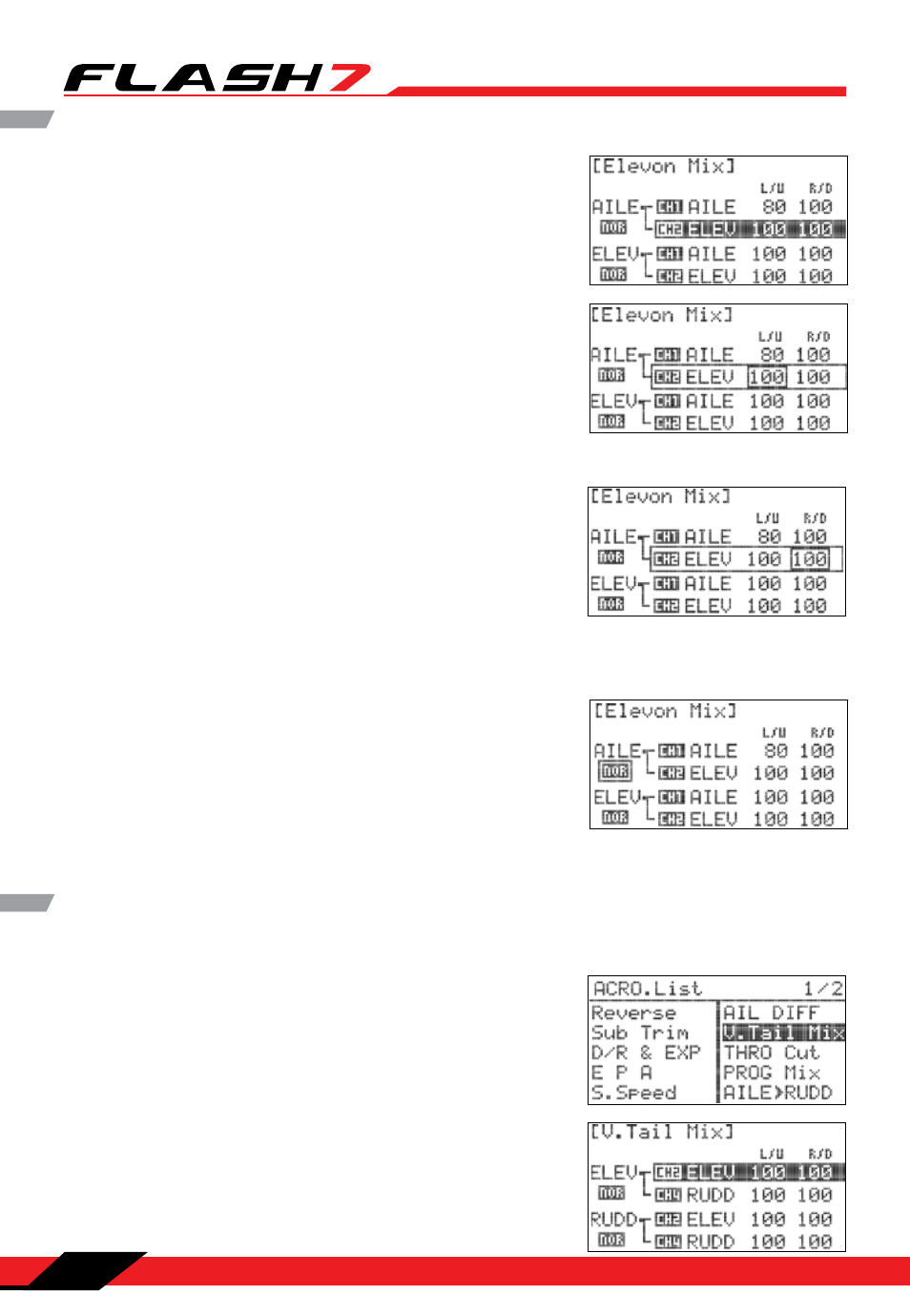
7 Channel 2.4 GHz Aircraft Computer Radio System
7 Channel 2.4 GHz Aircraft Computer Radio System
Section 5: Acro and Glider Programming Menu
60
Elevon Mixing cont.
11. Scroll to highlight the “R/D” (right/down) field and press the
jog dial to activate the menu.
12. Rotate the jog dial to increase (clockwise) or decrease
(counter-clockwise) the desired servo endpoint when a right
roll command is given. Press the jog dial to confirm your input.
13. Press the back button the to return to the elevon mix menu.
14. Repeat steps 2-13 using the lower “AILE” and “ELEV” fields to set the servo endpoints when pitch
(elevator) commands are given.
Aircraft with a V-tail configuration can use this function to specify the limits of travel for both tail control
surface servos.
7. Press the back button to return to the elevon mix menu.
8. Scroll to the top “ELEV” field and press the jog dial to activate
the menu.
9. Scroll to highlight the “L/U” (left/up) field and press the jog dial
to activate the menu.
10. Rotate the jog dial to increase (clockwise) or decrease
(counter-clockwise) the desired endpoint for the servo
attached to the “ELEV” receiver slot. This value regards the
servo travel when a left roll command is given. Press the jog
dial to confirm your input.
15. If aileron or elevator functions operate in the incorrect
direction, highlight the direction field (“nor”) under the
function name and press the jog dial to activate the menu.
16. Scroll to select “rev” and press the jog dial to confirm your
selection. Verify that the control surfaces now move in the
correct direction.
V-Tail Mixing
2. Scroll to the top “ELEV” field and press the jog dial to activate
the menu.
1. From the model menu, rotate the jog dial to highlight “V.Tail
Mix” and press the jog dial once to enter the V-tail mix menu.
17. Push the “Back” button twice to return to the model function menu.
