7 channel 2.4 ghz aircraft computer radio system, 30 model select menu cont – HITEC Flash 7 User Manual
Page 31
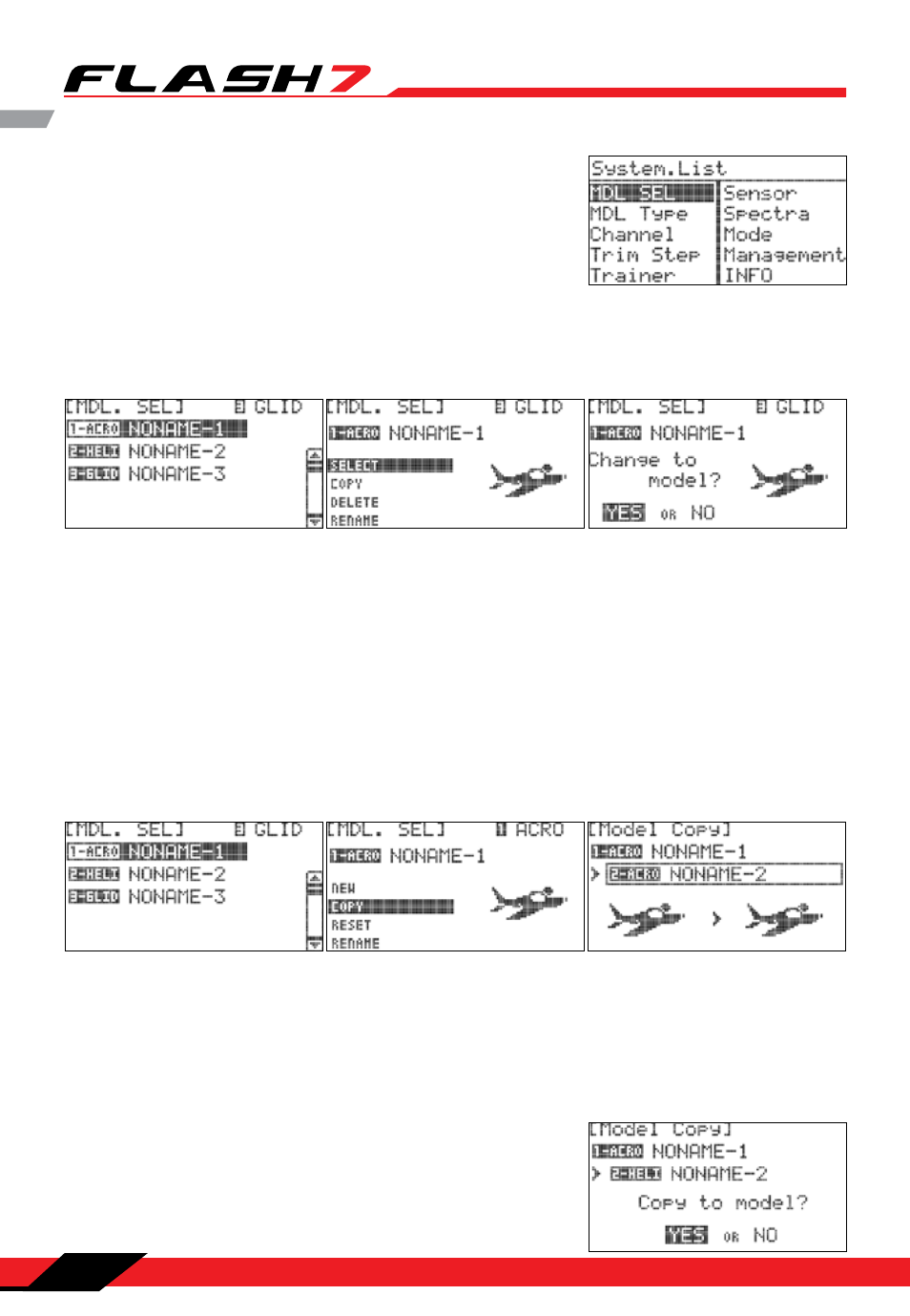
7 Channel 2.4 GHz Aircraft Computer Radio System
7 Channel 2.4 GHz Aircraft Computer Radio System
Section 3: System Menu Programming
30
Model Select Menu cont.
1. Create a new model: When you create a new model, you
are also prompted to do other setup items. To avoid repetitive
information it is recommended that you read the quick start
guides in order to understand what other steps are required
when creating a new model. The “New” option is only available
if the last model in the list is selected.
2. Select an existing model:
b. Highlight “SELECT” and press
the jog dial.
c. When asked if you would like to
change the model, highlight
“YES” and press the jog dial.
3. Copy one model’s data into another memory slot:
a. If you haven’t already done so, create a new model by following the ACRO or HELI Quick Start
instructions.
c. Scroll to “COPY” and press
the jog dial to activate the
destination menu.
d. Scroll to select the model
memory slot where you would
like to place the data. Press the
jog dial to confirm your
selection.
e. When prompted to confirm that you want to copy, select “YES”
and press the jog dial to confirm your selection.
b. In the model select menu,
highlight the model you wish
to copy and press the jog dial.
a. Use the jog dial to scroll
through the list of models.
When you have highlighted
the model you want to
work with, press the jog dial
to confirm your selection.
