7 channel 2.4 ghz aircraft computer radio system, Helicopter quick start guide cont – HITEC Flash 7 User Manual
Page 28
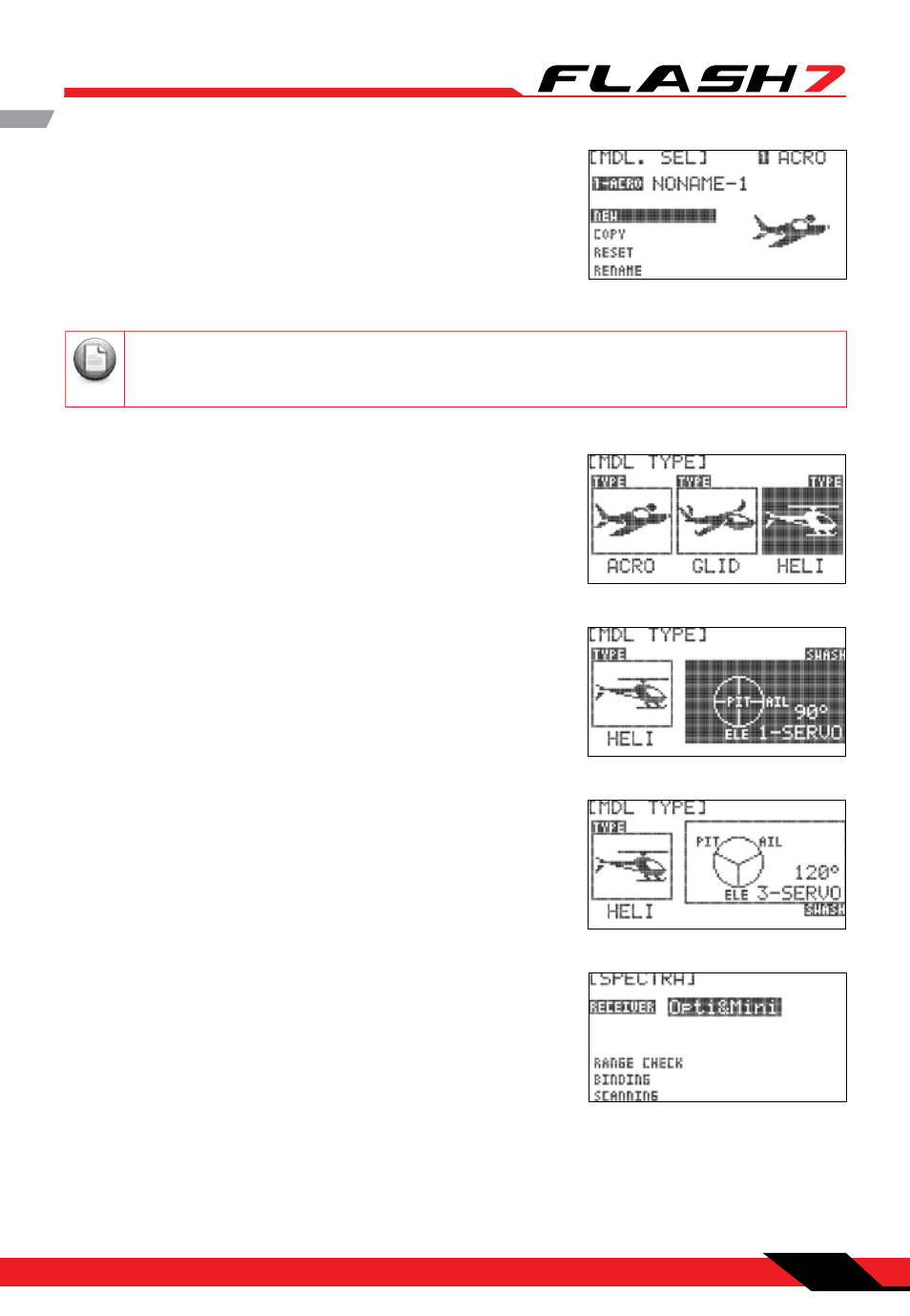
7 Channel 2.4 GHz Aircraft Computer Radio System
7 Channel 2.4 GHz Aircraft Computer Radio System
Section 2: Quick Start Guides
27
5. Select the first default model (NONAME-1) and press the jog
dial to bring up the model maintenance prompts. Select
“NEW” to create a new model.
6. When asked to create a new model select “Yes.” This will bring
up the Model Type screen.
Select HELI to advance to Swash Type. Scroll to Swash Type and
press the jog dial to activate the choices.
7. Scroll through the Swash Type entries until you see 120°
3-SERVO. Press the jog dial to confirm your entry.
8. Now press the back button once. You will be prompted to
choose the receiver type. Press the jog dial once to activate
the receiver selections and scroll to the receiver you have in
your aircraft. Press the jog dial once to confirm your receiver
selection.
9. Turn your transmitter off and then back on. When prompted to transmit, this time select “Yes.” You
are now ready to fly a simple helicopter with basic settings. If a more complex setup is needed, refer to
sections 4 and 5 for more detailed programming instructions.
Helicopter Quick Start Guide cont.
We are programming a new model into the model memory slot number two, not the model
memory slot one. For the purpose of this exercise it will ensure a fresh model memory with no
existing programming.
Note
Tip
Tip
Tip
