7 channel 2.4 ghz aircraft computer radio system, 77 throttle cut (acro only) cont – HITEC Flash 7 User Manual
Page 78
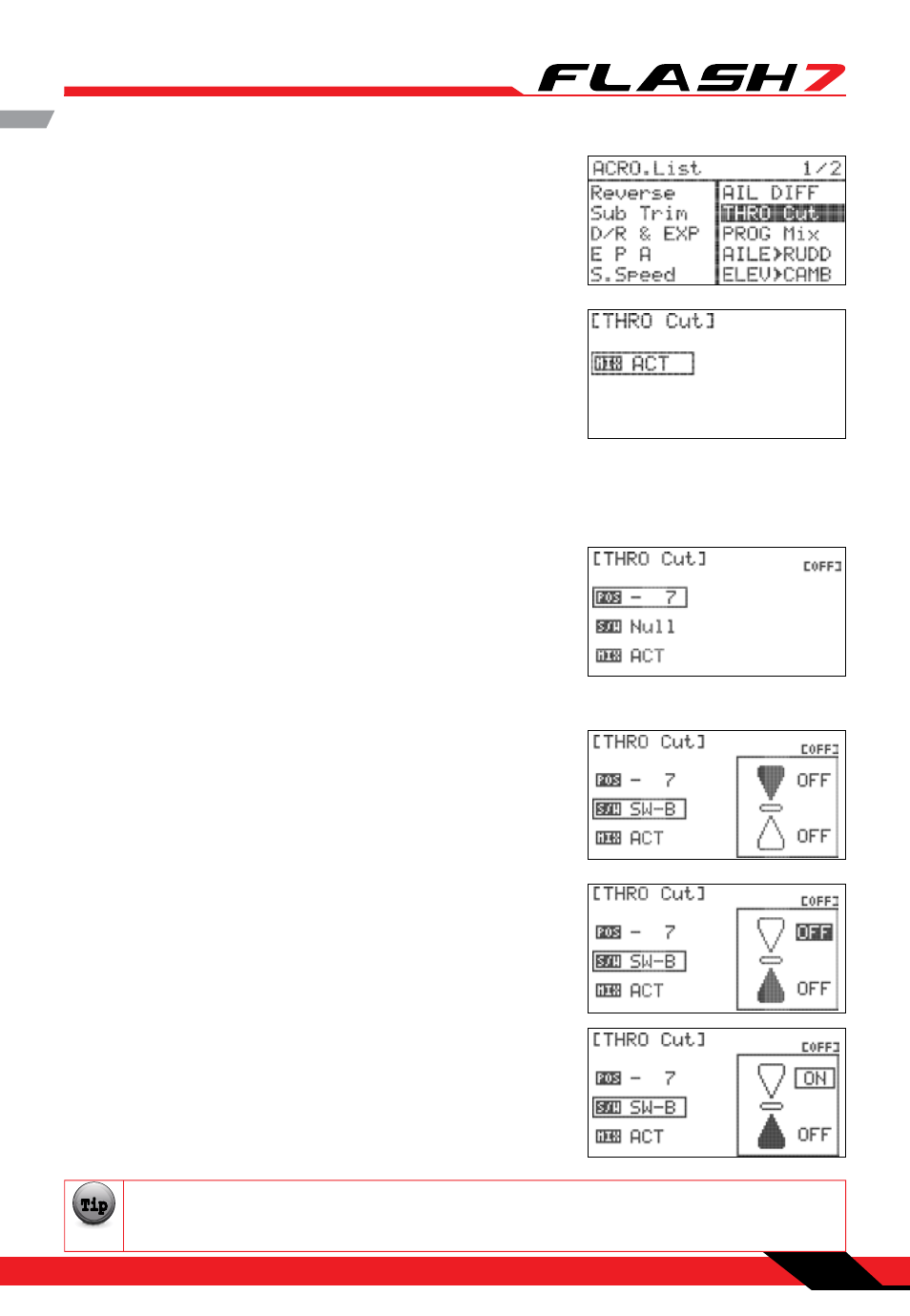
7 Channel 2.4 GHz Aircraft Computer Radio System
7 Channel 2.4 GHz Aircraft Computer Radio System
Section 5: Acro and Glider Programming Menu
77
Throttle Cut (Acro Only) cont.
To configure throttle cut:
1. From the model menu, rotate the jog dial to highlight “THRO
CUT” and press the jog dial once to enter the activation menu.
2. Press the jog dial again to activate the menu.
3. Rotate the jog dial to select ACT (activate), then press the jog dial to confirm your selection and activate
the throttle cut menu.
6. Scroll to highlight “S/W” and press the jog dial to activate the
switch menu.
7. Scroll to select a switch to activate throttle cut. Press the jog
dial to confirm your selection.
b. If you choose a switch:
- The switch position menu will appear. Scroll to highlight the
switch position that you will use to enable throttle cut. Press
the jog dial to confirm your selection.
- Scroll to select “ON” and press the jog dial to confirm your
selection. If you toggle the selected switch, the field in the top
right corner of the screen will indicate when the mix is active.
The momentary “deadman” switch (Switch-F) is a convenient and commonly-used throttle cut
switch. Throttle cut should be off when the switch is in its neutral position.
Note
Tip
Tip
Tip
Caution
4. Scroll to the “POS” (position) field and press the jog button to
activate the menu.
5. Rotate the jog dial to input the desired position of the throttle
servo when throttle cut is activated. Models will typically
require negative values to set a “kill engine” position. Ensure
that the selected position does not cause the throttle servo to
bind or place stress on the carburetor’s control arm.
a. If you choose the “NULL” option, throttle cut will remain
inactive at all times for this model.
