Do-10 module software settings, Installing the do-10 module – Echelon LonPoint Module User Manual
Page 83
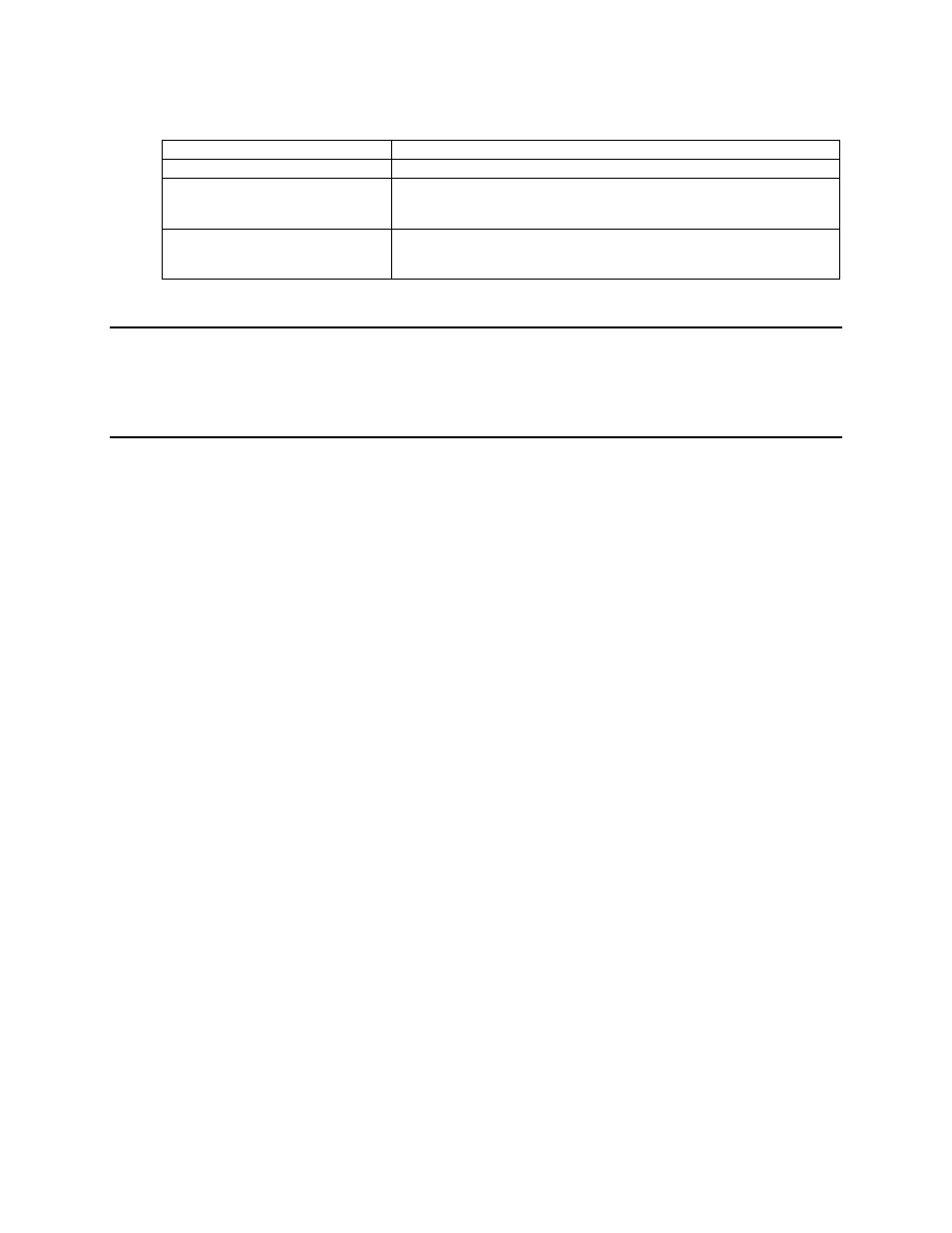
LonPoint Hardware Guide
7-5
EMI
FCC A, CE Mark
Safety agency
UL 916
Function Blocks
Node object (1), digital output open-loop actuator objects (4),
digital encoder controller objects (2), analog function block
controller objects (2), type translators (6)
Software Configuration
Wide variety of L
ON
M
ARK
Standard Configuration Parameter
Types supported by direct memory read/write function of LNS
compatible network management tools
DO-10 Module Software Settings
The software settings of the DO-10 module are described in the LonPoint
Application and Plug-In Guide
Installing the DO-10 Module
Installation of the DO-10 module involves the following steps:
1. Ensure that the Base Plate has been wired and installed correctly, and is
securely fastened to the electrical enclosure.
2. Check for continuity on all network and power wiring. Ensure that the correct
actuators are connected to the correct Base Plate I/O terminals.
3. Make certain that all network channels are terminated with the correct number
and type of Terminator.
4. Insert the DO-10 module into Base Plate by aligning the network access jack on
the DO-10 with the arrow head on the Base Plate (the arrow should point in the
direction of the jack), and then pressing firmly to ensure that the module is
properly seated in its mating Base Plate connector.
5. The DO-10 module can be hot-plugged: there is no need to disconnect power
when installing the module. If power is present then the Power LED will
illuminate continuously. If power is not present then the Power LED will remain
off. The hand/off/auto switches will not function unless the DO-10 module is
powered.
6. Securely attach the DO-10 module to the Base Plate by screwing the two
Echelon 205-0130-01 screws (8-32 [M8], 3/8” [9.5mm]) into the threaded inserts
in the Base Plate. Use approximately 4 lbs. in/0.5Nm torque on the screws.
7. Follow the node configuration procedure described in the LonPoint Application
and Plug-In Guide
to configure the software in the DO-10 module.
8. See Troubleshooting for assistance with improper DO-10 module operation.
