AMT Datasouth Documax A6300 User Manual
Page 96
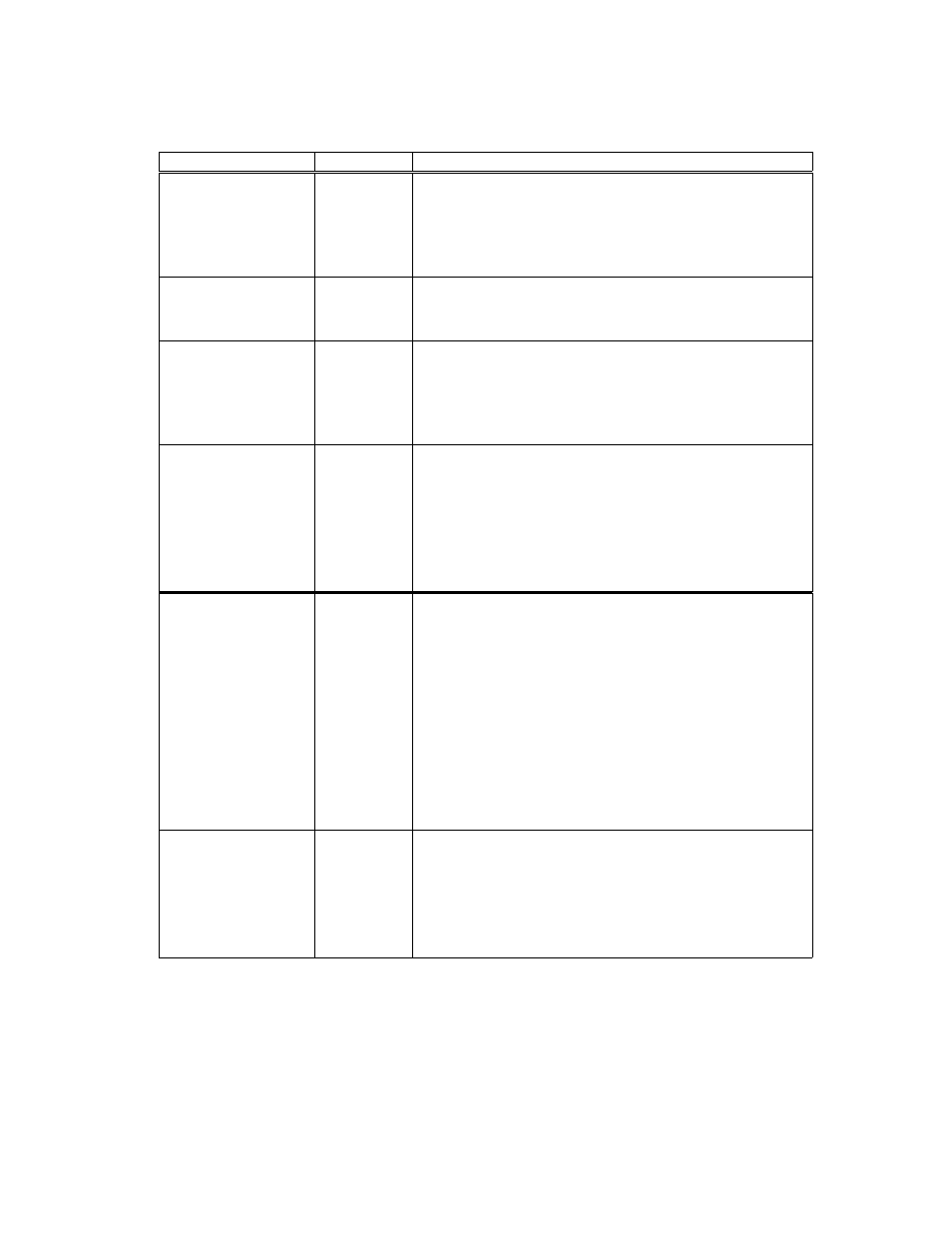
MENU 9: DIAGNOSTICS
Printer Displays
Values
Description
Print Profile
Pressing the Enter key will print the current profile
features.
Paper must be loaded in the printer before pressing the
Enter key. To stop test, close the Keypad Door or
press the Enter key
P/N:
######
xx
Main
Carriage
Main controller firmware revision number.
Carriage controller firmware revision number.
Test Printhead
Pressing the Enter key will result in testing each
printwire in the printhead.
Paper must be loaded in the printer before pressing the
Enter key. To stop test, close the Keypad Door or
press the Enter key.
Run Mode Test
Pressing the Enter key will result in printing font
renditions (Double-high, Emphasize, etc.) in the
current symbol set.
Paper must be loaded in the printer before pressing the
Enter key. To stop the test, close the Keypad Door or
press the Enter key.
Alignment Test
#
1-10
Pressing the Enter key will result in printing an
alignment pattern. This is used for fine adjust bi-
directional print alignment.
Determine best sample 1-10.
Use the Value keys to select the corresponding value 1-
10.
Press the Enter key to save the new value. The test will
now reprint.. **CURRENT SETTING** will print
beside the new setting.
Paper must be loaded in the printer before pressing the
Enter key.
Run Self Test
Pressing the Enter key will result in printing an ASCII
ripple pattern.
Paper must be loaded in the printer before pressing the
Enter key.
To stop the test, close the Keypad Door or press the
Enter key.
4-22
