AMT Datasouth Documax A6300 User Manual
Page 89
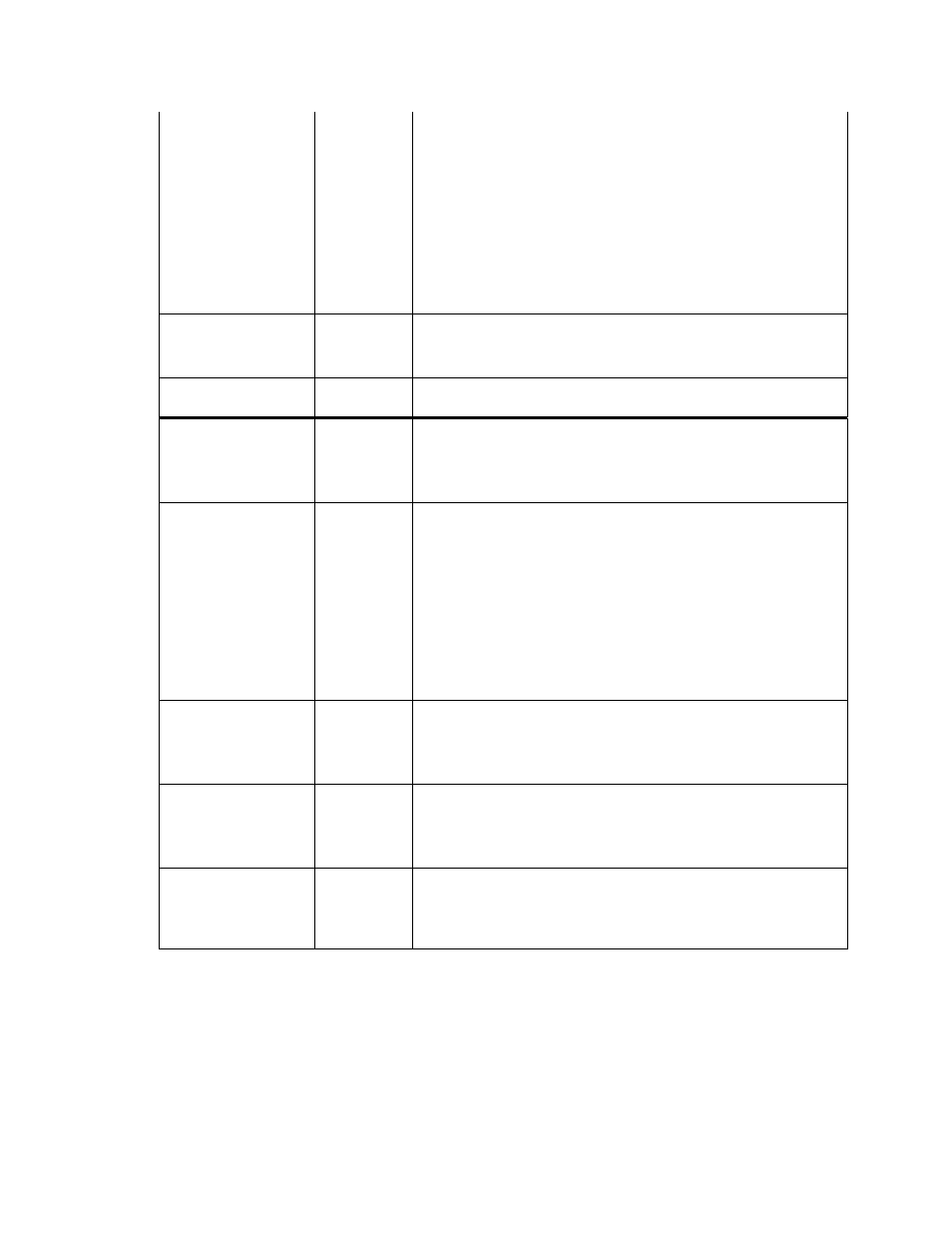
Window Size
xxxx
256
.
.
.
.
.
Max Buffer
Size Less
1024
Window (FIFO size)
Specifies how many bytes of data must be emptied out of a
full data buffer before the communication interface will go
into the "Ready" mode
Upper limit of this range is limited by the "Buffer Size"
feature.
Dbl Strike xxx
ON
OFF
Prints in unidirectional double strike mode. Used for higher
contrast on multi-part forms
Normal print
Ribbon xx% Used
0...100%
Indicates what percentage of the ribbon has been consumed.
DGCL xxxxxxx
Disable
Enable
Disables recognition of Barcode Transparency commands
Enable recognition of Barcode Transparency Commands.
Exit Mode xxxxxx
Adjust
Return
No Adj
BC-300
Adjust the form to the next logical line feed boundary upon
exiting the Barcode Task mode.
Return the form to the last active vertical position upon
exiting the Barcode Task mode. See the ^J000 command.
Position the form directly below the last printable pass of the
Task mode upon exiting the Task mode.
Emulates the Barcode 300 exit mode
Command Char xxx
33
255
Defines the default command character
Example: 94 represents the ^ character.
Overlap xxxxxxx
Disable
Enable
Disables one dot overlap when printing barcodes
Enables one dot overlap when printing barcodes
DW Term
Disable
Enable
Double wide print is not affected by line terminations
Double wide print is cancelled by CR, LF, FF, and VT.
Valid only when DS-180 Emulation is selected.
4-16
