AMT Datasouth Documax A6300 User Manual
Page 93
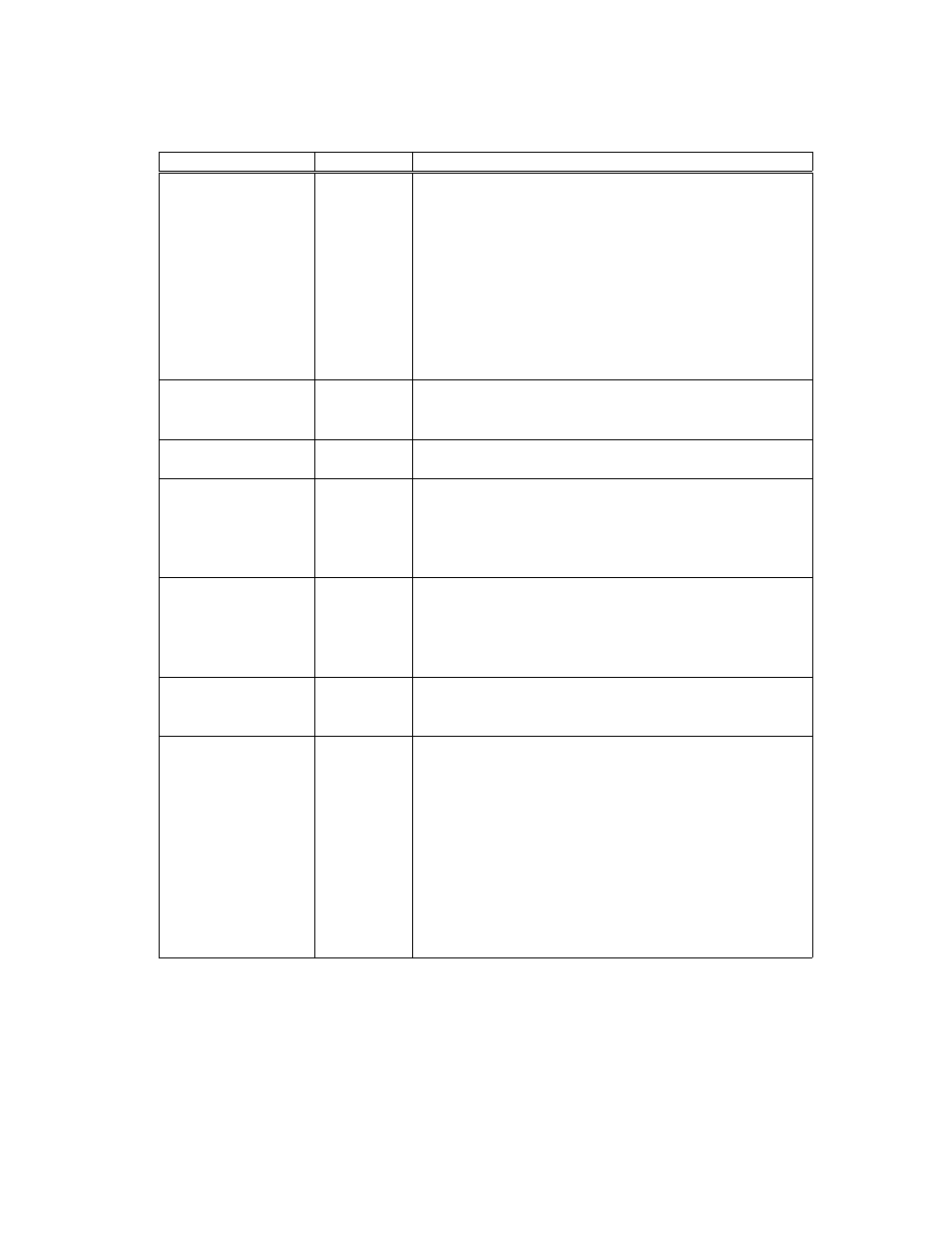
MENU 7 : PROFILE CONTROL
Printer Displays
Values
Description
Rename:
xxxxxxxx
0.....9
A.....Z
a.....z
Space
Profile Name
This feature allows you to give the current profile a
customized name.
To change the current name:
1. Press the Value key until the desired "flashing"
character is displayed.
2. Press the Enter key to store that character and to
skip to the next character.
This new name will be displayed next to On Line/Off
Line when Setup Mode is exited.
Save Profile
Pressing the Enter key will save into non-volatile RAM
all the current feature values including those affected
by the application.
Reset Profile
Pressing the Enter key will reset the current profile
features to the factory default.
Ser Prt
Off
1
.
.
n
The profile specified by this feature is selected on each
serial print job.
Par Prt
Off
1
.
.
n
The profile specified by this feature is selected on each
parallel print job.
Port Time
1 sec
.
1200 sec
The amount of time the non-active port is held busy,
after the active port goes active.
Max Profile
xx
1
2
3
4
.
.
.
n
This feature is used to limit the number of active
profiles, thus eliminating the need to cycle through
unused profiles.
This feature is universal and can be changed in any
profile.
‘n’ varies (up to 18) according to the version of
firmware resident in the printer.
4-20
