AMT Datasouth Documax A6300 User Manual
Page 26
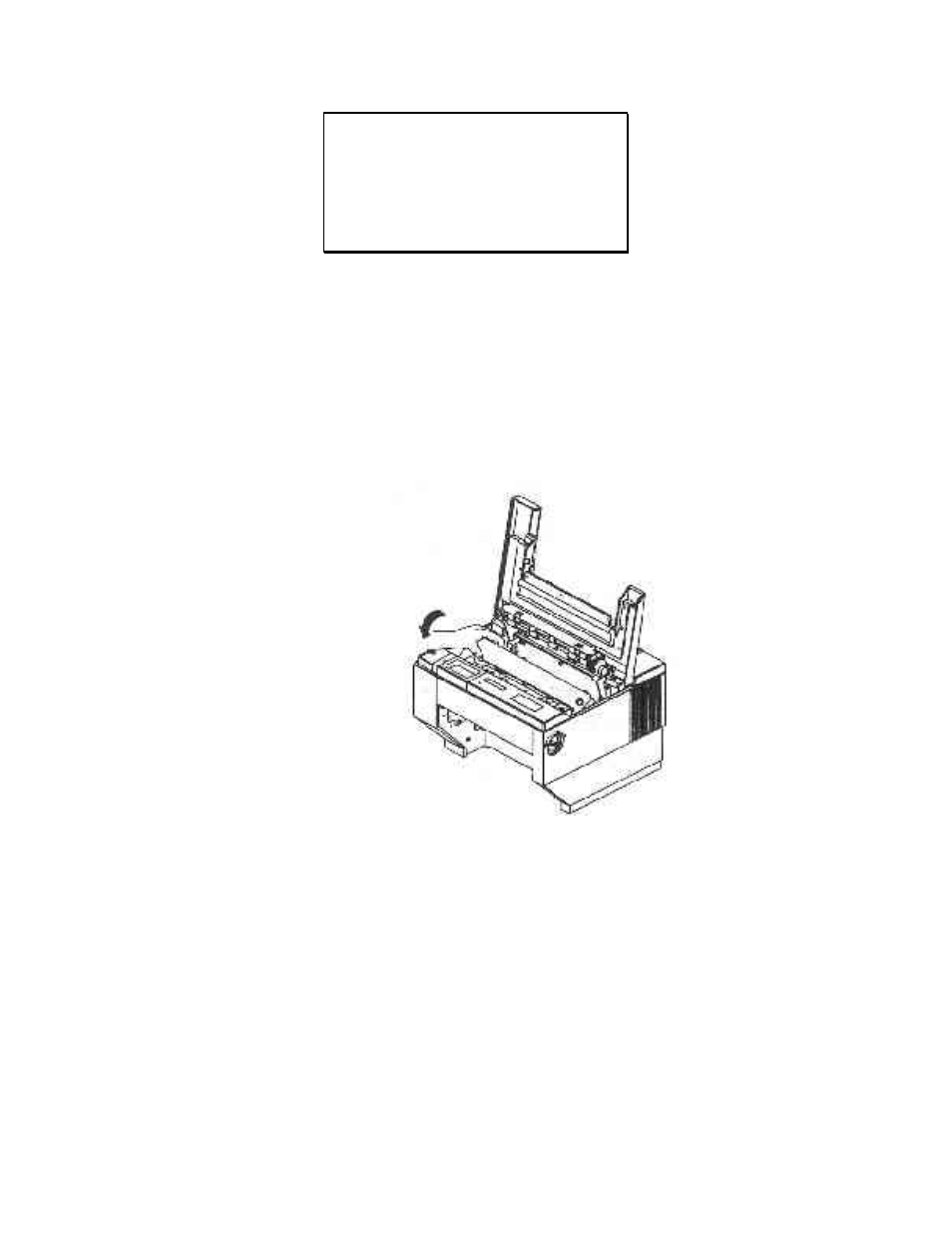
6. Move the printhead to the center of the printer.
7. Remove slack from the ribbon by turning the blue knob on the cartridge in the
direction shown by the arrow on the knob.
8. Lower ribbon cartridge towards slots in printer. Ensure that ribbon loop is in
front of platen and that ribbon is not twisted.
9. Drop the ribbon cartridge into the ribbon alignment slots.
Figure 1-8. Position Ribbon Cartridge In Printer
10. If the ribbon cartridge does not seat squarely on the ribbon drive, rotate the
Ribbon Advance Knob in the direction indicated by the arrow on the knob until the
cartridge drops into place on the ribbon drive.
1-15
WARNING
PRINTHEAD GETS HOT
DURING OPERATION. USE
CARE WHEN HANDLING THE
PRINTHEAD.
See also other documents in the category AMT Datasouth Printers:
- Fastmark 600 Series (2 pages)
- FM402DT (2 pages)
- Fastmark 4000 (79 pages)
- Sigma Data-7200 (2 pages)
- 4600 (83 pages)
- ACCEL-6300 (257 pages)
- MS1839AVCC (202 pages)
- Fastmark M5DT (2 pages)
- CodeWriter 4500 (94 pages)
- Fastmark 6000 (82 pages)
- SigmaData 7200 (72 pages)
- Fastmark M4 Series (2 pages)
- Fastmark 4600 PLUS (91 pages)
- M2 Series (2 pages)
- Documax 3300 Series (221 pages)
- Fastmark 600 (72 pages)
- Accel 5350 (255 pages)
- Fastmark 400 (78 pages)
- Fastmark 400 (76 pages)
- Fastmark 4000 (114 pages)
- PAL (207 pages)
- Journey II (126 pages)
- Performax (162 pages)
- CodeWriter 5106 (36 pages)
- Fastmark 600 (89 pages)
- Fastmark 4600 PLUS (6 pages)
- Fastmark PT-1 (32 pages)
- FM 4600 plus (8 pages)
- Accel 7350 (47 pages)
- Accel 7450 (45 pages)
- Accel 7450 (18 pages)
- 2012 M6 Plus (83 pages)
- M1 (32 pages)
- M5DT Plus (40 pages)
- M5TT Plus (42 pages)
- M7 (73 pages)
- M7plus (19 pages)
- Documax 5380 (2 pages)
- Documax 5380 (38 pages)
